Many of you asked for better branding and nicer designs for the feedback request emails – and we’ve listened!
I’m very excited to announce some new designs and features for the emails that you send to your customers using GetFiveStars.
Here are some of the new capabilities:
- Better Branding – The ability to upload your own logo to appear in the header of the email
- New Designs – All new, professional designs to your feedback request emails for both desktop and mobile email clients
- Better Customization – The ability to edit the subject line on the positive and negative feedback thank you emails
Here’s a preview of the new email:
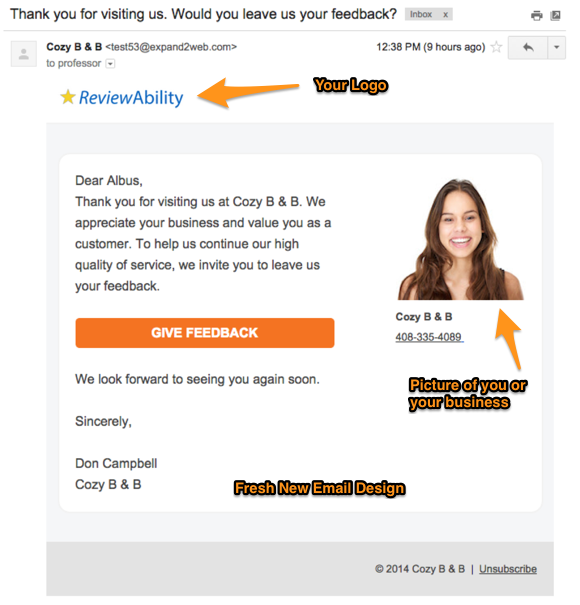
GetFiveStars Feedback Request Email
We’ve also updated it for mobile:
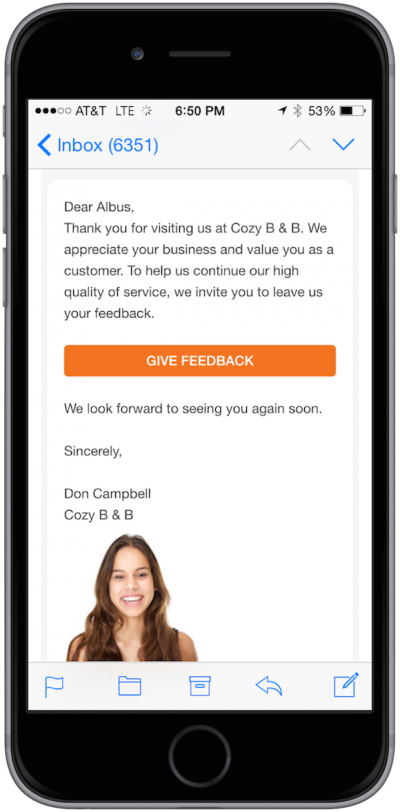
GetFiveStars – Email – Mobile
To change the header or the photo in your email, just go to Settings -> Email Settings from the Customer Dashboard.
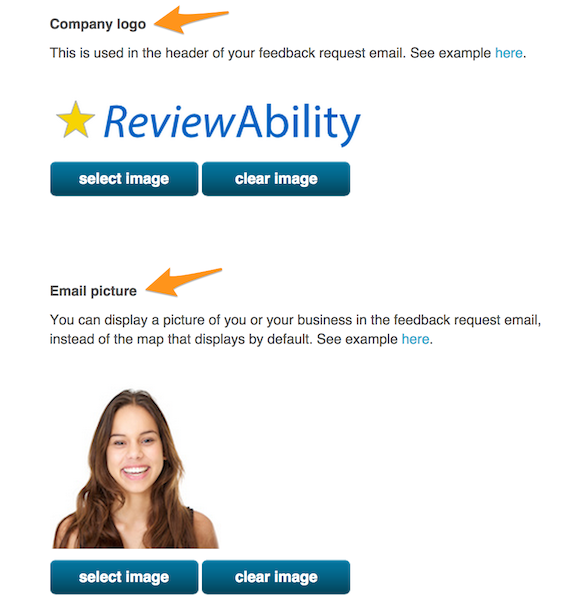
Email Image Upload Screen
Be sure to take a look at your emails and take advantage of the new image uploads!
Pro tip:
We’ve provided an easy way to test your emails, which is a good idea whenever you make changes. Just press the Test Email button and specify your email address, and we’ll send a preview of the email to you. Once you are happy with the changes you can press the Update Template button to save them.
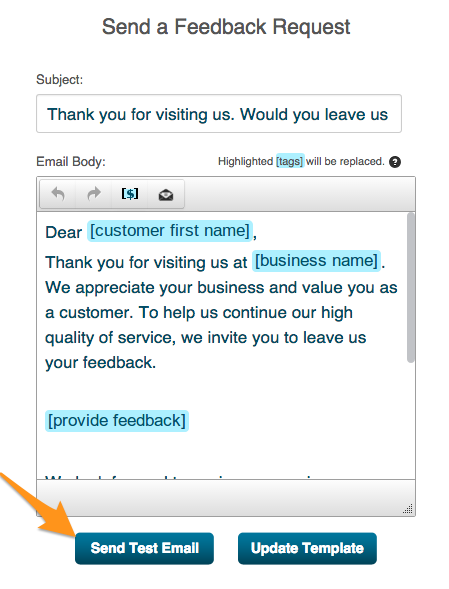
Test Email Button
Just email us at [email protected] with any questions at all and we will be glad to help.
All the best!
Don, Mike, Thomas, and your friendly GetFiveStars team