Reviews and feedback have become an expected part of the customer experience. Research says 70 percent of customers will leave a review for a business if asked. But what happens when customers are left to leave reviews on their own without being prompted?
That’s right…your reviews may skew negative because unhappy customers are more likely to leave reviews unprompted than happy customers.
This is why it’s vital to ask as many of your customers as possible to leave feedback or a review. But adding customers manually to an online reputation management tool like GatherUp can be time consuming. Uploading lists can be tedious. What happens if you forget?
Automating the process of adding customers into your review or reputation management tool is becoming essential. It saves you time and limits human error.
If you’re like the millions of businesses using Mailchimp there’s an easy way to automate the review request process.
The value of integrating and automating feedback requests
There’s tremendous value in integrating and automating the customer feedback and review requests. From a numbers standpoint, automating the process would greatly impact the number of reviews you generate, your sales conversion rate, and ultimately your revenue.
Let’s pretend you’re a home services company, such as a plumber:
- If you have 10 jobs per day, that amounts to roughly 50 per week, or 215 per month.
- According to GatherUp’s industry data, the average home services company has 218 Google reviews and produces a 30% feedback rate. By asking ALL customers for feedback or a review this plumber would get an additional 64 reviews per month, or 30% MORE in the first month!
- Research shows businesses that increase their Google My Business profile rating from 3.5 to 3.7 stars experience a conversion rate growth of 120 percent.
- Additionally, businesses with 82+ reviews earn 54 percent more in annual revenue than the average business in their industry.
So not only would you generate more feedback and reviews, but those reviews would likely increase the average rating because your business would get a more accurate depiction of customer satisfaction across the entire customer base, not just those who post online reviews unprompted.
When you automate review generation, you boost conversion rates and revenue over time. This is the most compelling reason for businesses to automate review generation, but there are additional benefits.
Save time and money: Automating review requests means you don’t need to pay your employees to follow up with customers consistently. With automation, you can routinely send customers your requests after specific events, in this case adding them to your Mailchimp list.
No customer left behind: Every customer is prompted to share their feedback. This is especially important because it means you’re consistently reaching out to customers.
Get specific answers: Automating the process means you can ask specific survey questions or Net Promoter Score to assess the customer experience (e.g., how likely is it you would recommend us? or how would you rate the atmosphere?).
A simplified process: Asking every customer for feedback means you’ll need to develop a repeatable and dependable system or method. Doing this means your team can follow, improve, or modify your review requests over time. This process means you’ll be able to achieve consistent results in the long run.
Automation produces quantitative and qualitative benefits to your business over time.
How does an automation like this help agencies?
If you’re a digital marketing or Search Engine Optimization (SEO) agency, the incentive to automate is even stronger. Your clients will receive the benefits mentioned above, and you’ll get a smoother, cleaner client interaction with less friction.
Automation is an opportunity. If you’re offering reputation management services, automation makes client upsells easy. You can provide clients with additional services, increasing the revenue your agency can generate.
Believe it or not, automation can be an add-on to your typical reputation management service. Automation brings immediate financial rewards to your agency and benefits to your client, a true win-win!
How to set up the Mailchimp integration in GatherUp
We’ve integrated Mailchimp with GatherUp, making it easy to automate the review generation process. Here’s a step-by-step walk-through, showing you how to integrate Mailchimp with your GatherUp account.
Follow the steps below to learn how to integrate Mailchimp with GatherUp. If you do not have a Mailchimp account, you can click here to set up a free account.
There’s one thing that’s important to note with this integration: The feedback requests come from GatherUp. Any replies to a request would go to the email designated in your GatherUp account, not Mailchimp. As far as this integration is concerned, Mailchimp is only used for its list, not its email functionality.
- Sign into your GatherUp account. Choose the account or location for which you want to add Mailchimp. Click the “Integrations” tab on the left sidebar. You should see Mailchimp in the list of integrations.
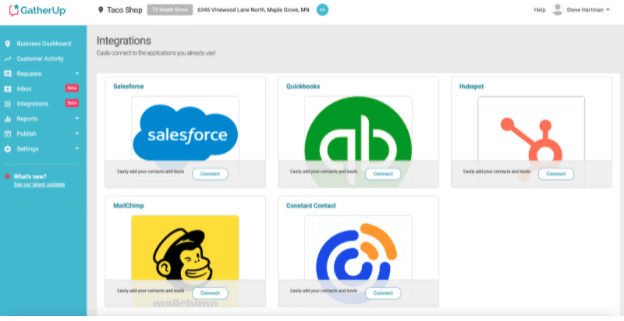
2. Select “Mailchimp” as the application you want to integrate. Click Connect.
3. Click “New Authentication” to create and name this new authentication. Something like “Business Name – GatherUp integration.”
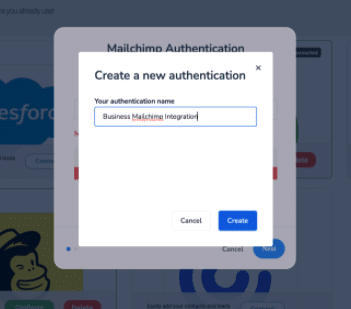
4. Next log in to your Mailchimp account. Authorize your account.
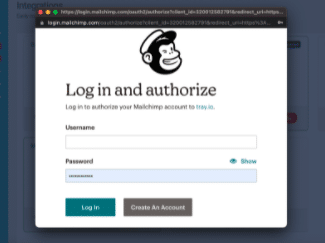
5. Choose the Mailchimp audience to whom you want to send feedback or review requests.
6. Under Send Feedback request select “True” if you want to send this audience feedback or review requests immediately. Selecting “False” under Send Feedback Request will add customers only.
7. Under “Customer preference” choose how you want to send feedback, either by SMS or by email. Then click FINISH.
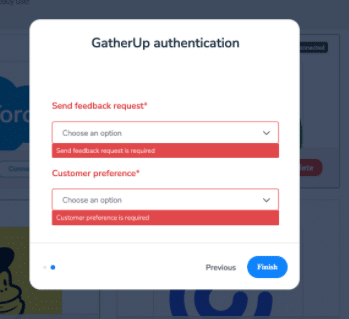
8. The last prompt will ask if you want to download all Contacts from Mailchimp. If you want to send feedback or review requests to all contacts click Yes. If you only want to send future requests to new contacts who get added click No.
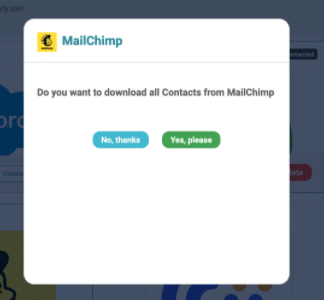
That’s it! Your Mailchimp account is connected to GatherUp. Now when you add a contact to the specified Mailchimp audience that contact will be immediately sent to GatherUp to receive a feedback request.
If you have any trouble getting this connection setup please contact [email protected].
Automating Feedback Requests has HUGE Benefits
It’s easy to forget to ask for reviews. If you’re sending out feedback requests manually, it’s likely that some customers have failed to receive their request. Or if you’re uploading lists you know it can be tedious and time-consuming.
The best way to create a seamless experience that sends out a feedback request to all your customers is by integrating Mailchimp with GatherUp.
The vast majority of customers are willing to write a review if you ask. If you’re already collecting email addresses and storing them in Mailchimp, you can now send out a Feedback Request automatically using GatherUp.
Your business or agency benefits when you can automate mundane processes, such as adding customers to your online reputation management solution. Save time, money and gather more feedback and reviews using this Mailchimp integration.
Related reading: