As a digital marketing agency you know that time is a valuable commodity. When it’s in abundance you are able to be creative, try new strategies and really do the best work for your clients. However, as you grow and scale your agency, time can become limited and you start searching for efficiencies. Automation is a great solution to save you time and also benefits your client’s workflows.
Creating software automation without code
Zapier is a fantastic way to automate your workflows by easily connecting one cloud-based software to another cloud-based software without the need for code and a programmer. They boast over 2,000 software options that can be connected to each other from their library.
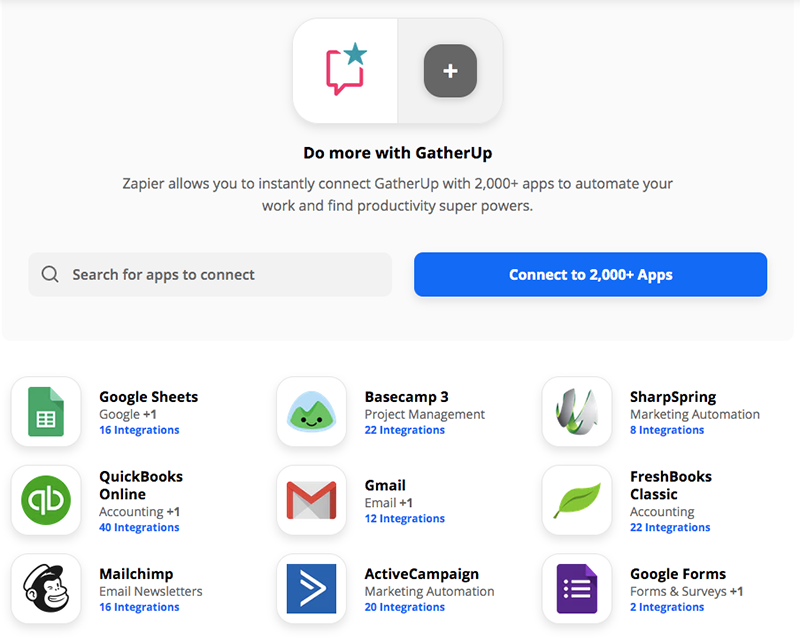
With GatherUp and Zapier you can use automation to gather more reviews. One of the best ways to increase the volume of reviews your clients get is to send the feedback request as close to the customer’s experience as possible. Moving new clients from your CRM, POS, Google Sheets, Mailchimp or other software into GatherUp “automagically” via Zapier is how you can accomplish that.
How To Set Up Your First Zap (Connection)
When connecting another piece of software to GatherUp you will need to consider that each software has triggers and actions. The trigger is “when this happens” in the customer’s software that tells Zapier to start the action of “do this”.
In GatherUp we have just one action; Create Customer – Creates a new customer in GatherUp and optionally sends a feedback request. Here’s an example of a common connection we see from our Agency/Resellers. Connecting Google Sheets to GatherUp for the purpose of adding a new customer.
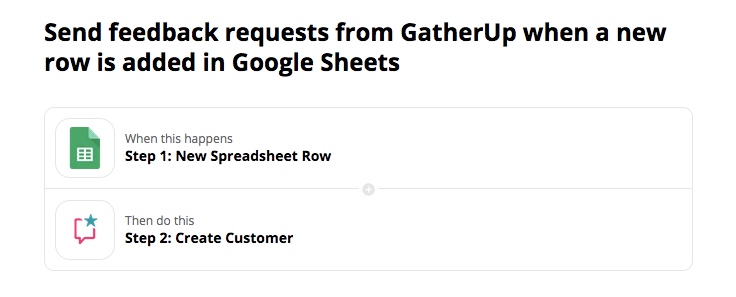
With this Zap every time your client adds their customers’ information to the Google Sheet, Zapier will send that information into GatherUp to send the feedback requests automatically.
If your client gets into the habit of adding their customers each day or throughout the day they will almost certainly get more reviews (assuming the customer experience is positive).
Now let’s take a look at a fully automated workflow. For this example we will use Quickbooks Online. Just pick from one of the 13 triggers that Quickbooks Online offers to best match your client’s customer journey. At what point is it best to ask their clients for a review? This depends on your client’s particular workflow.
If your client only adds them as a new account after they receive the service use the new account trigger (below).
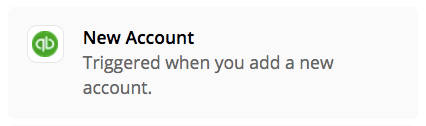
Maybe it makes the most sense to do it when they are switched to a customer (below).
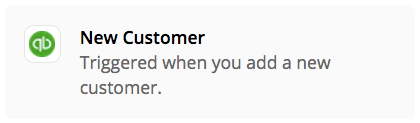
When the customer pays their bill (below). This may be the trigger for many businesses.
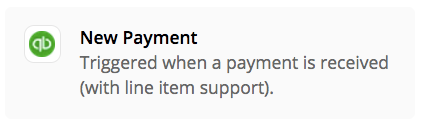
Once this trigger occurs Zapier will take the customers information from Quickbooks Online and send it to GatherUp where we automatically send a feedback request.
Using the last trigger option we highlighted, you can create a Zap that will automatically add a customer to GatherUp to send a review request once the customer pays their Quickbooks Online invoice.
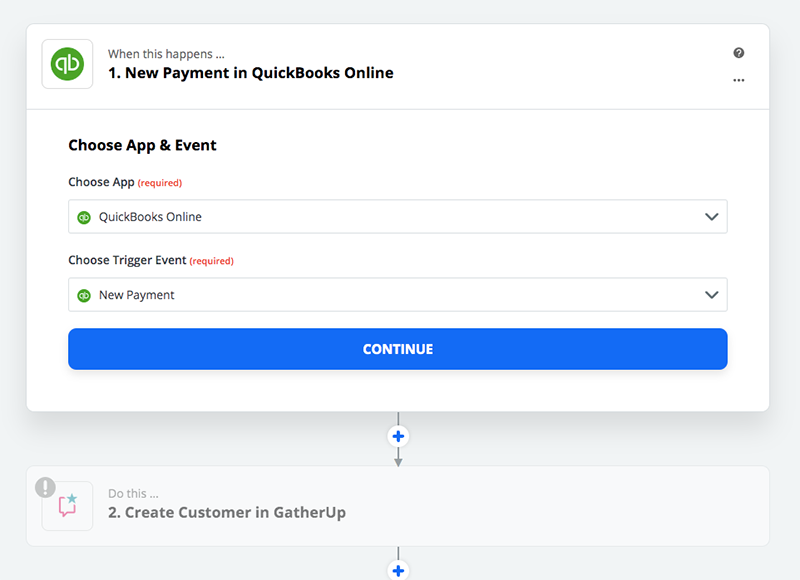
Follow the steps in the process to connect your accounts and you will soon be automated for requesting reviews in GatherUp from QuickBooks Online. This is just one example of the thousands of possibilities for automation with Zapier and GatherUp.
Get Started With Automation
Zapier does have some costs to consider, but the time and automation you will gain is massive. You can also use just one account to create Zaps across all of your clients with GatherUp.
To get started they offer a free account where you can create up to 5 Zaps. With over 2,000 apps and software available you can always find one that will suit your client’s current workflow and help you take back time and get your clients more great reviews.
Visit the GatherUp page on Zapier and get started on your first connection and we are here to help or answer your questions.
