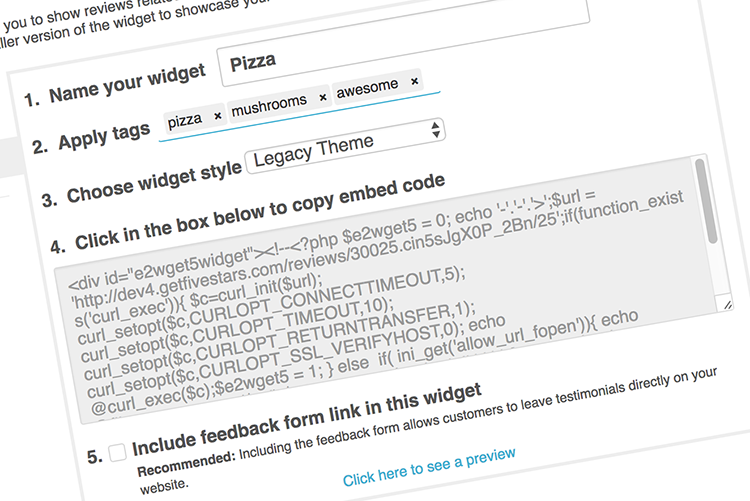This month we showed the new Tag Testimonial Widget, which enables you to build out compelling content for your product, service, service area or staff pages which helps you in the search results for your business. We also previewed some of the other things we are working on and answered lots of great questions.
Watch The Webinar Video Recording To See The New Tag Testimonial Widgets In Action:
The New Tag Testimonial Widget
We know that having review content on your business website increases the perception of trustworthiness and increases the likelihood that a prospective customer will contact you. (see this BrightLocal research report).
Now, when your business location receives feedback from a customer, you can apply custom tags with each customer. These tags will give you the ability to create unique widget codes to place a group of custom testimonials on the webpage relevant to their purchase.
There are three simple steps to do this:
- Add tags to customer feedback
- Create a tag testimonial widget for those tags
- Place the tag testimonial widget on the page you want it to appear on
See this post for more details on the Tag Testimonial Widget features and benefits.
Other new features
We also discussed a huge list of other tweaks and features we shipped in May, including the ability to edit the feedback text over the survey questions, and many other updates and fixes. We even talked about some new features coming soon, but you will have to watch the webinar for those 🙂
View The Webinar Slides
Thanks for catching up with us in the May webinar! We have these webinars monthly – you can watch past ones and join the next on our Webinar page.
p.s. Would you subscribe to our YouTube Channel? Subscribe here our new YouTube Channel. We promise to keep posting interesting stuff there, including new feature updates, pro tips, webinar recordings and more!