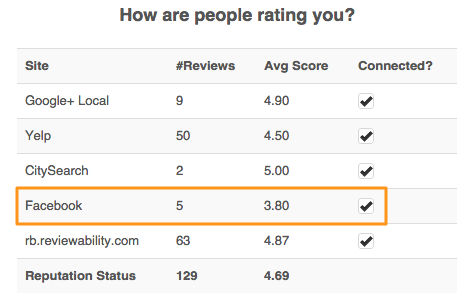Every great product is an evolution – it is always changing and improving based on customer feedback, industry trends and new developments. It’s not a set of features frozen in time.
At GetFiveStars HQ, we’ve been hard at work to bring you new features and capabilities that help you improve conversations with your customers.
In this blog post, I’d like to share some of the features we’ve added recently, and give you a sense of what’s coming next too.
New Features and Capabilities
Last week, I wrote about our new customer feedback email designs, and I appreciate all of the kind words and positive responses.
Performance Report
Another major new feature we added is the Performance Report. This report is designed to be your “how am I doing at a glance” report – it shares critical metrics with you that show how you are doing with your customers, and also provides actionable tips to help you engage them even better.
We spent a lot of time on this report, with the goal of making it more than a report – rather an interactive tool to help you get more customer feedback, referrals, and online reviews.
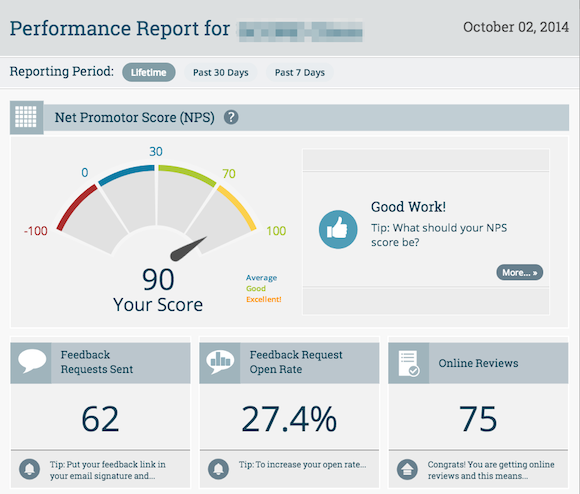
GetFiveStars Performance Report
The report shows how many feedback requests you sent, what the open rate was, and how many new online reviews you received. Each of these sections has actionable tips, depending on the score you are seeing. You can change the period of the report between Lifetime, Past 30 and Past 7 days.
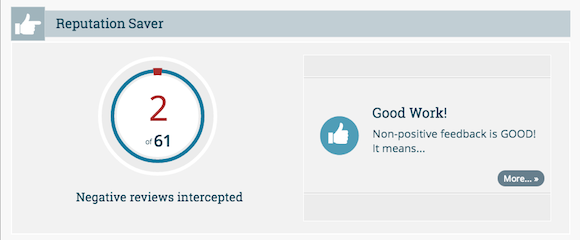
GetFiveStars Performance Report – bottom section
The bottom section of the report indicates if you have received any neutral or non-positive feedback. At first glance this is scary – nobody wants to read about negative feedback!
But this is actually a very positive thing. Since the initial feedback loop with GetFiveStars is private, it means that you are proactively identifying customer issues before they turn into a negative review or a lost customer. This gives you the chance to listen to your customer and resolve the situation.
We find that 90% of these issues are simple mis-communications that can be easily fixed, but you would never have known about them unless you asked!
Overall, we’re hoping the Performance Report will be a guide for you to engage with your customers and monitor your progress. We’re hoping you will say “I can’t get this kind of info anywhere else!” If you think it is missing something – let us know!
Facebook Review Monitoring
As I wrote recently, Facebook reviews are now an essential part of your local business review strategy. Facebook is the #2 place people like to leave local business reviews, and 60% of consumers say they check there before doing business.
As you know, GetFiveStars helps you get reviews on your Facebook Local Business Page. And now we’ve added the ability to monitor your Facebook reviews, and get notified when someone leaves you a new one there so you can respond to it.
We developed a special Facebook App for this, which you will need to install in order to monitor those reviews. But never fear – Thomas wrote a nice visual tutorial that shows you how to set this up easily.
Google+ Reviews on Mobile Devices
It’s baffling that Google will not let mobile device users leave online reviews for businesses unless they search for that business in the Google Maps app.
Well, we’ve figured out a way to allow your customers to leave Google+ Business reviews from their iPhone or Android devices! We automatically detect the mobile device and make this happen, so there’s nothing you have to do for this to work.
This was a HUGE request from our users, and it took a while but we were very excited when we figured this one out!
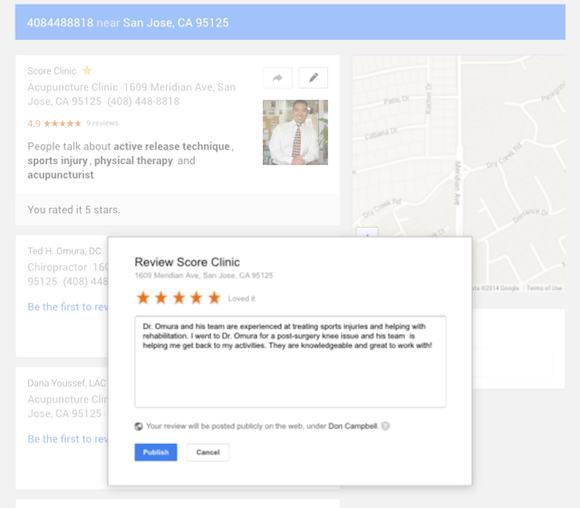
Google+ Business Reviews on Mobile
Campaign Tracking
You may not know this, but you can get a unique URL for your business location that takes people to your Feedback page. This is handy for email signatures, printed postcards, newsletters and many other things.
It allows you to ask for feedback from any system. Well, now you can add a parameter to the end of your feedback URL to track the effectiveness of your campaigns. For example, if you included your feedback URL in a newsletter and want to know how many people clicked it, you can just add ?source=newsletter to the end of your URL, and we will show you the clicks in the Customer Feedback Report!
Unified Notification Settings
Ok, there are quite a lot of things you can be notified about from GetFiveStars. We try to make the system as automated as possible. Once you upload your customer email addresses, we take care of the rest, and notify you if you need to do something.
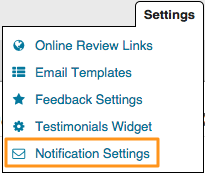
GetFiveStars Notification Settings
You can be notified when:
- You get customer feedback
- You get new online reviews
- Weekly or Monthly performance report
And others. In this release, we’ve moved all of the notification settings to be in one place, so that you don’t have to look around on different screens to find them. It’s under the Settings Menu, named Notification Settings.
Added ultimate question to rating scale
We’ve had an alternate flow in GetFiveStars for a while, under Feedback Settings called “Ask for rating only“. In this flow, we ask your customers the “ultimate question” – how likely is it that you would refer our business to your family or friends? – right in the email instead of taking them to a feedback page.
The tag for this in your email templates, and it used to only include the scale, requiring you to remember to add the question into the email text. Now we include the question automatically.
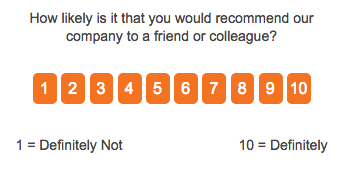
Ultimate Question Rating Scale
Upcoming Features
We’ve got tons of new features in store for you in the coming weeks and months as well. Just a few highlights:
- New designs for feedback landing pages
- Ask for rating only email as default, with button to leave more detailed feedback
- Enhanced reporting to white-label agencies who want to report on multiple businesses easily
- Client container to group and report on your business locations more easily
- Notify me when a competitor gets a new online review
- Lots more…
Going forward, we will have a monthly email and blog post like this to share all of our new features with you, along with a webinar so we can demo them to you and answer any of your questions.
Join us for a Webinar!
We are having a webinar for GetFiveStars customers on Wednesday October 15 at 11am Pacific / 2pm Eastern, 6pm UTC to demo these new features and answer any questions you may have. We would also love to hear your feedback – tell us what you like or what we should improve!
Sign up for the webinar here: https://www3.gotomeeting.com/register/724167382
We hope to see you there.
Don, Mike, Thomas, and your friendly GetFiveStars team