The following tips make it easier for customers to gain trust in your business, get quality information, stay on your profile longer, and take immediate action — all which increase and facilitate conversions:
1. Respond to reviews
When you respond to reviews, you show potential customers that you’re paying attention, interested in their feedback, and willing and able to solve any issues — all of which inspire confidence and build credibility. When you don’t respond to reviews, you convey the exact opposite.
No matter the sentiment of the review — positive, neutral, or negative — it’s critical to respond to all of them so your customers know you care.
Need a quick, easy way to respond to reviews? Use GatherUp’s Smart Reply to generate AI-powered custom responses in significantly less time. Learn More
2. Include local photos and videos
Customers want to see what your business, products, and services are really like — and they can do that when you include photos and brief videos in your profile. When they’re scanning through photos or videos, they’re spending more time on your profile (which also has a secondary impact on search rankings). And the longer someone spends on your profile, the more likely they are to convert — e.g., call, click through to the website, ask for a quote, book an appointment, etc.
The use of photos and videos also sends relevancy signals to Google that yes, your business is what you say it is, sells what you say you sell, and does what you say it does.
Bonus tip: Avoid using stock photos as Google may reject them. It’s better to take real photos of your actual business — per location — and use them for each business listing. Even if you use the same photos for each location, it’s still better than not having any photos at all.

3. Build out the Products section
The product section of your Google Business Profile is well placed and highly visible to anyone looking at your profile — no one has to scroll down to get the information. But many brands make the mistake of leaving this section empty. They’re missing out on a huge opportunity — essentially a free billboard — to advertise their products and services.
Because it’s often neglected, filling out your product section can give you a major competitive advantage. People can also click on each product or service to read descriptions and details. You’ll have to add these manually per location, but the effort is worth it when you see the potential conversions.
Bonus tip: This section is often neglected by service-based companies because they don’t think they sell “products”, but you can and should add a product for each of your services. This can be an excellent competitive advantage that makes your Profile stand out and drive direct conversions.
4. Utilize Google Posts
If you’re spending hefty amounts on Google Ads, you may be overlooking a source of totally free advertising: Google Posts. Posts don’t have massive visibility but they can help drive conversions, especially for multi-location businesses, since you can use them to sell to a wide audience. Use them to announce sales, special events, promotions, discounts, awards you’ve won, or even highlight your best customer reviews.
You can prepare and schedule Posts ahead of time, and send the same Posts to all your locations using a number of free and paid tools to help you with this. We recommend Sendible, especially for a white-label solution. You can learn more about them here.
Bonus tip: Google Posts aren’t social media posts where you’re talking to people who already know your brand and are following you. Instead, Google Posts are intended for new customers who don’t know your brand yet but are looking for the types of products and services you sell. The best use of Posts is to directly sell or convince new people to buy from you.
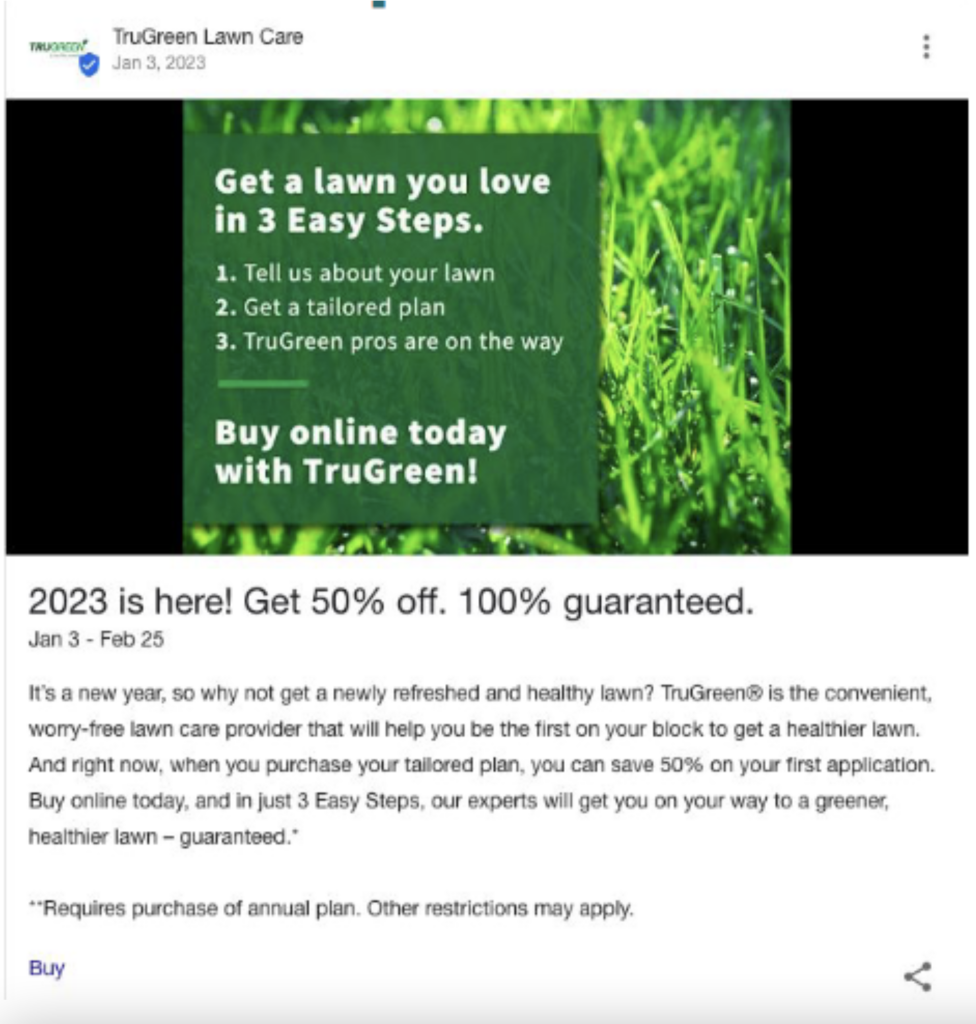
5. Include a Q&A section
Similar to Google Posts, a Q&A section on your profile is another free way to promote your brand. You can monitor questions that come in from customer feedback and reviews, and then post those along with the answers to the Q&A section. It’s even more beneficial to input your own questions and answers because that way you can control the message and drive even more business.
Bonus tip: To get an actual question and answer to show up on your profile — as opposed to just a link to the Q&A section — you need it to get at least three thumbs-up votes. Simply have your team members click the thumbs-up icon next to a question to get it to appear.
To easily monitor customer feedback in one place, use GatherUp’s comprehensive reputation management platform. [Learn More]
6. Add Bookings
When managing your profile, you can add the “Bookings” button which allows customers to schedule an appointment right from your GBP. Once you add the feature, you can connect it to the scheduling software provider you prefer.
The feature isn’t an option for every industry, but you can still make it easy for potential customers to quickly schedule an appointment by adding a custom link to your profile, calling it “Appointments,” and providing a web page or phone number where people can book.
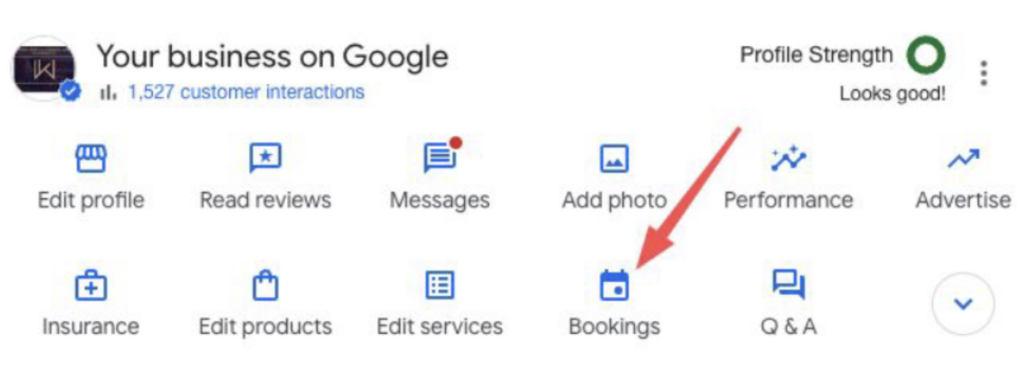
7. Turn on Messaging
Turning on the Messaging feature in your GBP enables a chat button to appear which potential customers can use to ask a question on the spot and get a quick answer in return. There are tools that can help you integrate all your messaging apps from different places so that each message lands in one place for you to respond to more easily.
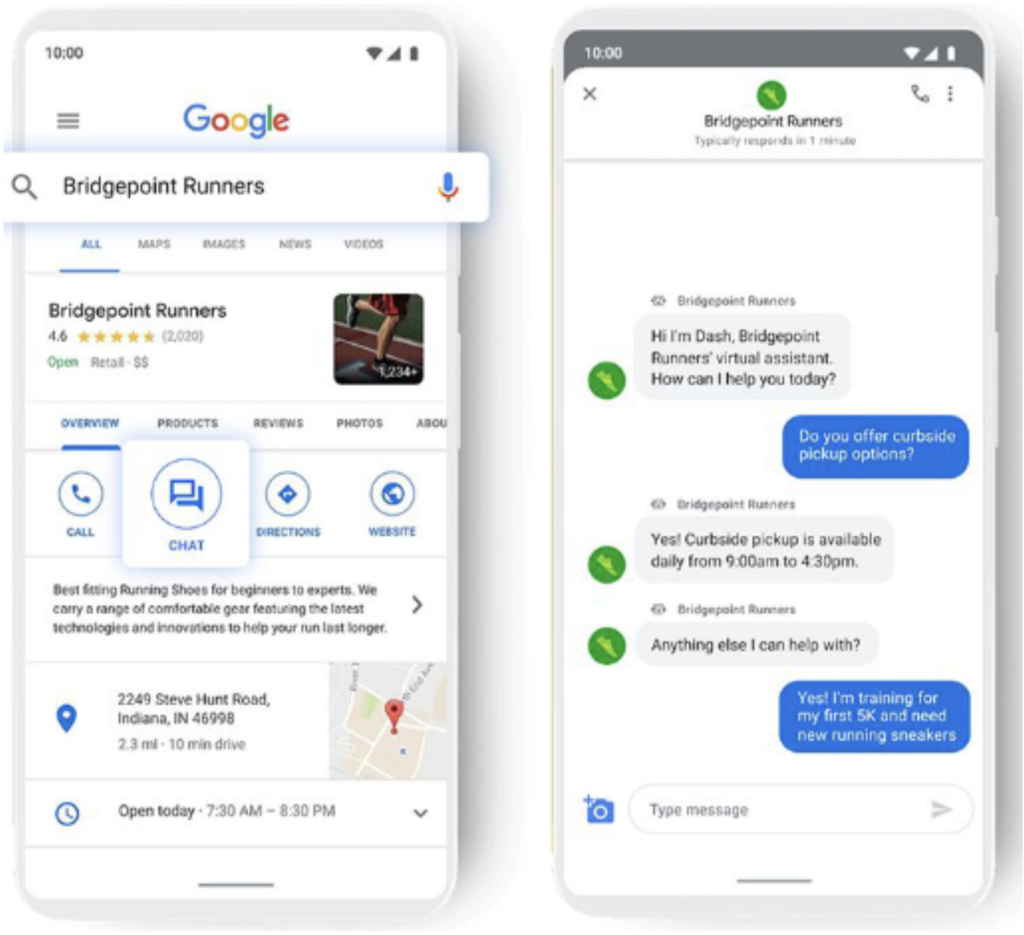
How GatherUp Can Help With Google Conversions
Effectively managing the Google Business Profiles is critical to improving search rankings and conversions. And a key piece of your GPBs is customer feedback and reviews.
GatherUp’s platform simplifies the review management process for you — allowing you to easily and efficiently gather, monitor, and respond to feedback and reviews and use them to inform your marketing campaigns (including SMS (or text) marketing), engage with customers, and improve the overall customer experience.
The platform also allows you to set appropriate user permissions to suit your organization’s needs. You can create multiple users and assign them access to certain locations — or all locations — empowering local teams to handle review management, or your corporate team to take charge.
To learn more about how GatherUp can support your review management needs, schedule a demo.
We hope you found these tips useful! For even more detailed recommendations about how to optimize your Google Business Profile, check out this webinar presented in partnership with Whitespark.