The following article is a guest post from GetFiveStars agency reseller Paul Sherland who provides SEO and Internet marketing services to small businesses.
Power Up the Effectiveness of Your Kiosk Mode
The GetFiveStars Kiosk Mode is a fantastic way to collect customer feedback right after after you’ve sold your product or delivered your service. It works by having a tablet or iPad available near your checkout desk or front counter, where your customers can stop to leave feedback as they leave your office or store.
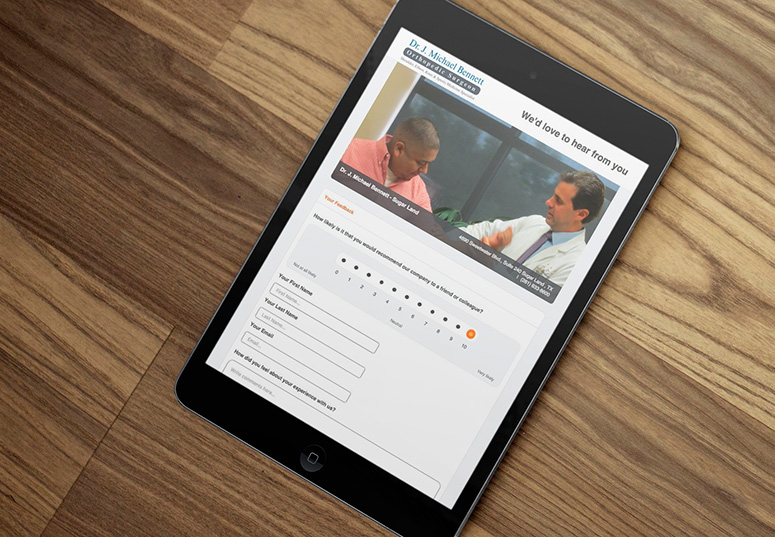
The Kiosk Mode can increase the amount of customer feedback you receive as you’re able to capture your customers attention right on the spot. My experience is that the motivation to leave feedback diminishes rapidly after the sale, so asking for feedback near the checkout station improves the quantity and quality of feedback you’ll receive.
With the Kiosk Mode, the customer enters his or her name and email address and optionally a phone number and then selects a feedback rating level and leaves comments.
The entire one-question survey is visible to the customer in the browser window, and its brevity invites completion. When the customer returns home, he or she finds a follow-up email with links to the selected online review sites (we support over 60) after positive initial feedback or asking for more information after neutral or negative feedback.
A Chromebook Or Laptop Can Make A Big Difference
While Kiosk Mode simplifies capturing customer feedback on the spot, the disadvantage of the Kiosk Mode with a tablet or iPad is the awkwardness of typing on the screen for some. Many people are much more comfortable typing on a keyboard.
A client, Dr. J. Michael Bennett, tried the Kiosk Mode with an iPad and when it didn’t provide a large impact on capturing customer feedback we decided to test out a different method. We decided to try a Chromebook instead, and that change made a huge difference.

Rickie, Dr. Bennett’s X-Ray Technician, helps patients leave feedback using a Chromebook in the patient checkout area.
The Chromebook is designed to function as a web terminal and works extremely well for that purpose. Dr. Bennett has the Chromebook on a counter near the checkout desk where it’s convenient for patients to stop for a moment after receiving care.
Additional advantages are that is has a long battery life, and it updates its software automatically so it’s easy for the office staff to maintain. The Chromebook is also relatively inexpensive — starting about $170 with a case.
Growing More Online Reviews
The Chromebook has been so successful at the doctor’s office that I implemented it at another client, this time in the landscape industry. Michael Romine at Houston Grass South adopted the Chromebook version of the Kiosk Mode for clients who pick up turf grass sod at his office.
His Chromebook has increased the number of feedback submissions he’s received and more feedback submissions lead to more online reviews.

Michael Romine, owner of Houston Grass South, asks customers to leave feedback with a Chromebook.
So if you’re thinking of using the Kiosk Mode to collect feedback and reviews, I recommend using a Chromebook as your portal to the Internet. I think you’ll find that more customers may leave feedback and that means more reviews.
About Paul Sherland – Guest Author
A lawyer and former Navy pilot, Paul Sherland began researching small business reputation management and reviews in 2002, and launched RustReviews.com to help local businesses collect reviews in 2007. It also used the Net Promoter system. GetFiveStars greatly improved the original Rust Reviews concept and Paul began using GetFiveStars last year. Rust Reviews now does business as IX Brand SEO Services Company.
Comments are closed.