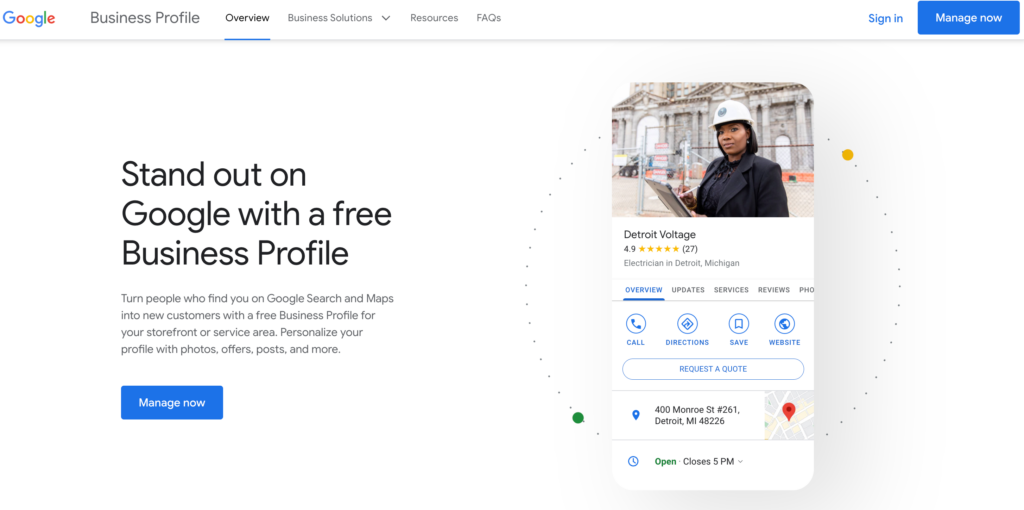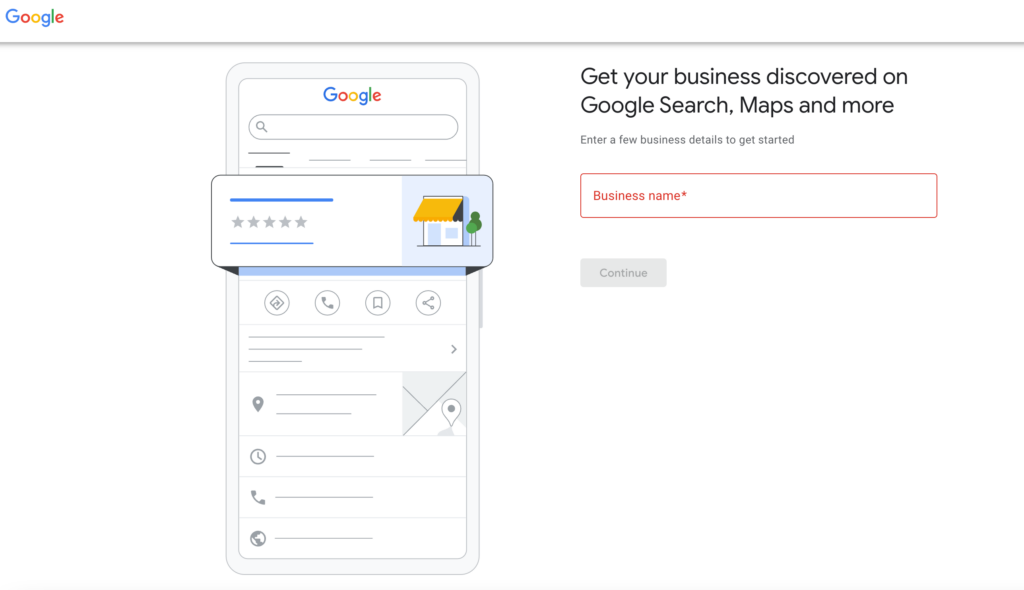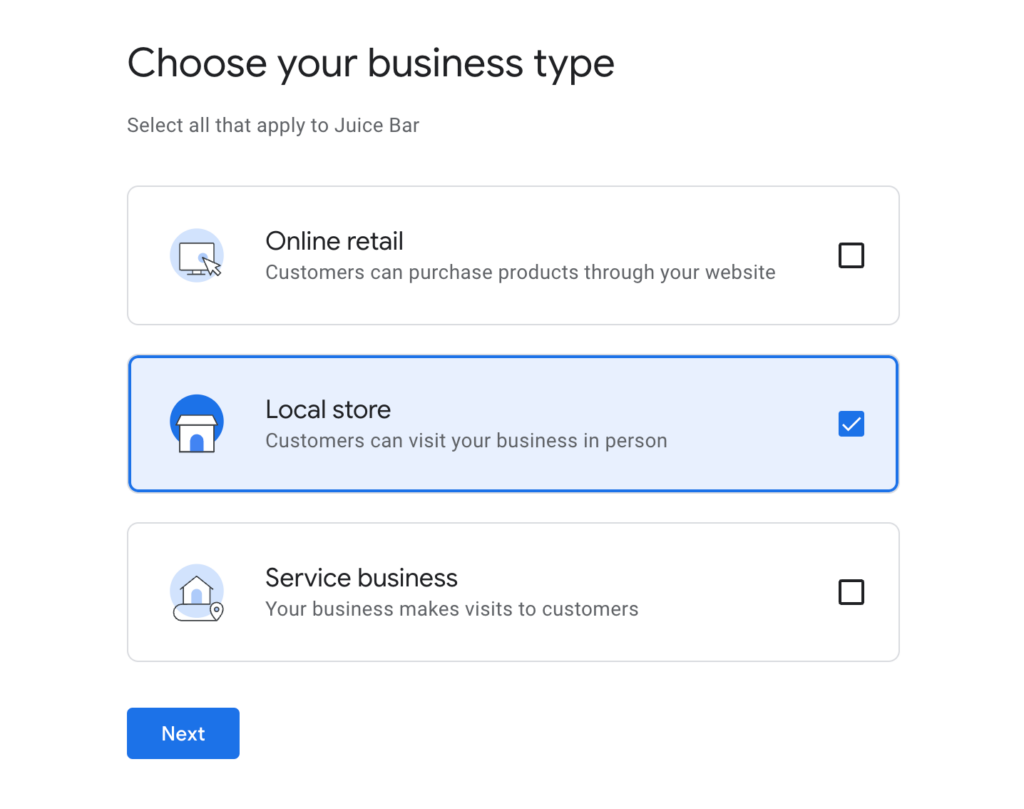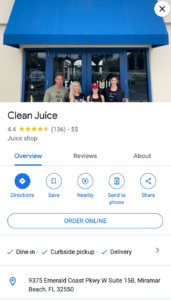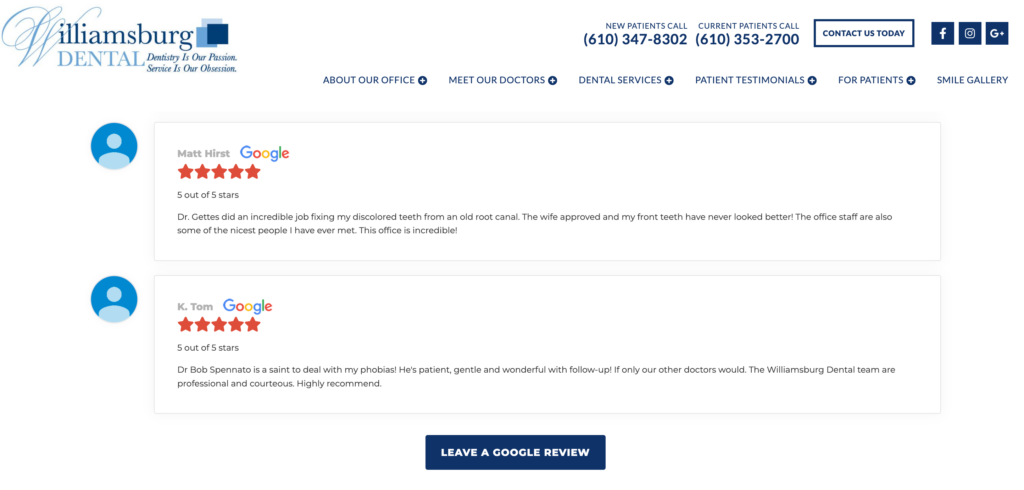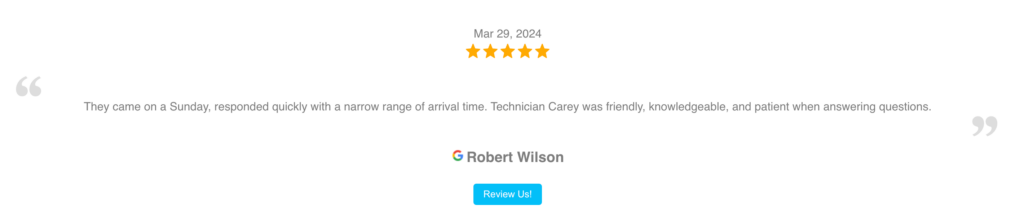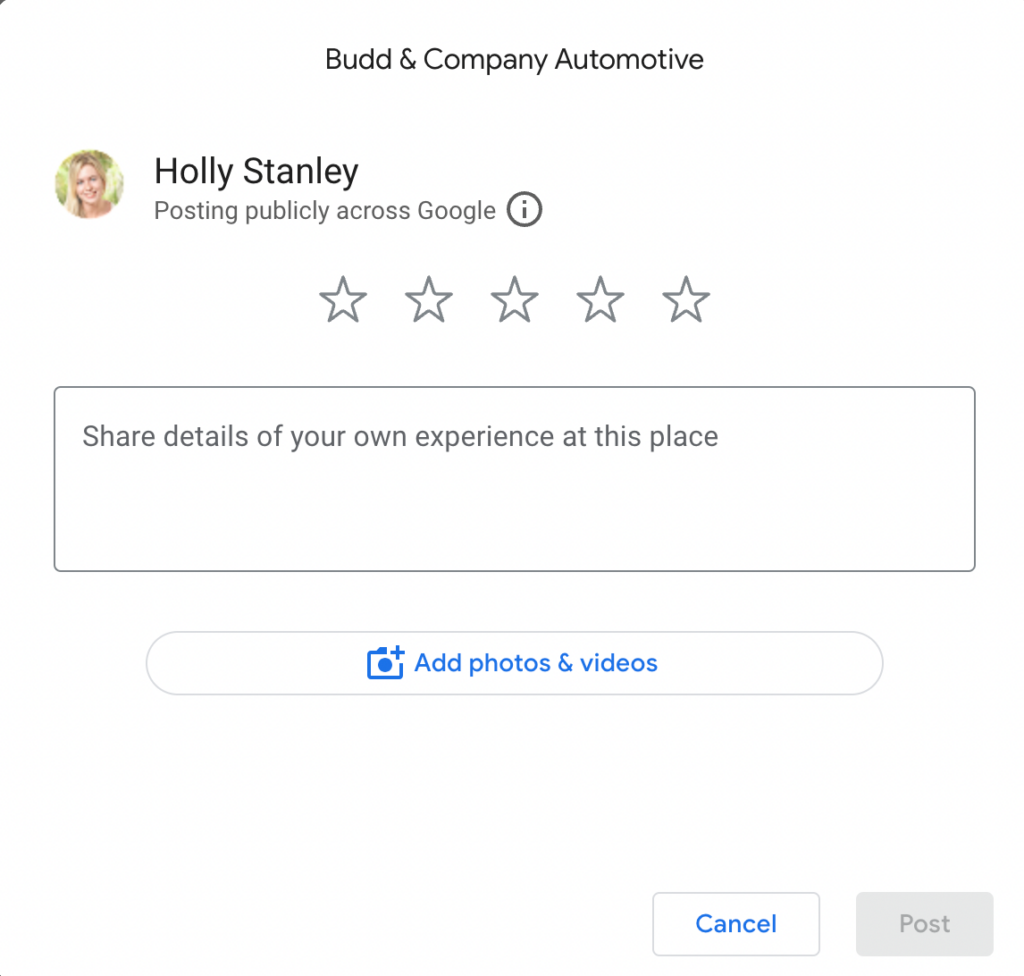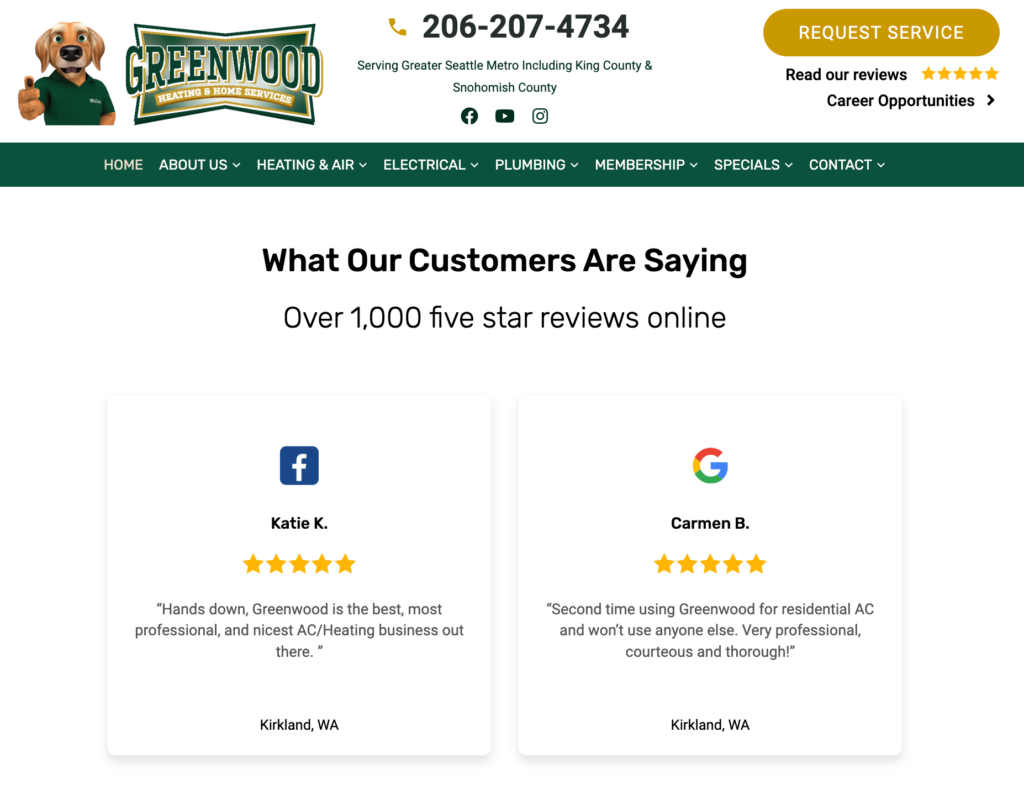If you run a local business, you know how important Google reviews can be. They boost your visibility online and help build trust with potential customers.
Figuring out how to get Google reviews doesn’t have to be complicated. If you haven’t already done so, the first step is to set up your business listing on Google. Once you have a business listing, you can get Google reviews.
In this post, we’ll walk you through setting up your Google Business page and share practical tips on how to get reviews on Google.
Why are Google reviews important?
Google reviews are more than collecting customer feedback. They’re crucial for any local business wanting to stand out and build their online reputation.
Nearly everyone (98% of people) says they at least ‘occasionally’ read online reviews for local businesses.
Plus, according to local search experts, review signals make up 17% of Google Local Pack ranking factors.
Here are four key reasons why Google reviews matter:
- Builds trust. When potential customers see customer reviews, it helps build trust in your business before they even walk through the door. People tend to trust a business more when they see real customer experiences shared by others.
- Improves visibility. Google uses reviews as a factor in its search rankings. More reviews and positive star ratings can improve your business’s visibility in search results, making it easier for potential customers to find you.
- Influences decision making. Many customers read reviews to decide where to shop, eat, or seek services. A higher number of positive reviews can sway decisions in your favor, attracting more customers to your business.
- Provides valuable feedback. Reviews give you direct insight into what customers think about your business, highlighting what’s working and what needs improvement. This can help you better serve your customers and grow.
How to set up your Google Business page
Setting up a Google Business page is your first step to getting those valuable Google reviews.
Here are six easy steps to get started:
- Sign in to Google Business Profile: Go to the Google Business Profile website and sign in with your Google account. If you don’t have one, you’ll need to create it.
- Add your business: Click on “Manage now”. ” Type in your business name to see if it already exists. If it doesn’t, you can add it.
- Fill out your business information: Enter all the details about your business, like your address, phone number, and the category that best describes your business. The more accurate your information, the easier it is for customers to find you.
- Verify your business: Google needs to make sure your business is real. You can verify your business by mail, phone, or email. Most businesses will verify by email, which means Google will send you an email with a verification code to the address you provided.
- Customize your profile: Once verified, add more to your profile, like your business hours, photos, and a description of what you offer. A complete profile looks more professional and inviting to customers.
- Encourage reviews: Start asking your customers to leave reviews. You can do this in person, through emails, or by adding links to your Google reviews on your website and social media.
How to get reviews on Google: 11 tips and ideas
When those first reviews trickle in, it feels incredibly rewarding. But to get a return on your review efforts, you need a solid review strategy that’s focused on regularly getting reviews. That’s because the recency of reviews matters. How much does it matter?
That can depend, but there is evidence of a correlation between new reviews and increases in Google’s local search ranking.
Here are 11 ways to get more business reviews on Google:
1. Make it easy for customers to leave Google reviews
Simplify the review process by providing a QR code that links directly to your Google reviews page. Place these QR codes where customers can easily scan them, like on receipts, business cards, or at the checkout counter.
2. Share a Google reviews page on your website
Embed a link or widget on your website that takes visitors directly to your Google review page. Position it prominently, like in the footer or sidebar or on the ‘Contact Us’ page, to encourage visitors to leave a review after their experience.
Williamsburg Dental has a page dedicated to patient testimonials. At the end of the page, they include a CTA for patients to leave a Google review.
3. Ask customers to share reviews
After a customer leaves a positive review, reach out and thank them, and ask if they would be willing to share their review on their social media or with friends. This not only amplifies their positive feedback but also personalizes your appreciation for their effort.
4. Reply to your Google reviews
Responding to reviews, both positive and negative, shows that you value customer feedback. This can encourage others to leave feedback when they see that the business is actively engaging with customers.
Take the juice bar franchise Clean Juice. The team always takes time to write a thoughtful reply to their online reviews on Google:
5. Add a Google review CTA to your website
Create a call-to-action (CTA) button on your website that says, “Leave Us a Review on Google!” Make sure it’s visible on high-traffic pages like your homepage, about us or services page to catch visitors’ attention.
For example, 2 Sons Plumbing embeds Google reviews and includes a CTA for other customers to review their service at the bottom of the homepage.
6. Link to your Google reviews page from your website
Add a hyperlink in your website’s footer or main menu that leads directly to your Google reviews page. Label it clearly, such as “See Our Reviews on Google,” to encourage visitors to check out how others have experienced your service or products.
Automotive repair shop Budd & Co. includes a couple of simple buttons that customers can click to leave Google and Facebook reviews.
When people click the Google button, a new tab with a pop-up appears, making it simple for customers to leave a Google review.
7. Embed Google Reviews on your site
Use Google’s widgets to embed a selection of your Google reviews directly on your website. Place them where new customers might want reassurance about your quality, like near testimonials or on product pages, to boost credibility and trust.
For example, Greenwood Heating & Home Service embeds Google and Facebook reviews on its homepage, along with the social proof that it has over 1,000 five-star reviews online.
8. Ask for Google reviews on social media
Share your Google reviews on your social media profiles and encourage your followers to add their own reviews. To show appreciation, you can even feature a ‘Review of the Week’.
9. Ask for Google reviews in person
Encourage your staff to ask customers to leave a review after they make a purchase or use your service. A simple “We hope you enjoyed your visit! Please consider leaving us a review on Google” can go a long way.
10. Add a Google review link to your email
Include a link in your email signature that directs people to leave a review on Google. Make it a standard part of all outgoing emails from your business, with a friendly note like, “Loved our service? Rate us on Google!” This constant reminder can prompt customers who’ve had a positive experience to share their thoughts easily.
11. Add signage to your store
Place signs in your business that prompt customers to leave a Google review. For example, a sign at the register or on the table can read, “Loved your experience? Let us know on Google!”
Get more Google reviews today
Paying attention to your Google reviews is critical. In reality, though, all customer reviews are important, including first-party reviews from customers who post them directly to your website and third-party reviews on other review sites like Yelp or industry-specific sites like TripAdvisor.
Once you’ve set up and optimized your Google Business profile, it’s a case of asking your customers across offline and digital channels for reviews. Ready to take control of your Google review strategy? Start a free trial of GatherUp today.