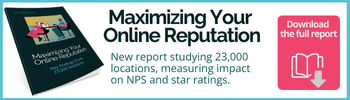Tripadvisor has more than 1 billion user reviews and ratings for more than 8 million business listings covering restaurants, hotels, vacation rentals, and attractions. The platform also receives around 490 million unique visits per month, and states that 50% of all travel planning involves visits to Tripadvisor.
What does this mean for you? If your business operates in any of the industries served by Tripadvisor, you should have a profile on their platform and actively solicit customer reviews, as it can significantly raise your brand exposure, attract more traffic, and earn more conversions from a qualified audience.
Read on to learn how Tripadvisor works, how to create and optimize your Tripadvisor listing, and how to get Tripadvisor reviews and use them in your marketing strategy.
What is Tripadvisor and how does it work?
Tripadvisor refers to itself as the “world’s largest travel guidance platform,” helping millions of people per month plan and book travel.
Users can use the business listing platform to search for travel ideas, look for deals, read and leave reviews and ratings, and book accommodations and other travel-related services directly from the listings they visit.
Businesses like yours can create and manage your free listing on the platform to help shape your online reputation and show potential customers what you’re all about. You have the ability to customize details, provide photos and other important information, and engage with new customers. You also have the opportunity to respond to Tripadvisor reviews.
Setting the right expectations
Tripadvisor is the world’s largest travel site for a reason. While other platforms like Hotels.com, Expedia, and AirBnb generate traffic and searches as well, along with the major search sites like Yelp, Facebook, and Google, Tripadvisor is too big and powerful to ignore, especially since your customers are probably already using Tripadvisor in some capacity.
To make sure you’re getting in front of your target customers, you need to have a presence on the platform that you control, so you can hone your brand and provide the information that’s most relevant to your audience.
While simply having a listing and Tripadvisor reviews can help drive conversions and sales, it’s important to first understand what you want to achieve with your free listing, as well as with any of the platform’s paid features, if you decide to go that route, so you can optimize and manage your listing accordingly and use your reviews effectively.
The business goals you can achieve with Tripadvisor
The goals you set for your Tripadvisor listing will be specific to your particular industry and business. But here are several of the main ones you can achieve with your listing:
- More online visits: Customers can view your Tripadvisor listing and then click over to your website, landing page, or social media profile. If you want to drive online conversions with these visits, you’ll need to ensure there’s a significant amount of relevance and coherence between your Tripadvisor listing or offer and your site.
- More offline visits: You can get foot traffic to your physical location directly from customers viewing your Tripadvisor reviews and listing. This could be customers stopping in for an impromptu lunch at your restaurant or showing up at your hotel for their vacation stay.
- Increased bookings: Customers can book and make reservations directly with your business on Tripadvisor. Note that Tripadvisor charges a 3% commission fee for rental bookings and offers paid subscriptions to get access to enhanced booking tools for accommodations and restaurants.
- Quality leads: You can collect contact information from motivated prospects who are willing and able to buy. A common mistake brands make is assuming that getting someone’s contact information automatically equals a lead. But being able to qualify your audience through Tripadvisor ensures you’re gathering only good leads.
- Increased sales: New customers who find you on Tripadvisor add to your cash flow. A strong review portfolio — including your Tripadvisor reviews — directly correlates to increased sales and revenue.
As a marketer or business owner, you understand the importance of these goals as they relate to greater brand visibility, profit, and growth.
So let’s talk about how to claim and create your Tripadvisor listing next.
How to claim and create your Tripadvisor listing
Before you get started, it’s important to know that there are two ways your business can appear on Tripadvisor: You or someone from your business can create your listing, or a Tripadvisor user can write a review about your business, which initiates a listing.
Either way, you should take control of your listing to manage your reputation and ensure users see the most helpful and accurate information about your business.
Follow this step-by-step guide to create and claim your Tripadvisor listing:
- First, see if a listing already exists for your business by going to tripadvisor.com/owners and typing your business name in the search box. If it appears in the dropdown list, this means a traveler has already initiated a listing by writing a Tripadvisor review about you.
- Select your business from the dropdown and click “Claim your business” to confirm you’re affiliated with the business. Note that Tripadvisor only allows one listing per business.
- If your business does not match any of the results in the dropdown, click “Add a missing place” so you can request a listing. Complete the form so Tripadvisor can confirm your business meets their criteria. You’ll need to provide information such as the following:
- Your information — your name, connection with the business, email
- Information about your business — official name, address, map location
- Contact information — your business website, phone number
- Property details — business category, pricing info, length of stay info, amenities, property description, photos
- Confirm all the information is correct and verify you’re a representative of the business, then click “Submit” to complete the process.
- Tripadvisor will then verify your details and email you with a confirmation that your business meets their guidelines — a process which can take up to 5 business days.
Once your listing is confirmed, you can register to get access to the Management Center, where you can:
- Manage and optimize your listing by updating details, adding amenities, and uploading more photos
- Request and respond to Tripadvisor reviews, report reviews, and answer customer questions
- Drive bookings if you’re in the accommodations category
- Use various marketing tools to attract potential customers and drive more traffic
- Get help and manage your settings and user access
Tripadvisor rules and regulations
To be an eligible Tripadvisor listing, your business needs to be:
- A real place that welcomes travelers. Fake listings, including jokes, hoaxes, and parodies, are prohibited.
- Fully operational and open to the public.
If a user or a business knowingly submits a listing request that’s false or misleading, the associated account could be restricted or subject to other kinds of penalties.
Tripadvisor’s help center provides a comprehensive list of guidelines — many that are category-specific — to help you keep your listing in good standing on the platform.
At the link above, you can also find information about Tripadvisor’s website and review policies and approach to content integrity so you can learn how the organization keeps the platform free from fraud and safe for all users.
How to get Tripadvisor reviews
Tripadvisor reviews and ratings are a critical part of the platform, so a significant portion of your effort should be spent there. Asking verified customers who have booked, dined, or stayed with you for reviews sends the message that you care about what they think. The feedback you get in return gives you valuable information you can use to improve your business, market your brand, and enhance your reputation.
You can time your review requests so they show up when your customers are checking out of your hotel, leaving your attraction, or having dessert in your restaurant. Just make sure to provide customers with clear instructions for leaving the review. The process should always be fast and easy.
There are a number of ways to ask for a review or feedback — including in person, at the time of service or just after. But some of the most effective review request methods today are sending an SMS (text) or email request. Here are a few email examples you can customize when you ask for Tripadvisor reviews.
Hotel review request:
Hi, [Customer Name],
It was a pleasure having you stay at [Hotel].
How was your experience?
Positive or negative, I’d like to know how your visit went. If you’re willing to share your thoughts, I’d appreciate it. It takes just a couple of minutes at the link below.
[link to leave Tripadvisor review]
Warmly,
[Signature]
Restaurant review request:
Hi, [Customer Name],
My name is [Your name]. I’m the [Job title] at [Restaurant]. I want to thank you for stopping by today. How was your [meal/visit]? Just click the link below and let us know.
[link to leave Tripadvisor review]
Warmly,
[Signature]
Attraction review request:
Hi, [Customer Name],
My name is [Your name] and I’m the [Job title] at [Attraction].
I want to personally thank you for your visit today and make sure you were well taken care of.
How was your experience?
Whether it was positive or negative, we’d like to know. Would you be willing to share your thoughts with us? Just click the link below to leave a review. It’s quick and easy.
[link to leave Tripadvisor review]
Best,
[Signature]
You can also request Tripadvisor reviews by using the platform’s free Review Express tool in the Management Center. Here’s how:
- Collect customer emails, permissions, and language preferences in one place — taking care to follow any applicable laws about the collection and use of customer data.
- Go to the Review Express home page and click “Create Email” in the top menu.
- Configure the default email to include a “From” address, subject, photo of your business, and message. When you’re done, click the “Continue to send” button.
- Add the email addresses of the customers from whom you’re requesting Tripadvisor reviews. You can type them directly into the text box, or upload a spreadsheet of up to 1,000 email addresses using the file upload box.
- Review what you’ve done for accuracy, click the three notices at the bottom of the page, and then click “Send.” Your emails will be sent within 24 hours.
- You can then track the success of your emails in the Review Express dashboard.
Finally, it’s critical that when you ask for a review, you never offer payment or any other incentive for the customer to give you a positive review only. Always ask for honest feedback, even if it turns out to be negative. It’s better — and more authentic to your audience — to learn what you can from the complaint, apologize for the bad experience, and strive to improve.
How to use Tripadvisor reviews for marketing and advertising
There are several ways to attract more customers with Tripadvisor reviews. Start by following some basic review best practices that will help your listing rank higher in Tripadvisor so more prospects are likely to see it and book with you:
- Review quality: Ask customers to share in-depth reviews and photos, as this has a significant impact on your listing. Quality, detailed reviews are much more helpful to people who are travel-planning than generic reviews.
- Review quantity: Aim for review volume. A large number of reviews in your Tripadvisor portfolio paints a more accurate picture of your business. If the majority of your reviews are positive, this can even out any complaints and help people feel more confident in booking with you.
- Review recency: Similarly, aim to continually get reviews so that people always see the most recent customer experiences and information. Older reviews have less impact over time and aren’t nearly as helpful.
- Review responses: Finally, respond to your Tripadvisor reviews — and, for that matter, any customer review you get, regardless of the platform. Customers want to know that you are paying attention, able to solve problems, and willing to improve. And remember that potential customers are watching, too, to see if and how you respond.
Beyond these tips, there are even more ways to use your Tripadvisor reviews for marketing and advertising by taking advantage of the platform’s paid subscription options and premium features. For example:
- Hotels and accommodations can subscribe to Business Advantage for the ability to feature your favorite reviews on your listing.
- Restaurants can use Tripadvisor Premium to create:
- Storyboards that blend photos and reviews at the top of your listing.
- Top 3 Reasons which feature your best review snippets and photos.
- Favorite Reviews which showcase a recent favorite review and places it near the top of your listing.
The secret to success with Tripadvisor
It’s not much of a secret, actually: You can increase your chances of success on the Tripadvisor platform by claiming your listing and having a strong review portfolio.
Everyone in your audience wants the same thing: a complete and honest appraisal of your business from real, verified customers — which they can get by reading your reviews. When you consistently seek quality Tripadvisor reviews and respond to them, you can optimize your listing, effectively market and advertise your business, and build a powerful online presence and brand.
To learn how GatherUp’s reputation management platform can support your insurance business, request a consultation with one of our reputation experts today.