Every day, we start the morning excited to improve GetFiveStars with new features and capabilities. Our goal is to add value to the product every day, in ways that are meaningful to your business.

Here’s an update on what we’ve completed and shipped last month. Take a look, and let us know what else you’d like to see in GetFiveStars!
Tag Testimonial Widget
Probably the biggest new capability we added in May is the Tag Testimonial Widget. This new feature enables you to build out compelling content in custom dispalys for your product, service, service area or staff pages. It was guided by Mike Blumenthal and many of our SEO savvy resellers who specialize in local SEO.
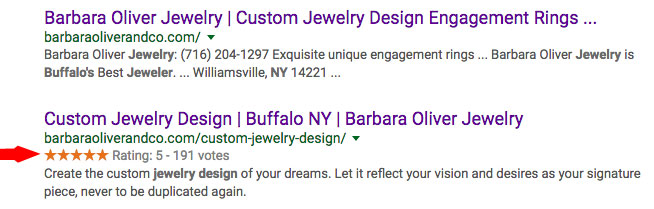
The tagging is flexible and allows groupings of testimonials to be placed on the relevant webpages. It’s a great way to pair relevant customer comments with your specific service, products or areas served. With rich snippet review notation included, those pages will have an opportunity to show in Google search with review stars.
Learn more about the Tag Testimonial Widget here.
Other Product Updates
Here are some of the other changes and updates we made in May:
- Edit text over feedback box in survey questions – now you have complete control over how this question reads.
- Choose which five online review sites to monitor – more flexibility in your online review monitoring.
- Display formatting of Private and Public responses in profile – while responses to your customers were formatting nicely, we didn’t show that in our back-end. Now they are formatted in the back end too.
- Mobile menu style fixes – we cleaned up some color issues with our mobile menus.
- Send feedback requests based on local time – improving the timing of when we send feedback requests based on local time for the business.
- Updates to online review monitoring precision – we’re always improving the accuracy and timeliness of online review monitoring.
- Fix phone number asked for when option is disabled – we fixed an issue where it was still asking for mobile phone number in some situations, even when the setting was turned off.
- Reporting fixes – tweaks, updates and fixes to our new reports (thanks for all the great enthusiasm on them!)
- Add mobile phone and feedback preferences to Kiosk mode – more control over Kiosk mode.
- Optionally offer job ID on Feedback Page – some of you need the job id to show up on the feedback page, that’s an option now.
- SMS image fixes (image not being sent in test mode) – fixed an issue where the image was not included in the test message.
Features In the Works
We are working on a bunch of other new features that I can’t wait to tell you about. Here’s a sneak peak at what is coming soon:
- Switchable Feedback modes
- Social sharing
- Public testimonials page (if you don’t use the testimonial widgets)
- Google Knowledge Panel snapshot report
We take your ideas and feedback seriously, and love adding and improving capabilities in GetFiveStars every month. Did we miss your favorite feature or idea? Please let us know!
Attend Our Monthly Webinars To Catch It All
A great way to stay on top of these changes and learn more every month on customer feedback is by joining our webinars. Register for our monthly webinar now. In addition to signing up for the next one we have past webinars listed on the page as well as our YouTube Channel, which you should subscribe to.