You can now reply to Facebook Recommendations via GatherUp. This is the newest addition to GatherUp’s reply features that enables you to efficiently manage replies to online reviews from a single Customer Activity screen. You can now reply to:
- 1st-party reviews
- Google My Business reviews
- NEW! Facebook Recommendations
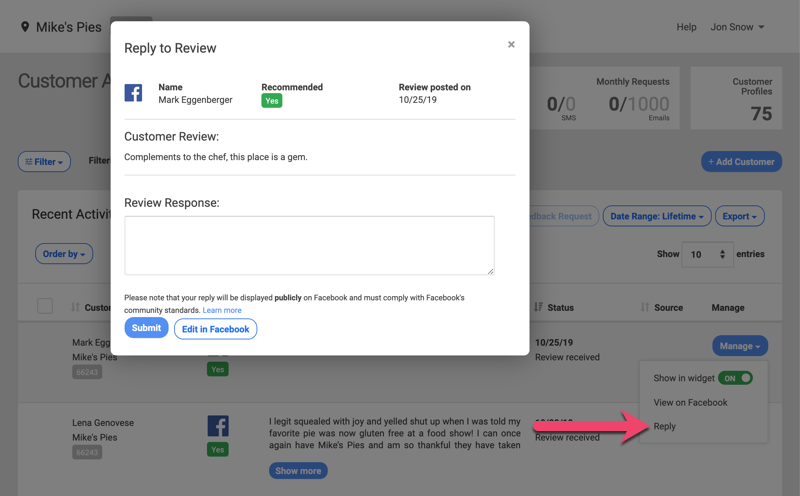
Monitor your online reputation, request feedback and reviews, and manage replies from a single platform with GatherUp.
Facebook Recommendations Still Matter
In August 2018, Facebook retired reviews (a 5-star rating system) and fully transitioned to recommendations (yes or no). With this update, we also saw Facebook require users to provide at least 25 characters of content in order to post a recommendation.
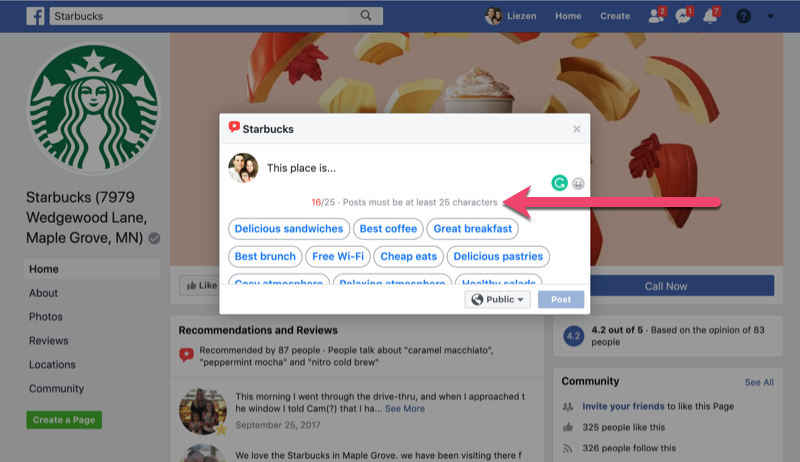
While recommendations typically account for a smaller portion of a business’ review volume, Facebook has the biggest following of all social media platforms with 2.2 billion active monthly users as of July 2019. Require that many users to meet a minimum character count when posting a recommendation and you have a recipe for content. Take a look at the following Facebook Recommendations for a local coffee shop.

Because users can no longer just click a star rating, Recommendations are meatier than their review predecessors. The review content not only contains insight into the recommendation but gives your business something to respond to.
89% of Consumers Read Replies to Reviews
Replying to reviews is good business. It’s a valuable win and we’re in the camp that reviews are evolving into more of a conversation than a static posting. Taking a look at online review statistics further drives this home:
- 89% of consumers read local businesses’ responses to reviews
- When judging a local business’ reviews, 30% of consumers pay attention to if a business replies to reviews
- 86% of users who complain expect a response within 3 days
- According to Moz, online reviews are thought to make up over 15% of how Google and other search engines decide to rank the local 3-pack and over 6% as a factor for organic search results.
Responding to reviews quickly meets the expectation of your customer but, in the case of a negative review, it’s also an opportunity to recognize a problem, apologize, and right a wrong.
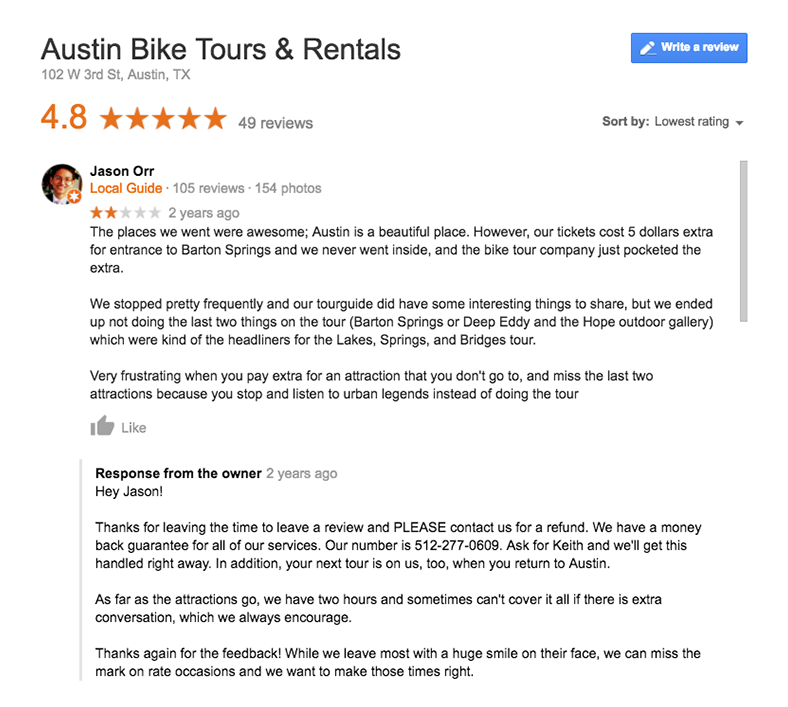
Business replies do double-duty. Not only do they serve the customer who wrote the review but, by posting a public reply, you expose prospective customers to your brand’s level of service and passion for customer care. If consumers get the picture that doing business with your brand means a satisfying experience, they are more likely to convert.
Because we understand the value of replying to reviews, we went ahead and made it easy for you to do so.
Manage Replies to Reviews From a Single Screen
Replying to Facebook Recommendations is the latest reply feature to hit Customer Activity. Customer Activity does the job of a customer experience hub by pulling together all 1st- and 3rd-party reviews. As a result of having all of your reviews in one place, it’s easier to take action on feedback.
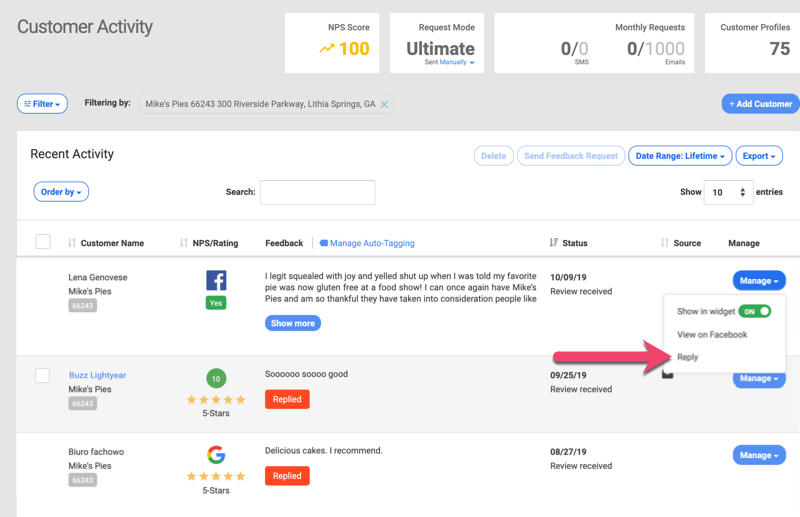
Reply directly to 1st-party reviews, Google reviews, and now Facebook Recommendations without leaving GatherUp. To do so, complete Facebook Authorization to enable your account to allow users to respond to Facebook Recommendations via the Manage menu in Customer Activity.
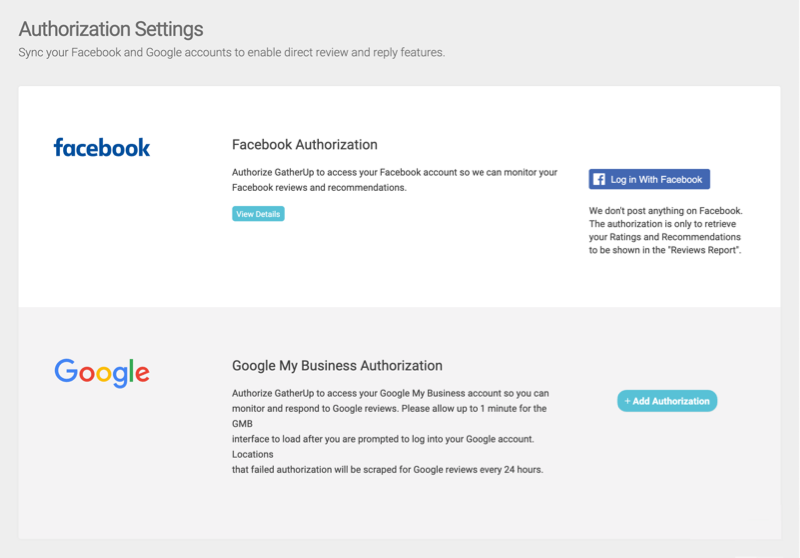
Looking for replies on-the-go? Set-up Notifications to deliver an alert to your inbox when a new review is received. A quick click accesses the Reviews Report to reply to Google reviews and Facebook Recommendations in seconds. Reviews can be handled swiftly and without logging in to Facebook or Google.
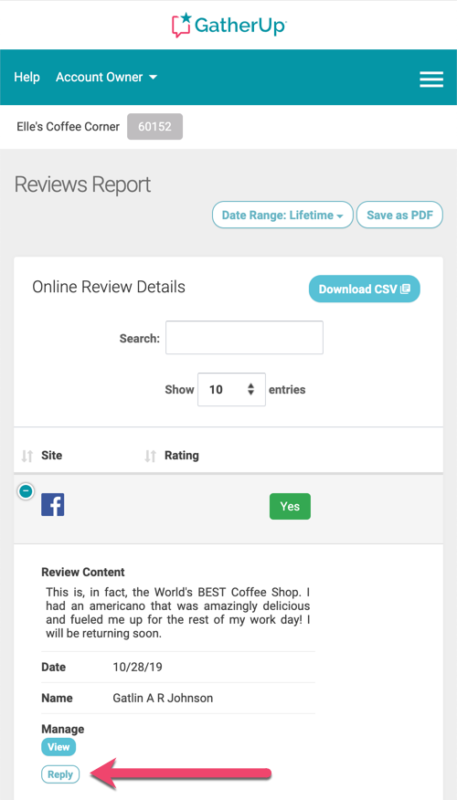
Get Started with Replies to Facebook Recommendations Today
GatherUp offers review monitoring, notifications, and in-app response tools to connect you to your online reviews so you can easily respond to your customers.
If you are a GatherUp customer, complete Facebook Authorization to start replying to Facebook Recommendations directly from GatherUp. For those that have previously completed Facebook Authorization, re-authorization is required to enable replies.
If you’re not already using GatherUp, schedule your demo today.