
Reviews dominate consumer influence. A recent study showed 80% of 18-34 year old consumers have written online reviews. But, did you know that 89% of consumers read local businesses’ responses to reviews? If you aren’t responding to reviews, you’re missing an opportunity to further influence consumers and connect with your customer. It’s a valuable win for your business and we’re in the camp that reviews are evolving into more of a conversation than a static posting.
89% of consumers read local businesses’ responses to reviews
As Google reviews continue to pull ahead in popularity responding to them just got easier. GatherUp now features a Google My Business Authorization that allows users to respond to Google reviews quickly, and without leaving GatherUp.
Should I Respond To Reviews?
Yes! Yes, you should. Don’t let uncertainty prevent you from engaging with your customers. Replying to your reviews, both positive and negative, has many benefits. Enjoy better ratings, impact SEO, and set the tone for future customers.
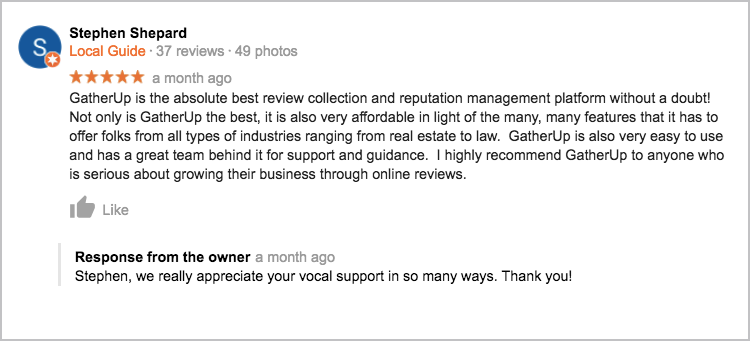
One of our Google reviews with our posted response to the customer.
Responding to your Google reviews shows prospects that you listen and care about their experience. Google also emails your response to the customer when you reply giving you an additional touchpoint with your customer.
Respond Directly From Success Report And Reviews Report
Responding to reviews offers an opportunity to create content not only to influence consumers and win brand loyalty but also to impact SEO. Google encourages businesses to manage and respond to reviews and Moz’ 2018 Local Search Ranking Factors shows reviews accounted for 15.44% of how Google ranks a local business. Now you can now reply to and edit replies to Google reviews from the Reviews Report and Success Report in GatherUp.
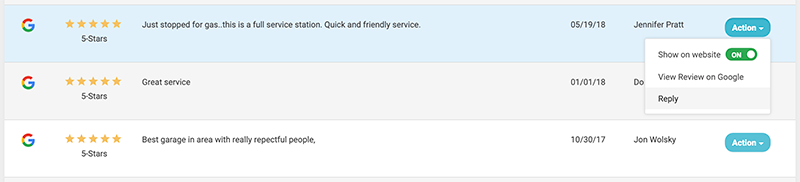
Use the Action drop-down in the Success Report to reply to Google reviews directly from GatherUp.
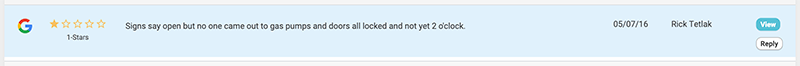
Quickly connect with customers by replying to reviews using the Reviews Report.
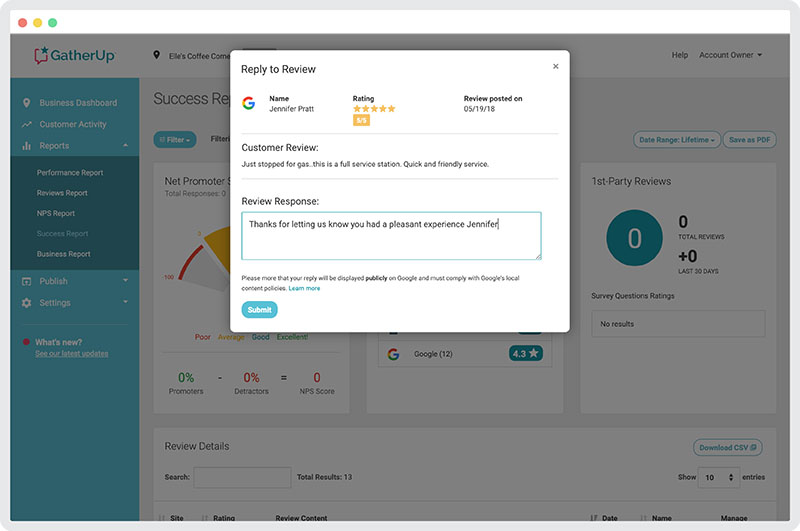
Clicking the Reply button for a review from either report opens a reply window. Type your response and click Submit to create a conversation.
Reduce Reply Time Using Review Notifications
With the ability to reply to reviews from the Reviews Report, Review Notifications become a gateway to action. Access the Reviews Report from a notification at the click of a button putting you in reply mode in seconds. From your Google review notification to reply, reviews can be handled swiftly and without logging in to Google My Business.
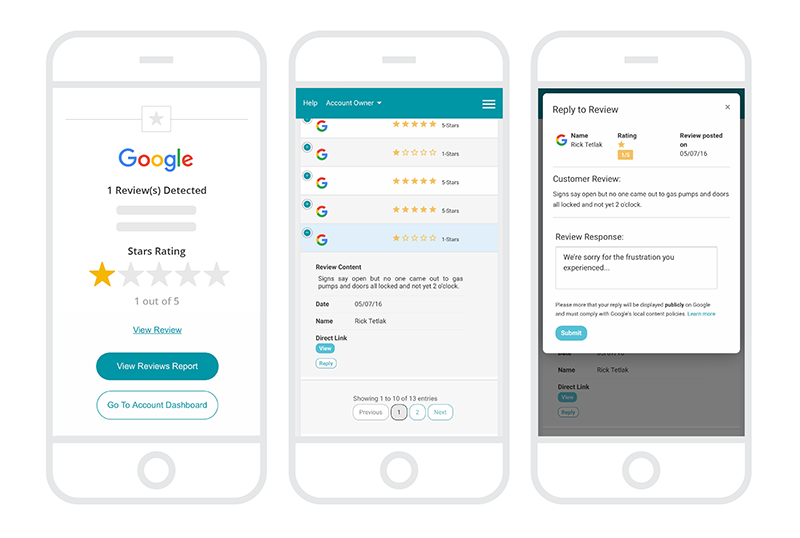
Reviews Notifications include a button that links you to the Reviews Report. With Google My Business Authorization, you now have a direct route to reply to Google reviews in seconds.
Set-up Your In App Reply Tools With Google My Business Authorization
Complete the steps in How To Complete Google My Business Authorization to authorize your Google My Business account from GatherUp and enable tools to allow you to reply directly to Google reviews from the Success Report and Reviews Report.
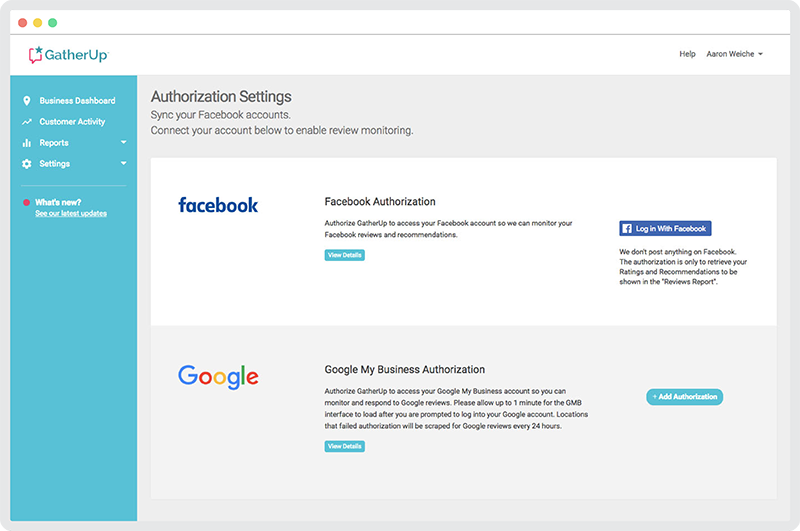
Comments are closed.