
Emojis might be here to stay and the early impact they have in the inbox is significant ? (see what we did there?). Brands using emojis in their email subject lines had a 56% higher unique open rate. GatherUp has now added the ability for you to add emojis to your review request email subject lines.
The great advantage of the use of emoticons is that they don’t make the message layout process complicated. They can be just copy and pasted. This addition could bring a little pop in your customer’s inbox and increase open rates.
Best Practices For Using Emojis In Your Subject Lines
Align with your brand voice.
Dropping in an emoji that isn’t tied into your voice is a bad idea. Make sure you are representing your content and communication style with your emoji use. If you are a serious brand with serious communications, smiling face and hearts might not win opens or clicks, but a chart ? or envelope ✉️ will fit.
Keep it relevant.
The best use of emojis is when you directly relate to your subject line. Here is an easy example of how Domino’s Pizza uses emojis in their subject line pumping their deals for pizza and the Super Bowl all week. It’s fun, relevant and a good add to grab attention in the inbox.

Share emotion.
Emojis can be the right way to humanize your business and content (if it aligns with you – see #1 again). Bringing some love ? or laughter ? can be a great addition.
Drive attention to a keyword.
Adding an emoji to the keyword(s) you are emphasizing is a great visual bump. You can win ? more attention and email opens!
How To Use An Emoji In Your Email Subject Line
Using an emoji in your email subject line is pretty simple. You can find the perfect emoji online. Unicode provides a comprehensive list of emojis including examples of rendering across vendors. Select the emoji that you want to use and paste it into your subject line. That’s it. As simple as that is, there are guidelines to using emojis correctly.

Test Emojis With Your Audience.
Run a test to understand if you will benefit from using emojis in your review request email. Before using emojis, use A/B testing to see how your customers react to them. In a split test, you’ll send one group of customers an email with an emoji in the subject line, and send another group the same email minus the emoji. You can use the difference in open rate to decide whether emojis are a good fit for your audience.
Test Emojis In Different Email Clients.
There is near-universal support for emojis used in email, but it’s always a good idea to test so you can understand how your message will appear in inboxes. Some clients may display a symbol, ▢ , or the word ’emoji’ instead.
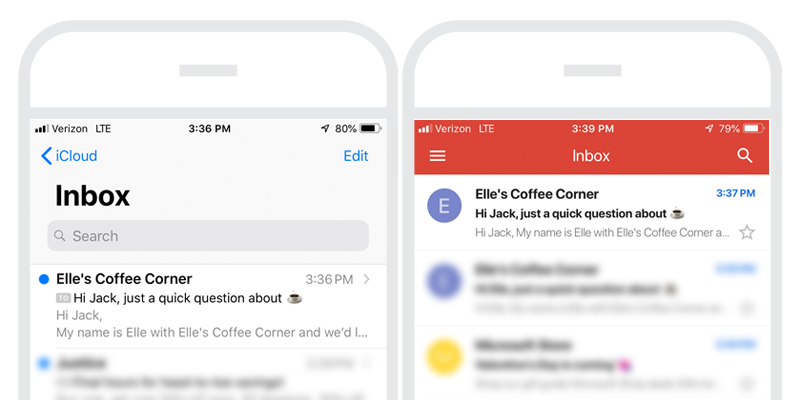
How To Add Emojis To Your Review Request Subject Line
Emojis can be a great addition to your review requests sent from GatherUp. To edit the subject line and add an emoji to your review request is an easy process.
Step 1 of 2
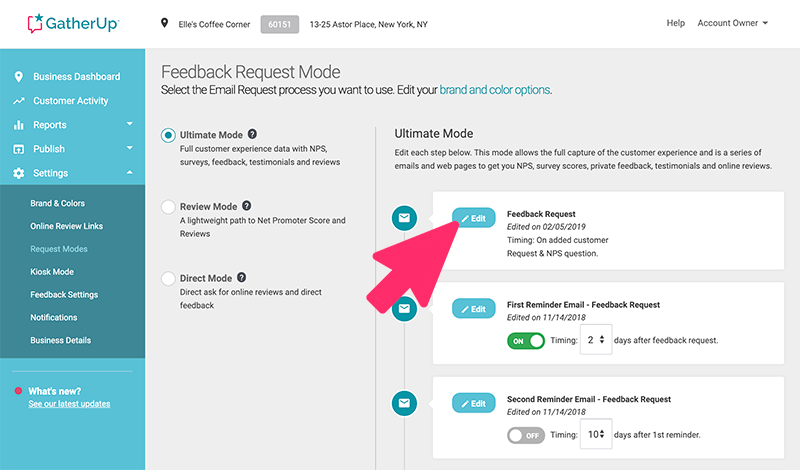
Go to Settings > Request Modes and then you will select Edit for Feedback Request. Keep in mind you can also add emojis to your request reminders too.
Step 2 of 2
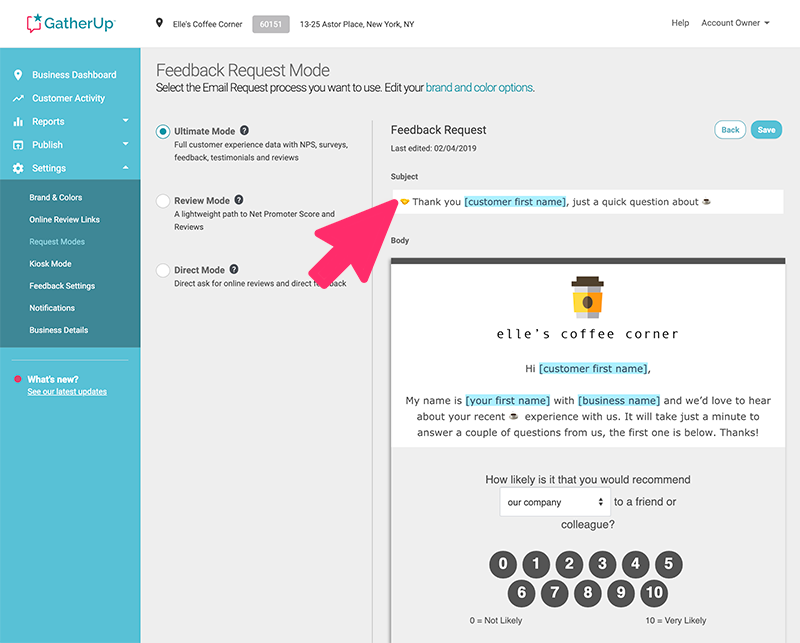
If you’re unsure of where to find emojis to copy/paste, visit this comprehensive list to select and copy the emoji you wish to use. Then, simply click in to the Subject line and paste the emoji.
Emojis In Action
Where there’s a subject line, there can be an emoji. We used emojis in the subject line and content of a review request. Let’s take a look at them in action!
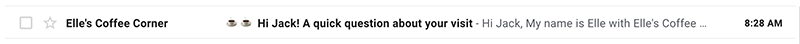

Emojis are easy to use, increase open rates, and when used wisely, can benefit your brand. Remember to test emojis with your audience and in email clients to understand if they will deliver the impact you’re looking for. Now, go have some fun ?? with the power of emojis.