Ok, here’s what we were working on in May. Some of these features are in production now, and the rest will be coming by next week. I’m super excited about these changes – thanks for all of your great feedback and suggestions!
Public and Private Responses to Customer Feedback
Customers who leave you feedback or reviews expect a response in most cases. GetFiveStars has had the ability to publicly respond to feedback you receive in the system, and even include your responses in the testimonials widget.
Now we’ve added the ability to privately respond to feedback. This is great when you receive feedback from a customer who has an issue that needs to be addressed. We also make it easy to request a revision to their testimonial.
This “post-sale conversation” is super important to raising your NPS score and keeping your customers happy, coming back, and referring you to their family and friends.
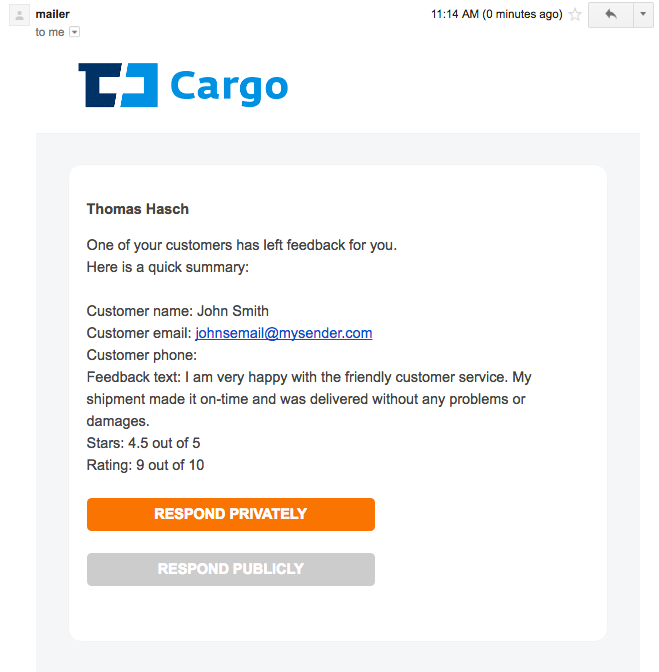
Customer Feedback Alert Email
Second Email Follow-up Reminder
When you send a Feedback Request in GetFiveStars, we send a reminder 3 days later if your customer does not respond (this can be turned off).
After some extensive testing, we’ve determined that a second reminder bumps your response rate by 33% or more. So we’ve added this second reminder, which defaults to 10 days after the previous reminder. You can change the timing now on both the initial follow-up and second follow-up too.
This is turned off by default – we don’t want any extra feedback requests going out without your explicit permission. So you’ll need to enable it in your Email Settings if you want to send that second reminder.
We’ve also made some nice little changes to the interface, with collapsible sections so you can quickly scan your email templates and quickly open up the ones you are interested in reviewing or changing.
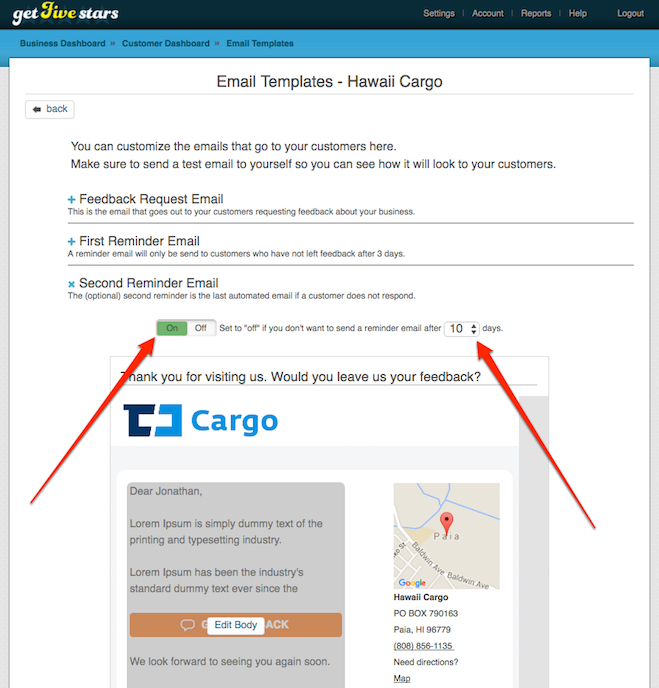
Timed Email Follow-Up
Show Online Review Details
Many of you asked to see the full details of your online reviews in the Online Reviews Report. Good news – we’ve added a nice new section to the report where you can see the complete details of all the reviews left for you at the sites you are monitoring.
You can also sort by review site, date or rating, which allows you to explore your reviews in detail!
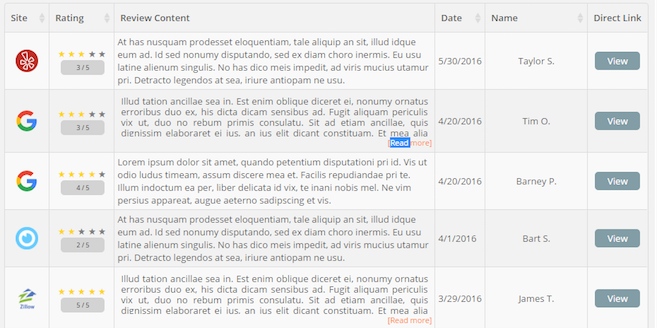
Online Reviews Report
Show # Online Review Clicks
We’ve updated the Business Dashboard to show you the number of clicks through to online review sites. Now, in one row, you can see your NPS score, # of Feedback Requests Sent, Open Rate, # of Feedbacks Received, AND Clicks through to review sites on your positive feedback thank-you page for each location.
This makes it super easy to see how each of your locations is doing at-a-glance, and have a better idea of how many online reviews you are getting in relation to your feedback requests.
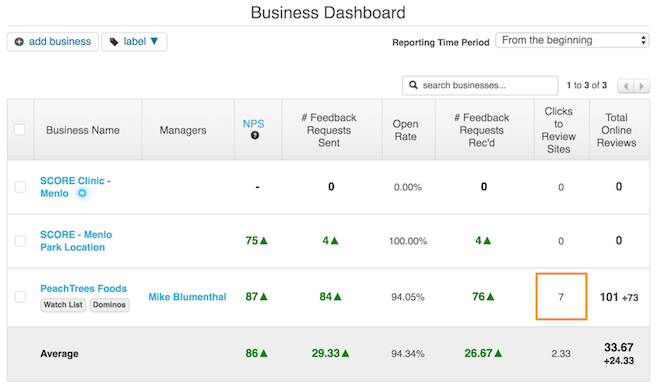
Online Review Clickthroughs
Pro-tip: Use Tags in Subject Line
One proven way to improve the open rates of your feedback request emails (they should be around 40%-50%, depending on industry) is to include your customer’s name in the subject line. Did you know you can include our email template tags in the subject line too?
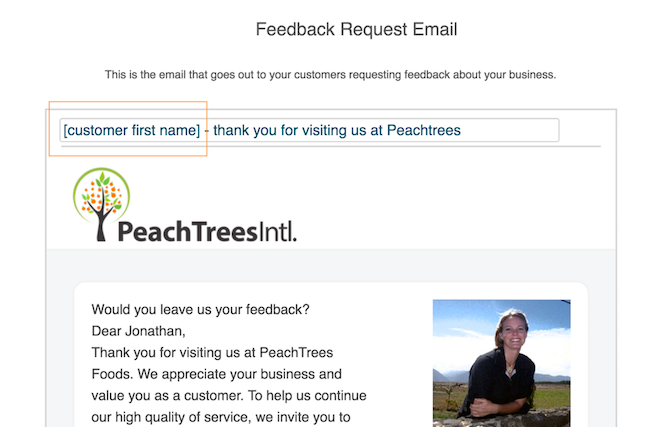
You can use tags in the Email subject line
Our Zapier Integration is in the Global Directory!
We’ve been working really hard on our Zapier integration, and have received tons of great feedback from many of you. I’m very excited to say we’re in the Zapier Global Directory now! So you don’t need special invites any more to integrate with over 500 apps in Zapier.
We’ve pre-built some “shared zaps” for you too – integrations with Quickbooks Online, Freshbooks, Google Sheets, and MailChimp. These allow you to integrate our systems together by pointing and clicking. We’re working on more shared zaps too. You’re not limited to systems that we have shared zaps for, either. You can easily integrate with any other app that supports Zapier.
Zapier won’t take our integration out of “beta” status until we have over 20 Zaps in use. So if you are thinking this might be useful, please try it out and set up a zap to help us get over that bar, we’d really appreciate it!
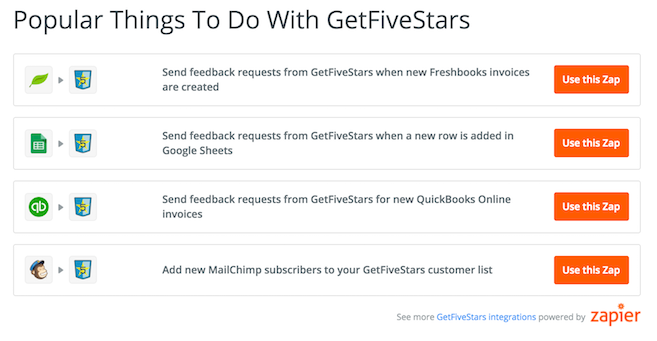
Popular GetFiveStars Zaps
We discussed many of these in more detail on May’s customer webinar. You can watch the replay here in case you missed it.
Sign Up for our Monthly Customer Webinar
p.s. The first week of each month, we will be publishing these “release notes” to share with you the new features and capabilities we’ve released. We also cover these in our monthly webinars, where we show demos and answer questions about them.
Comments are closed.