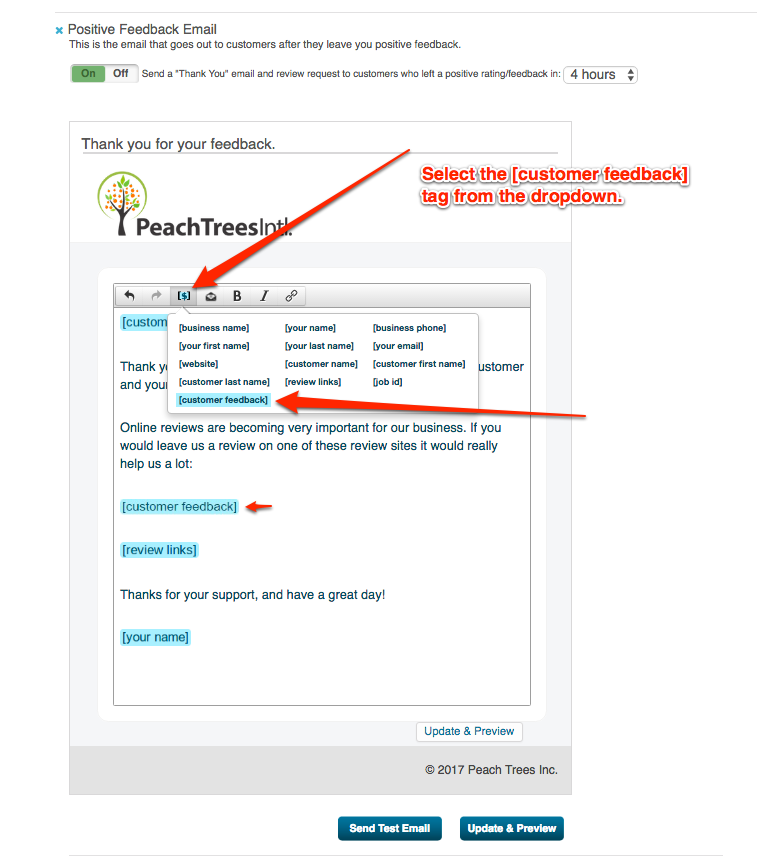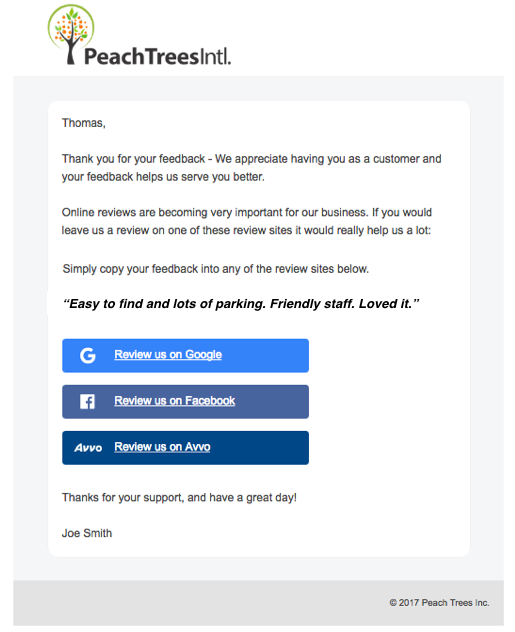Many of you have asked us to let your customers copy the feedback they just left you, to use as a basis for an online review on Google, Facebook or other sites. This feature gives them just that!
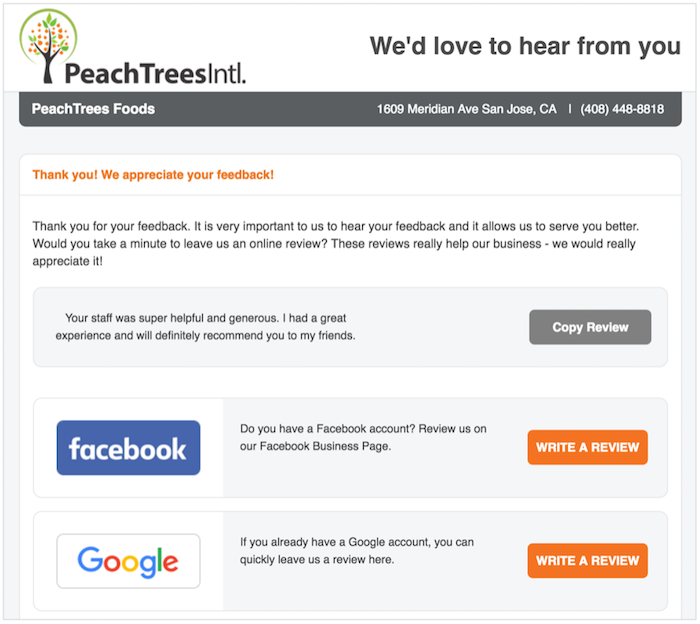
How to set it up on your feedback page
This video shows you exactly how the new copy/paste feature works, and how to set it up quickly.
Once you’ve added the [copy-paste-block] to your Positive Feedback Thank You page using the visual template editor, their feedback text will automatically show on your thank you page, right next to the Copy button.
How to set it up in your thank-you email
You will also want to add this to the thank-you email that goes out to your customers after they have left you feedback. To do this, edit the “Positive Feedback Thank You” email using the visual template editor and select the [customer feedback] tag from the tags dropdown.
Here’s an example of the [customer feedback] tag in action – makes it easy for a customer to leave an online review with the written feedback they have already provided.
Give it a try, and let us know what you think!