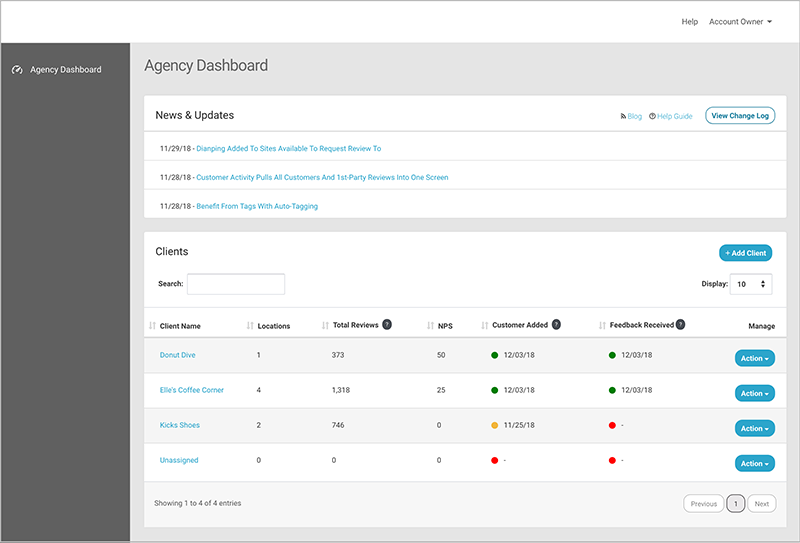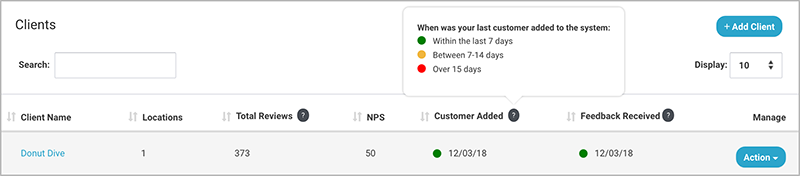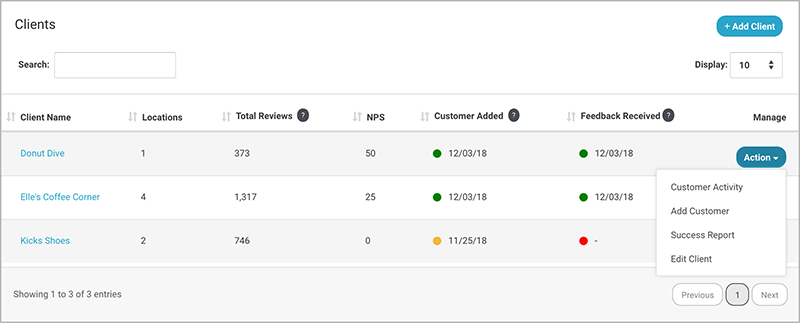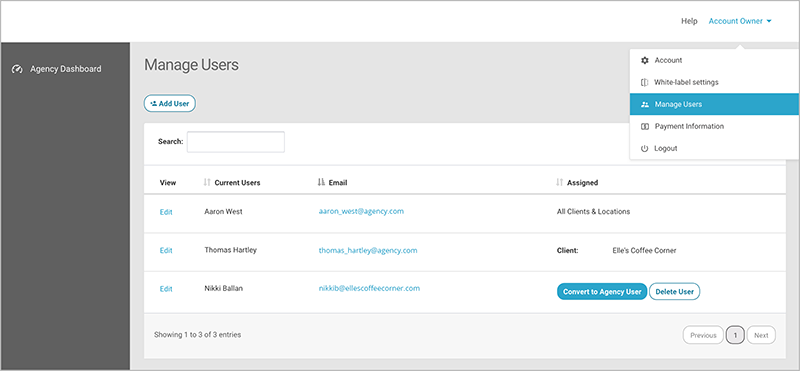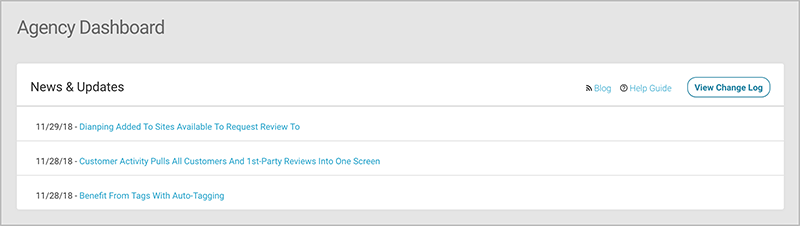As a digital marketing agency, clients come to you looking for what they think they need. As a great agency, you offer services and solutions you know they need. GatherUp is your partner, helping you to offer clients an elite, white label solution for reputation management, review acquisition, and customer experience. With your success, we saw an opportunity to enhance the platform… for you.
We designed the Agency Dashboard to expand your controls and provide a focused view of all your clients with valuable metrics for each client and shortcuts to actions that will help you to work smarter and better manage multiple clients. Let’s take a look at this cool new view just for you.
NOTE: If you have not designated Agency Users (your staff), created Clients, and assigned locations to Clients in Agency Dashboard, you can find the User Guide to help you complete these steps here: How To Build Your Agency Dashboard.
Organized By Client
Like your business, clients are at the core of the Agency Dashboard. Previously, all locations where available when logging in to your GatherUp reseller account, now your locations are grouped into what client they belong to. Whether it’s a one location client or a 50 location client, grouping by client improves your experience and expands your capabilities to serve your clients.
Locations are rolled up into a single client line displaying that client’s Total Locations, Total Reviews, and a cumulative brand NPS score. You’ll get an easy glimpse of that client’s activity with the addition of new metric columns, Last Customer Added and Last Feedback Received, that have both dates and visual signals to indicate their recency.
The Agency Dashboard gives you at-a-glance insight to how each of your client’s accounts are performing. Use this health check to shape your support and help your clients to benefit fully from the platform.
Shortcuts To Actions Create Efficient Agency Workflows
Agency Dashboard offers shortcuts to actions to create efficient workflows and put performance data at your fingertips. With locations rolling up into a client, you can easily access client level views and reporting. Click a Client Name and you will be sent to the Business Dashboard showing all, and only, locations for that client. From the Action dropdown, you can access the following:
Customer Activity – is a shortcut to Customer Activity showing all customers, account activity, and 1st party reviews for all locations of a client in one screen. Customer Activity has replaced Customer Dashboard. See New Feature: Customer Activity Creates Efficient Workflows And Powers Actionable Insights to learn more.
Add Customer – is a shortcut that prompts you to select the business location of the client you wish to add customers to and takes you to the Add Customer screen. If there is more than one location in the client account, you will be prompted to select which location you are adding customers for.
Success Report – is a shortcut to the Success Report showing NPS, 3rd-party online reviews and 1st-party reviews for all locations of that client.
Edit Client – includes options to edit the client name, add or remove locations, and delete the client.
NEW! Agency User Role For Your Team
As the Account Owner, you can now add or convert an existing User to an Agency User. This is a great role to use with your team to allow them to manage some or all of the clients in your account. You can assign one or multiple clients to an Agency User role and their Agency Dashboard will show only those clients they’ve been assigned. A streamlined view brings focus to their management responsibilities.
Agency Users have the following permissions available through Agency Dashboard:
- Add client(s)
- Edit or delete an assigned client
- View and manage all business locations of an assigned client
- View News & Updates (if selected when created)
Agency Users continue to have User permissions within an assigned client including the ability to:
- Create a new business location
- Delete an existing business location
- Create, edit, and delete Users of a client account
Be Informed With News & Updates From Our Changelog
Once you have converted your account to the new Agency Dashboard by assigning all of your locations to clients, the News & Updates section will appear.
The News & Updates section is a direct feed of the last three updates from our Changelog and will keep you in the loop on the latest news, features, fixes, updates, and additions to the platform. Click through for more information on what interests you. The News & Updates feature is only delivered to the Agency Dashboard so your client users will not see News & Updates in their accounts.
If Your Account Has Been Converted
As of this post, all new Agency accounts will be set-up with Agency Dashboard and most existing Agency accounts have been converted to Agency Dashboard.
If your account has been converted, all your client’s locations can be found in Agency Dashboard under Client Name Unassigned. You need to build your Agency Dashboard by designating Agency Users, creating clients, and assigning locations to clients. You can find the User Guide to help you complete the process here: How To Build Your Agency Dashboard.