Update: Download our new eBook – GOOGLE QUESTIONS & ANSWERS – What you don’t know can hurt you
Our first post introduced you to Google Questions & Answers (Q&A), in our second article of this 3-part series we dive deeper into this new feature, it’s impact, stats and more. The third article focuses on the plan to manage and succeed with Google Q&A.
Why Does Google Q&A Matter?
Over the past few years, Google has been building on their success in local search by providing more and more information to consumers directly in the search results. We have seen a shift of consumer behaviors to the point where the bulk of their actions to contact the business are now occurring directly on Google.
One of the main jobs for any local business is to create a consistent and powerful brand story at the places the consumer makes their decision. In the past, in local, this was primarily your website. Now these behaviors more often than not take place directly at Google and it is critical that your story there is consistent and gives the consumer confidence to call you.
In this regard the new Q & A feature can be either deal maker or a deal breaker.
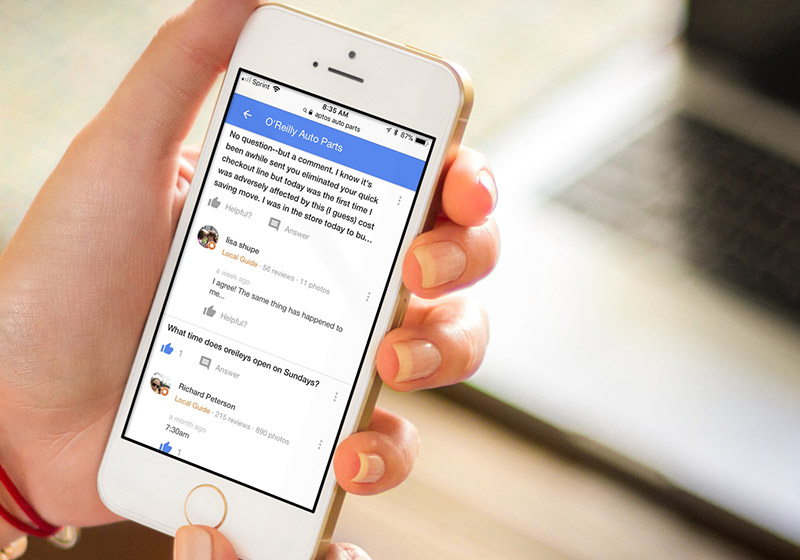
What Exactly Is Google Q&A?
Google Q&A is a consumer-facing, crowdsourced FAQ product similar to the “Ask the Community” feature on Yelp and Trip Advisor that allows consumers to ask and answer questions about the business. Business owners are also permitted to both ask and answer questions.
These questions and their answers can show directly in the Google search results. Both questions and answers can be given a thumbs up vote, which influences both the order and where they might appear.
Google’s goal for their local Q&A feature is to provide consumers with enhanced details about a business. This additional detail will hopefully allow consumers to find meaningful answers to their detailed inquiries and, as a result, be able to make an immediate decision while on Google as to which business to call.
- “Does this bakery offer gluten-free bread?”
- “Does this Walmart sell top hats?”
- “Does this Home Depot rent tools?”
Questions like the above can help the customer quickly make their decision to call the business. Unfortunately this new local social environment offers up a raft of additional consumer and competitor driven questions and comments that will not be so helpful to either the business or the consumer.
Where Can Questions & Answers Be Seen?
Questions and Answers are visible on desktop and mobiles browsers via search and on the Android Google Maps app. They are not currently visible on Google Maps for the desktop or iOS.
Via search, questions can be seen on branded local searches on the Knowledge Panel or in keyword searches via the Local Finder (example below).
If no question has been given a thumbs up, they reside behind the See all questions (10) link on the location result and do not show directly in search.
It’s Not Just Information, It’s Reputation Too
If the task of monitoring online reviews, creating Google posts and updating business information isn’t hard enough, the problem just got compounded with the addition of Google Questions & Answers (Q&A).
Like Reviews, Google Q&A is a crowdsourced product that left unmonitored can become a huge brand liability. As a business manager you need to be paying close attention to the possible downsides as well as how you can turn this new feature into a business-building asset.
The example below shows how a consumer can and will leave feedback or a review for a business using the Google Q & A feature.
Google Q&A is one more place your business can gain or lose reputation with a consumer made all the more important by the increasing visibility given to your locations in Google local search results.
Are Consumers Using Google Q&A? Yes.
We were curious how much uptake the new feature was seeing. We were observing some anecdotal evidence that it was being used but there was some skepticism as to the degree that users were engaging.
To our surprise, we saw a much higher degree of usage than we anticipated. We looked at over 1700 locations across various industries and found that at least one Question had been posted on 25% of these locations since its introduction in August.
Not surprisingly, these varied greatly by verticals. Working with a number of agencies using GetFiveStars we found the number of small business locations with questions ranged from a low of 1% in the home services (plumbing, electrical etc) categories to over 35% amongst auto dealers.
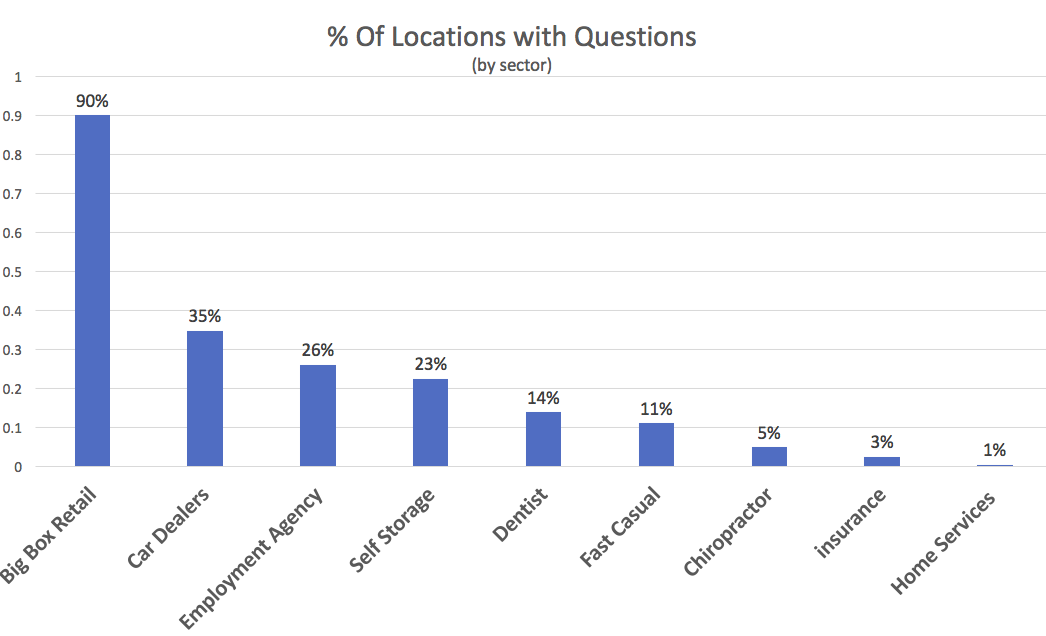
Locations with Questions by SMB Segment and Big Box Retail. Each vertical segment contained between 125 and 300 locations that we monitored.
However, big box retailers Home Depot and Target have seen significantly higher levels of uptake per location, with roughly 90% of all locations showing questions. In initial surveys, this appears to be true for Walmart, Staples and Sears as well.
Big brands have a lot to pay attention to with Google Q&A.

Large, branded locations show significantly more engagement. Whether that is due to the larger number of searches performed for the local brand or some other factor is not yet clear.
What Are The Usage Trends? Up and Up.
We saw usage almost double between November and December. This is likely due to the release of the Q & A feature to desktop browsers which increased visibility by roughly 80%. We also observed that locations with questions had an average of 1.6 questions, indicating that once a location receives a question they are likely to get more.

In a survey of 1700 locations we found that the number of questions doubled between November and December.
How Is Google Driving The Uptake And Interaction?
One contributor to growth in the number of answers is that Google is actively soliciting the participation of Local Guides that have perviously interacted with a business that receives a question.
It is not quite clear exactly what type of engagement that a Local Guide needs with the business or the time frame for that interaction. I recently received an alert for a restaurant that I had visited several months ago.
I had left a review and photos while there and subsequently answered attribute questions about the location. It is not cleared which of those actions triggered the alert that I received.
What Are The Rules Of Engagement?
Consumers are expected to follow Google’s new Google Maps User Contributed Content Policy. This closely mirrors Google’s previous review policy but now applies to Questions & Answers as well as reviews, photos, videos and any other content that a user might contribute to Local.
Contributions must be based on real experiences and information. Deliberately fake content, copied or stolen photos, off-topic reviews, defamatory language, personal attacks, and unnecessary or incorrect content are all in violation of our policy. If you see this behavior, please report it.
The guidelines note a number of types of prohibited and restricted content such as links, email addresses and promotional offers as well as general political, social commentary, or personal rants and a number of other issues that will result in a Question removal. A complete list is visible here under the policies section.
Businesses are expected to follow the same guidelines. However the prohibitions against advertising, conflict of interest and and impersonation seem more directly relevant to the business:
- Advertising: Don’t use Q&A for advertising. Don’t add links to other websites or phone numbers of a different place. Questions and answers should be a genuine reflection of your experience with a place.
- Conflict of interest: Questions and answers are most valuable when they are honest and unbiased. Don’t offer or accept money, products, or services to write questions or answers for a business or to write negative questions or answers about a competitor. If you’re a business owner, don’t set up stations or kiosks at your place of business just to ask for Q&A written about your place of business. In addition, upvote Q&A in an unbiased manner, rather than a promotional one.
- Impersonation: Don’t post Q&A on behalf of others or misrepresent your identity or connection with the place you’re reviewing.
The Impact Of Up-Voting Questions & Answers (Thumbs Up)
The ranking of questions is based strictly on the “thumbs up” vote. Questions and answers each have their own up-vote option if the searcher finds either to be helpful. If a question has at least one vote, it can move out of the “See all questions” area and be visible directly on the local Knowledge Panel.
If a question has more than one answer, then the answer with most thumbs up votes will be ranked first and will be the one to appear in search results.
If no answer has a vote, no answer will appear directly in the Knowledge Panel search result. However, any answer with at least one vote can appear and again they are ranked in a straight up voting order.
The ranking and reranking appears to take place in near real time with only minutes delay between a change in the votes and the Knowledge Panel display if a new question would now be ranked the new number one.
Given the ease with which a vote can change, we think it imperative that those responsible for managing a listing pay close and on-going attention to this feature and the outcome of the voting. It is all too easy for a bad actor or competitor to up vote questions that could cause harm.
Are Business Owners Treated Differently Than Consumers?
Business owners are allowed to ask questions, answer their own questions, answer other questions and vote on both their questions and questions of others.
Questions, when displayed in the search result, do not obviously indicate whether a consumer or a business wrote the question.
Answers on the other hand, more obviously indicate that the business owner answered the question. Business owner answers however need more votes than a consumer answer to show higher. All ties favor the consumer answer.
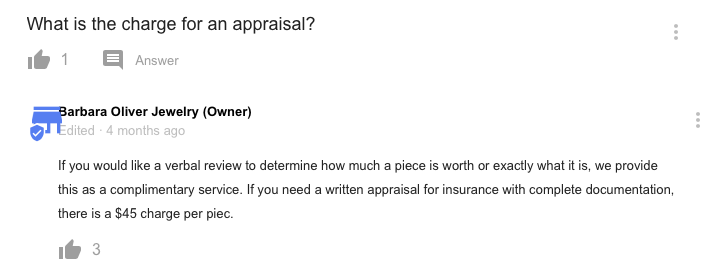
In this example both the question and the answer were written by the business owner. However at the search and question list level, the question does not show who wrote it. If you go into the question to provide an answer (2 clicks away from the search result) a user can see who authored the question.
What Type Of Questions Are Appearing?
Our research showed a wide variety of ways Questions are being used. Some are in fact questions, some are more of a review (good and bad) and some are just flat out irrelevant.
We did an in-depth analysis of the content of the questions for the dental vertical to understand the types of question that were being asked and the degree to which they met the goal of offering valuable detail about the locations.
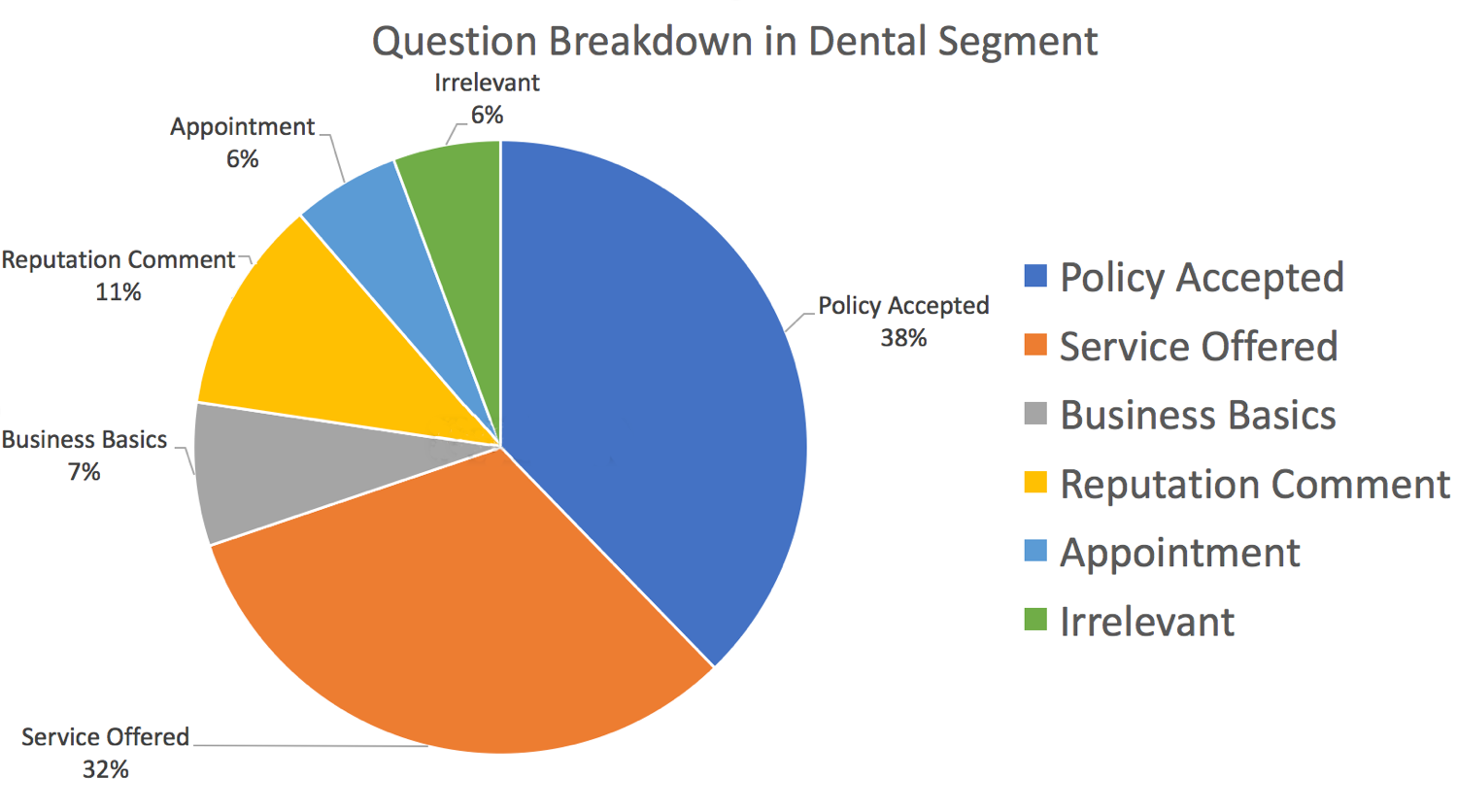
Conversely, we discovered that nearly 23% of all questions in this set violated Google’s Terms of Service and were, in one way or another, inappropriate.
Our research found that:
- 38% focused on types of insurance accepted
- 32% asked if the dental practice performed a particular procedure and, if so, how much it cost
- 11% were reputation comments that were for the most part a negative review
- 7% were basic business info, such as email address and fax number
- 6% were attempts to make an appointment
- 6% were complete gibberish and could not be understood
Our research revealed that confusion existed among consumers, with some thinking Q&A was a review platform and others thinking it was a real-time messaging tool. Some people were frustrated that no one had answered their inquiries quickly, which speaks to why a location may want to consider implementing Google’s messaging feature to offer these consumers a valid real time communication option.
It remans to be seen if other verticals will have as high of a percentage of questions that violate Google’s terms of service and need to be reported.
Do Questions Impact Your Google Search Rank?
That reminds me of the old joke that circulated on Twitter:
An SEO walks into a bar, grill, pub, public house, Irish, bartender, drinks, beer, wine, liquor…
The serious answer is that at this point it is unknown. Google loves data, and they love good data even more. If Q&A provides useful data, it could have some effect on listing relevance in the future.
That being said Q & A is a great opportunity to facilitate the customer journey from digital search to your door. Conversion is much more important than rank in this context so keep in mind that both your questions and answers need to help the consumer make that decision to buy from you.
How Are You Alerted To A New Question Or Answer At Google?
Only if a business owner is logged into an Android phone with the same log in as their Google My Business account, will they be notified of new questions be asked of a business.
Obviously Google’s current solution doesn’t scale at all and has been often reported as not working particularly well. We presume that additional notification options will be available in the future.
What Types Of Answers Are Appearing?
They are actually all over the board and range from helpful to snarky, funny and on occasion counter productive.
Not all answers fall within the guidelines:
Q: What year was this Target first built?
A: In the year of the Ox. Around summer equinox of the 11th hour.
Here is an example of answers that are clearly not useful and speak to why the business needs to be engaging and providing an authoritative answer to outweigh these contradictory answers.
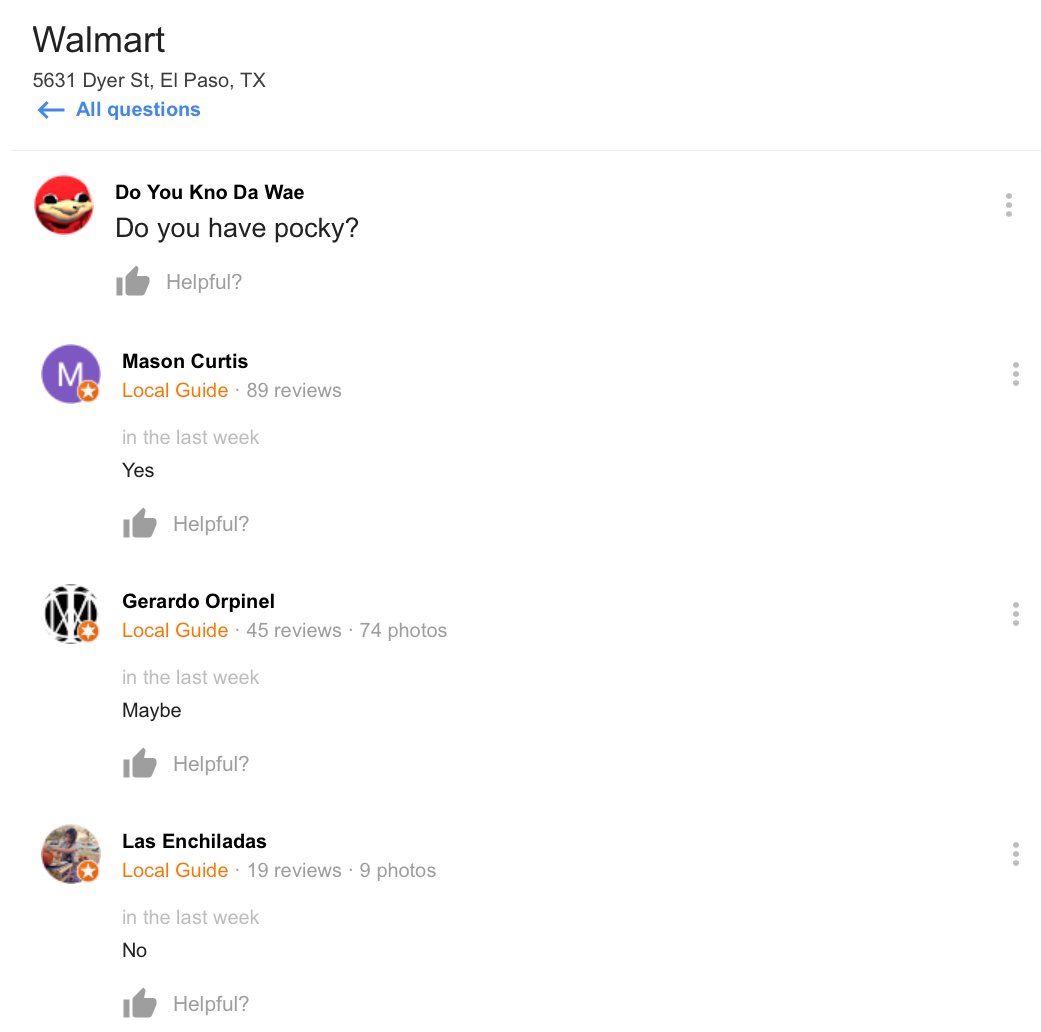
Local Guides don’t always offer authoritative answers for Google Q & A. As seen on this Walmart question: Do you have picky?
Local guide 1- yes
Local guide 2 – no
Local guide 3 – maybe
Yes, no, maybe so!
Speaks to why a business needs to engage Google Q & A.
Are There Automatic Quality Filters In Place?
We presume but have not tested that URLS and email addresses will be immediately flagged and not show. We have seen evidence of the nanny bot world filter starting to impact some answers as well.
I personally provided an answer to a question on the GooglePlex Knowledge Panel about a boiler room Local Listing grift. I noted that it was in fact a scam. The answer stayed up for several weeks but recently was hidden from other searchers and could only be seen by me.
When I removed the word “scam” from the answer, it reappeared for all to see. Other words that will trigger the filter are as yet unknown.
How Do You Report Questions & Answers That Violate Google’s Guidelines?
Google’s only solution for reporting questions and answers requires searching on the business location, drilling into the Knowledge Panel See all questions link and clicking on the 3 dots to the right.
Once you have selected “Report”, Google will present you with six choices as to the reason that you are reporting the question or answer.
What Happens When You Report A Question Or Answer?
Surprisingly and to Google’s credit, violations that are being reported are being taken down within 12 to 36 hours. Their response has been quick and decisive.
As the product adoption scales and as the volume of of question rises it is not clear how the response to reports will be. Will the moderation be done by machine? Will it be outsourced? And how will those changes impact the timing? All good questions to which we don’t have an answer.
In the meantime staying ahead of the “bad” questions and answers seems like another imperative for the business owner. It is critical that negativity and/or competitor snark not be allowed to define your business.
How Should A Business Approach Google Q&A?
That is a great question. The feature can threaten a brand or really elevate it. We feel strongly that businesses need to engage this new social, local feature proactively and get out in front.
In the next post we will talk in-depth about how to monitor, manage and succeed with Google Q&A. We will look at it both from the small business and from the multi-location brand, as each has it’s own challenges and opportunities.
Update: Download our new eBook – GOOGLE QUESTIONS & ANSWERS – What you don’t know can hurt you
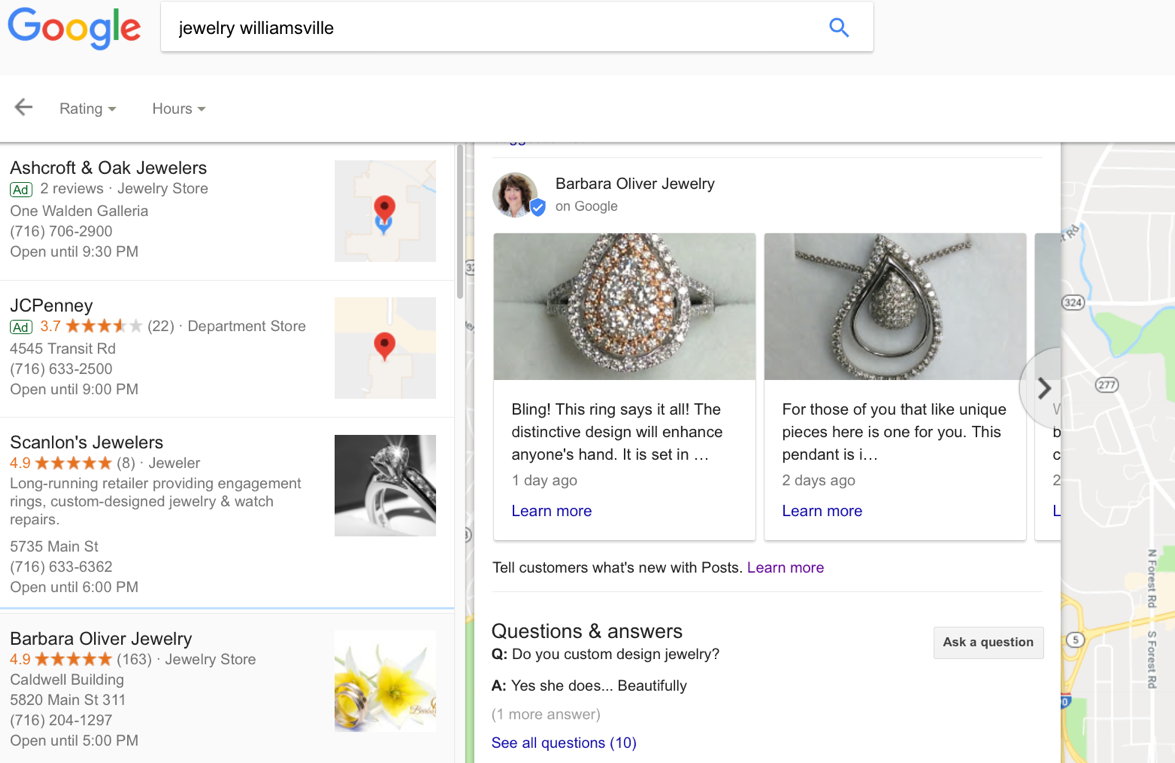
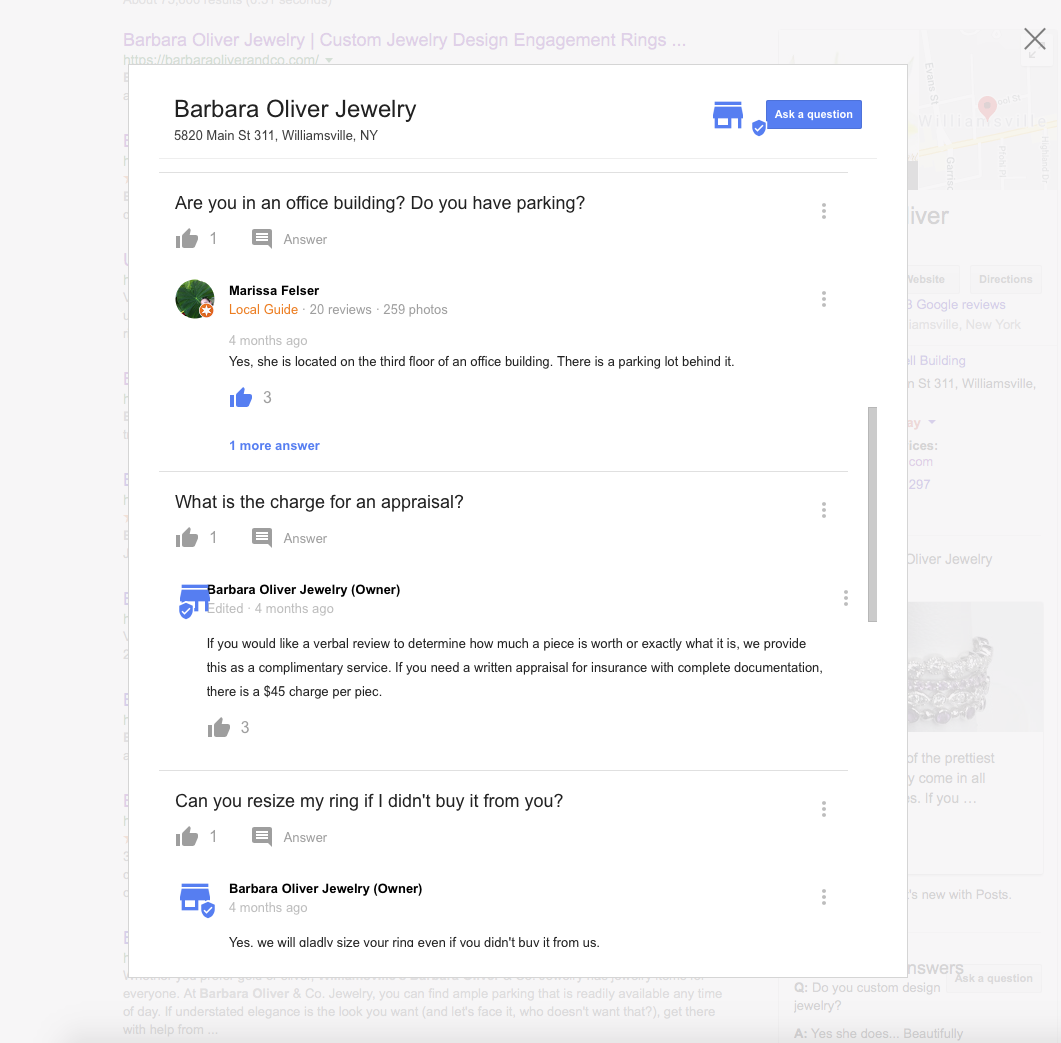
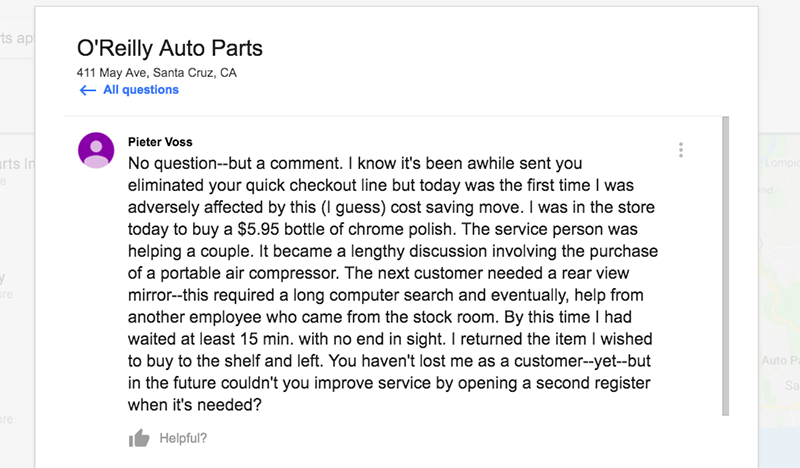

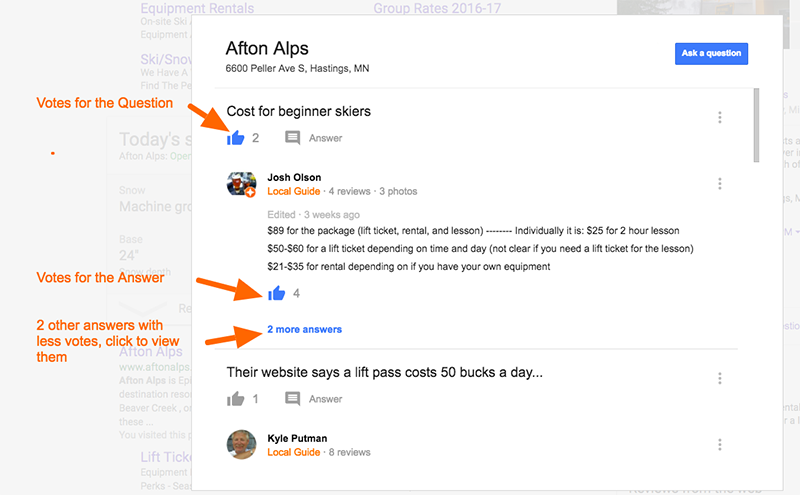
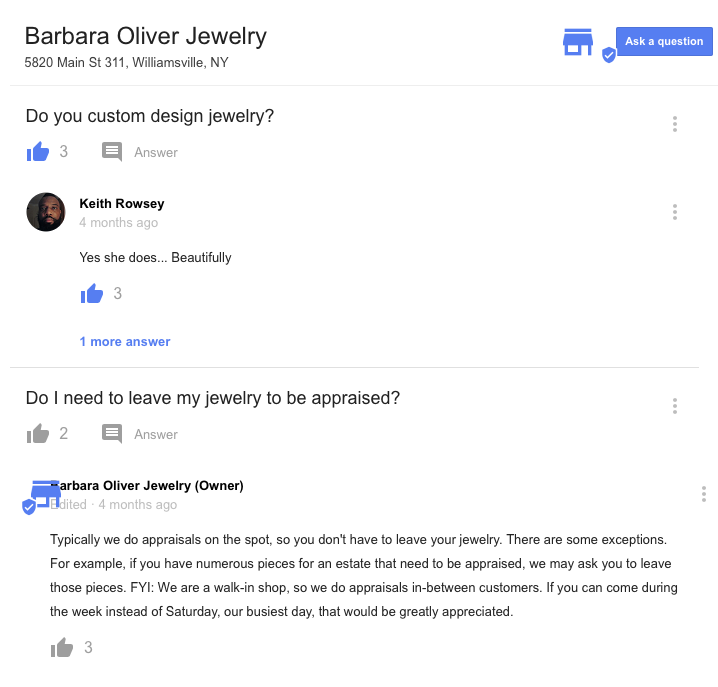
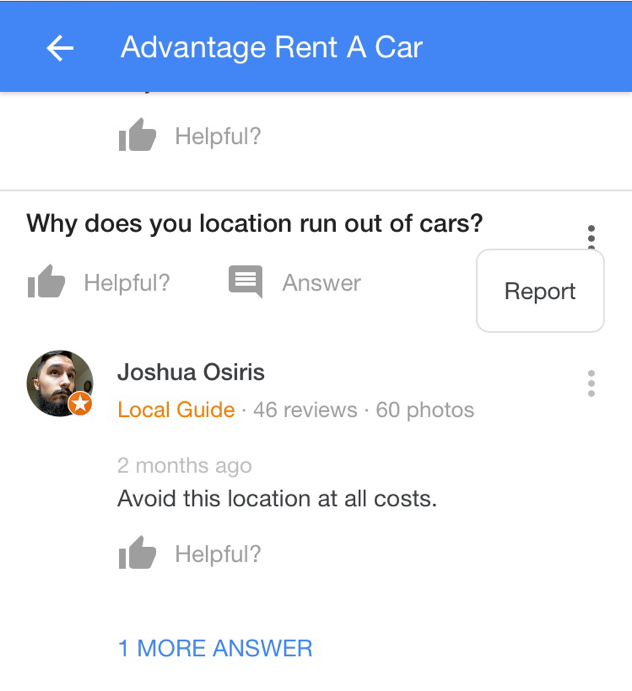
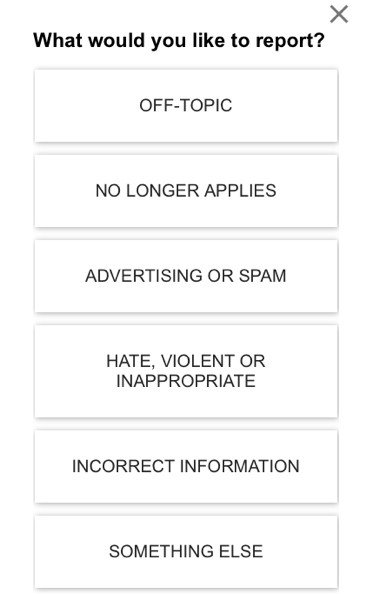

Comments are closed.