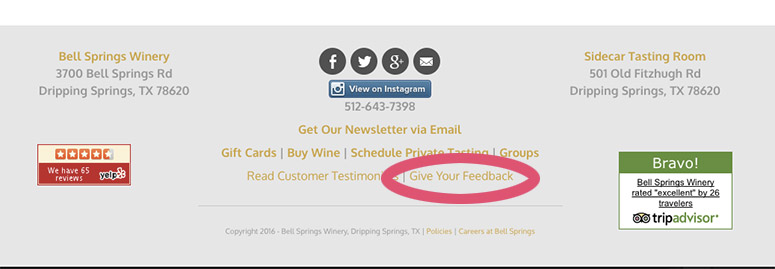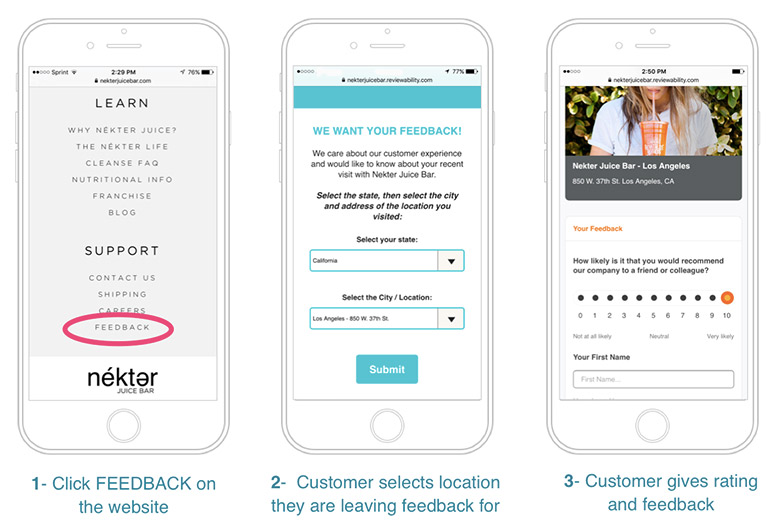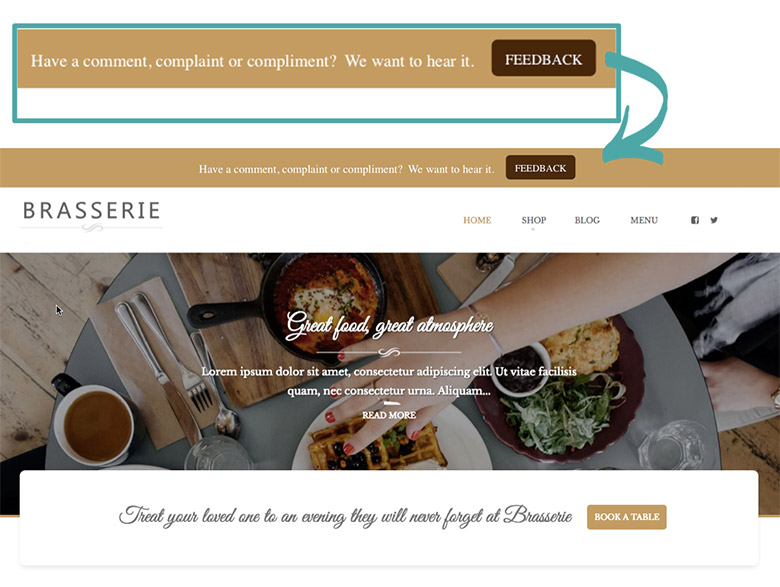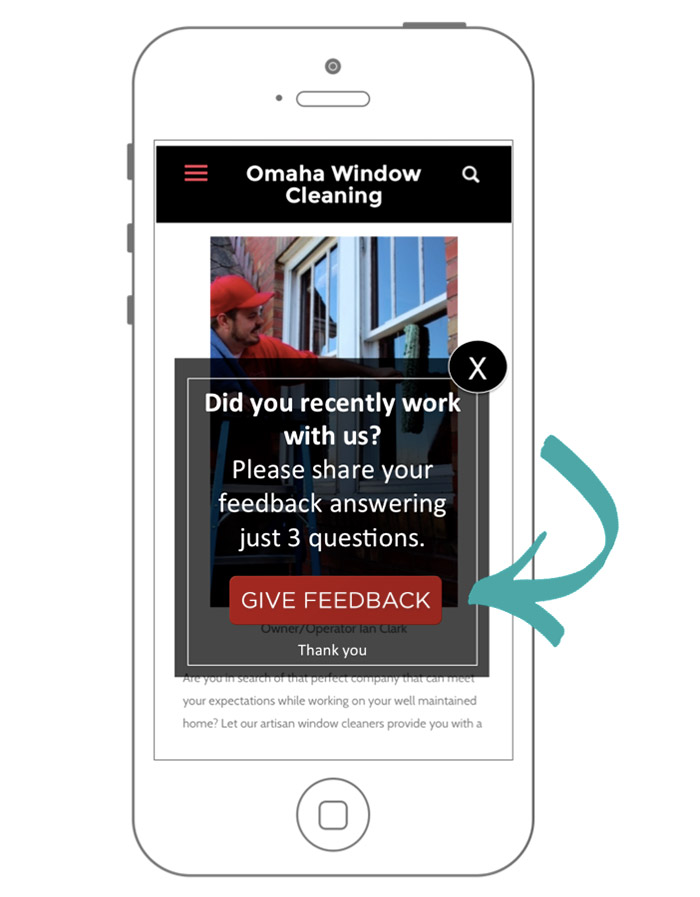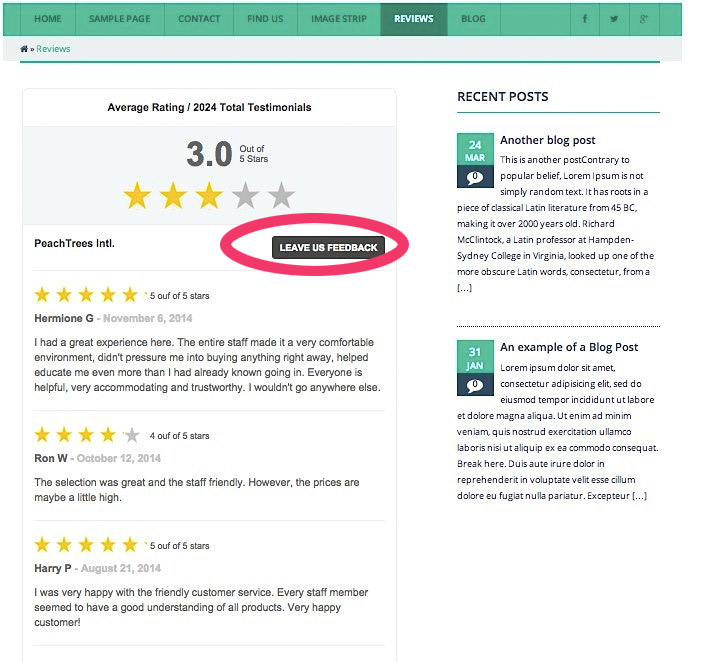Simplicity often wins out, especially for your customer. What I’m about to share with you is just plain simple, but something I rarely, if ever, come across. So why aren’t you asking for customer feedback on your website?

A Feedback Link Can Make A World Of Difference
What happens when a customer is disappointed or unhappy? They might go to your website looking for an easy way to tell you what went wrong, but you don’t offer “easy”.
You have a contact page, maybe without a simple form to complete. You have a form, but it asks 14 questions and you just made easy a lot harder. Or you have giant buttons for reservations, sales inquiries or email sign-up forms, but not a one that says “Give Feedback”.
None of the above can help your online reputation.
So let’s look at how to change that and give your customers an easy way to talk to you in possibly avoid negative reviews hitting a review site. Here are 3 ideas on placing a feedback button or link on your site, the first is already being done by some of our clients and the other 2 are ones I have seen NOBODY doing.
1- A Feedback Link In The Footer
This might be the easiest way to show customers you care and offer an easy path to feedback. Bell Springs Winery in Texas is a GetFiveStars customer that places a Give Your Feedback link in the footer of their website, making it easy for customers to enter our simple feedback process via our feedback form URL.
Nekter Juice Bar has over 50 locations and uses a Feedback link in their footer that goes to our Feedback Locator where the customer can easily select the location they want to leave feedback for. We’ve already seen this simple link help Nekter gather feedback from customers and it gives them a chance to talk with the customer before they go elsewhere.
Add a simple feedback link to your footer, linked to your GFS feedback landing page and you have become instantly better. Many web users expect to find contact options in a websites footer so this is a perfect location for it.
2- A Feedback Link In Your Header / Notification Bar
I see many websites that use a notification bar above the header for a call-to-action usually related to the lead process or email acquisition. I haven’t run across one yet that used the notification bar to ask for feedback or input from their customer. I took a few minutes and mocked one up below. If your website is WordPress driven, you can use one of these.
This makes a ton of sense for businesses highly reliant on customer service in review sensitive industries like dining, hospitality and home services. By placing it right at the top of every page, you are making feedback easy and showing potential customers you care.
3- Modal Feedback Window
You can debate if modal windows are even a good idea or not for your customers and website users, but maybe this is their BEST use. Create a modal pop-up that asks for customer feedback.
Again, I see this used for email sign-ups, sales and leads, but never for feedback. Here’s another example I put together to give you an idea how this modal feedback window would look and work.
4- The Testimonial Widget With Feedback Button Enabled
When you create your Testimonial Widget in GetFiveStars you can select to have a “Leave Us Feedback” button included in the display. While this widget and button are not sitewide like the header or footer idea, it does give you an entrance into the feedback process on your website. I’d recommend using the widget and one of my ideas above to really do it right. Plus, you already know there are tons of benefits to the Testimonial Widget.
Make Feedback Easy
When your customers win, you win. If you make giving feedback easy for your customers it will help you both. If customers that were disappointed talk to you first before Google, Yelp or TripAdvisor you are keeping lower ratings off of those review sites. Doing everything you can to get 4-star and 5-star reviews is a must, plus you can also try to suppress the negative ones.
Do you have other ideas for adding a feedback link to your site? Let us know. And if you implement one or more of these ideas, let us know and we’ll share it. This one link just might save you from multiple negative reviews.