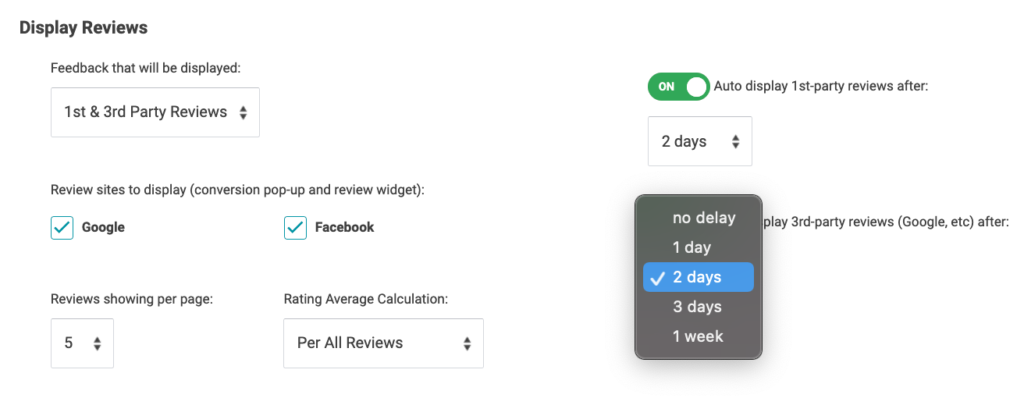Reviews are valuable content. And using review content on your website to promote your business or service is smart marketing that will help you win your next customer. The Review Widget displays 1st-party reviews (received directly from your customer) and 3rd-party reviews (from sites like Google and Trip Advisor) on your website, building consumer trust and improving SEO. Tag Review Widget and Review Badge are extensions of the Review Widget to offer additional function and form for displaying reviews.
While our Review Widget, Tag Review Widget, and Review Badge are current features in GatherUp, we are excited to release some major updates today. Let’s review:
- NEW Preview and publish functionality
- NEW Layout Designs for Review Widget, Tag Review Widget, and Review Badge
- NEW Settings Available
- Customize widget designs
- Displaying 1st-party reviews using the Review Widget has SEO benefits including helping to add star-ratings to search results
NEW Preview and Publish Functionality
We’ve separated the widgets in the main menu to allow for more precise control over each. Now you can navigate directly to the Review Widget, Tag Review Widget, and Review Badge to make editing or grabbing an embed code a snap. Go to Publish in the main menu and select your widget to access available selections and settings.
With this change, the Review Widget is no longer edited “live”. Now you can make edits to the widget layout, settings, or design and preview the results. The publish function displays the day, time, and user of the latest changes made as well as the Last Published On info. Notice the alert that let’s you know if you have unpublished changes. Publish when the time is right with confidence.
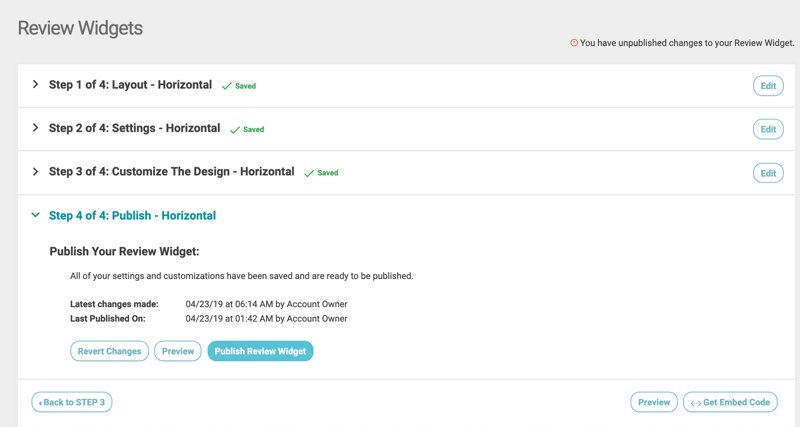
PRO TIP If you edit an existing Tag Review Widget, changes go live when you click Save. For the Review Badge, when you select a new layout the layout automatically goes live on your website.
NEW Layout Designs for the Review Widget
There’s a joyful moment for a customer when a brand gets it just right. So, we set out to create updates to our Review Widgets that would fit into any well-crafted website experience. The new widget layouts are designed to be, well… designed. Three new layouts, a data-only output, review content, and appearance controls provide a new level of customization. The new layouts are responsive to display consistently across devices. Easily integrate the Review Widget into your website, and your brand, to reap the benefits of user-generated content, social proof, and search engine optimization.
Vertical Layout
Create a page that is both visually engaging and content rich by using the Vertical Layout of the Review Widget to add reviews to any web page. This layout allows reviews to fit a page layout that includes a sidebar or other split layout to gracefully display review content to reinforce brand messaging with real customer experience.
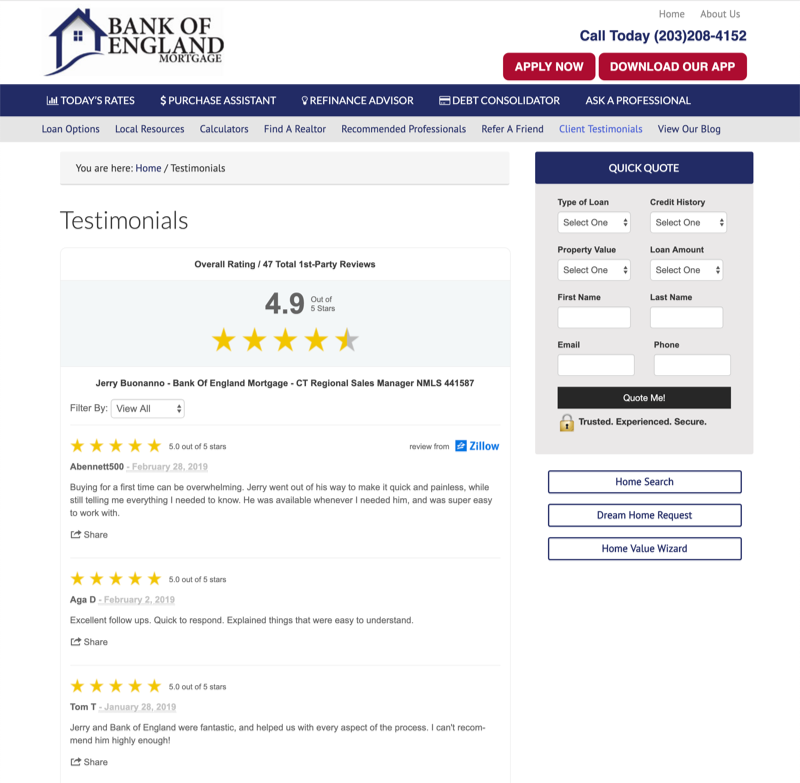
Horizontal Layout
Using the horizontal layout, the Review Widget can be neatly inserted between paragraphs or sections to easily incorporate reviews into the content of a page.
Full Page Layout
Select the Full Page Layout to showcase all your reviews on a dedicated review or testimonials page. This layout includes a bar graph showing the distribution of your star ratings for added visual impact and a content area to add messaging for consumers. Add the optional Leave Feedback button and Links to Review Sites to create a one-stop review and feedback experience for current and future customers.
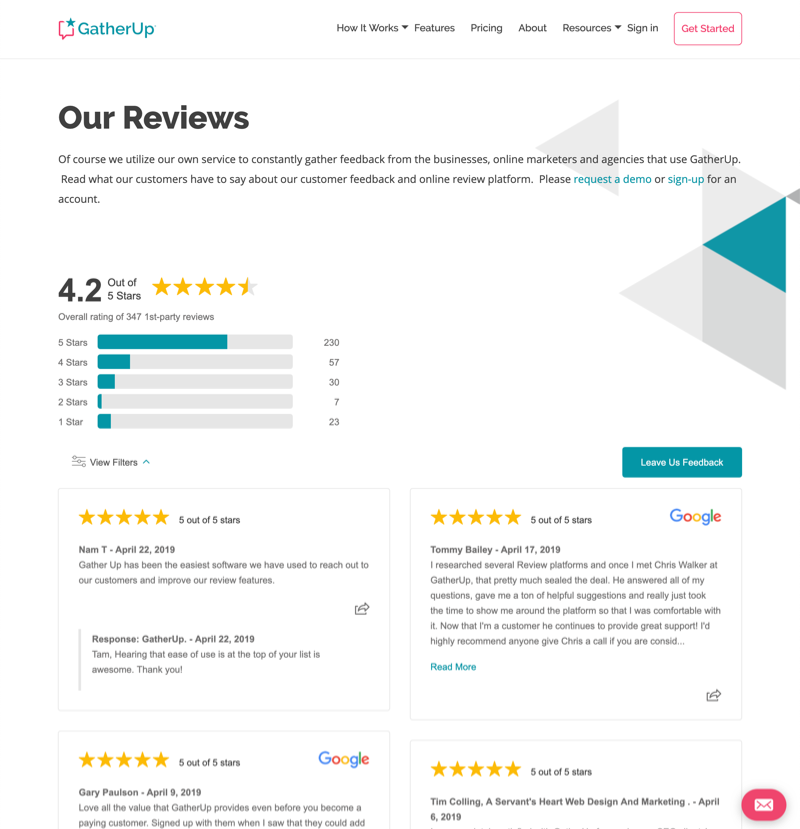
Data Only
Data Only gives you the same settings to determine what review content can be displayed but produces a data only feed to provide the content for a fully custom layout. US Storage uses review data provided by GatherUp and applies their provided custom styling and coding to integrate and display review count and average star rating for each location on their website. They added additional functionality that surfaces review content with one click.
Legacy
The layout option Legacy will be available for a limited time only. Select a new layout for your widget and take advantage of added controls.
New Layouts Come With New Settings For More Control
Display it your way with adjustable settings that allow you to select which review sites are included, how many reviews are shown per page, and more.
Defaults are set to show all 1st-party, 3rd-party, and Facebook recommendations. The Rating Average Calculation is also based on all reviews. These defaults are set to align with the Federal Trade Commission’s guidelines and best practices.
You can choose a delay or no delay to auto-publish reviews on your website. You can also toggle off the Auto-Display if you prefer to manually add reviews to your widget.
Select What Reviews Are Displayed
Use the Review Widget to display reviews from multiple online review sites, like Google or TripAdvisor, on your business website right along side your 1st-party reviews. Or, select to display only 1st- or 3rd-party reviews.
- 1st- and 3rd-party Reviews – Display both 1st-party reviews (marked up with schema) and 3rd-party reviews (no schema added) ordered by date. The review total and rating average displayed is aggregate of 1st-party reviews only due to Google’s schema guidelines. This option is recommended by GatherUp.
- Only 1st-party Reviews – Display 1st-party reviews marked up with review schema. The review total and rating average displayed includes only 1st-party reviews.
- Only 3rd-party Reviews – Display reviews from the 3rd-party sites you are monitoring in your account directly on your business website. When you choose to display only 3rd-party reviews, the widget will NOT include review schema. It’s against Google’s schema guidelines. The review total and rating average displayed includes only 3rd-party reviews.
- The widget will also display a filter the consumer can use in case they want to filter reviews by source or sort by Most Relevant, Most Recent, Rating High – Low, Rating Low – High. The default is Most Recent and reviews that include content will appear before star-rating only reviews. This is similar to how Google displays reviews.
Automatically Display Selected New Reviews
Keeping review content fresh has never been easier. New reviews can be automatically displayed. Additional settings for displaying reviews include:
- Choose which sites 3rd-party reviews to display
- Select the number of reviews to show per page
- Auto display of 1st-party reviews: (You still have individual control from your Customer Dashboard or Profile too)
- Auto display of 3rd-party reviews: Automatically display reviews in your widget
Displaying 1st- and 3rd-party reviews on your website is a smart strategy for putting new content and social proof in front of consumers and search engines. Use the Review Widget to show consumers that you have a product or service that others have actually used and that’s been validated by testimonials and reviews.
Adjust the Rating Average Calculation
Now you can adjust the Rating Average Calculation to include all reviews or only approved reviews.
Include all reviews shows the average rating calculation for the reviews in the display. If you are showing both 1st- and 3rd-party reviews the average rating will be calculated using all 1st-party reviews only.
To manage a 1st-party review for display in the Review Widget, go to Customer Activity and use the Manage menu to toggle Show in Widget to ON for display or OFF to unshow it. To manage a 3rd-party review, go to the Success Report and use the Action menu to toggle Show in Widget to ON or OFF.
Activate the Review Widget
You need to enter the URL of the page where you have placed the review widget under Widget Placement. This is needed for Google schema guidelines, especially if you are going to use our Badge Widget or create Tag Review Widgets as you must link back to where the main source of your reviews reside.
Schema
The Schema image is part of the Google schema guidelines, but is currently NOT displayed or visible anywhere.
Customize the Design of the Review Widget
In addition to managing the review content that appears, you can customize the look and feel of the widget to match the colors and font styles used within your business website and choose what content areas to include.
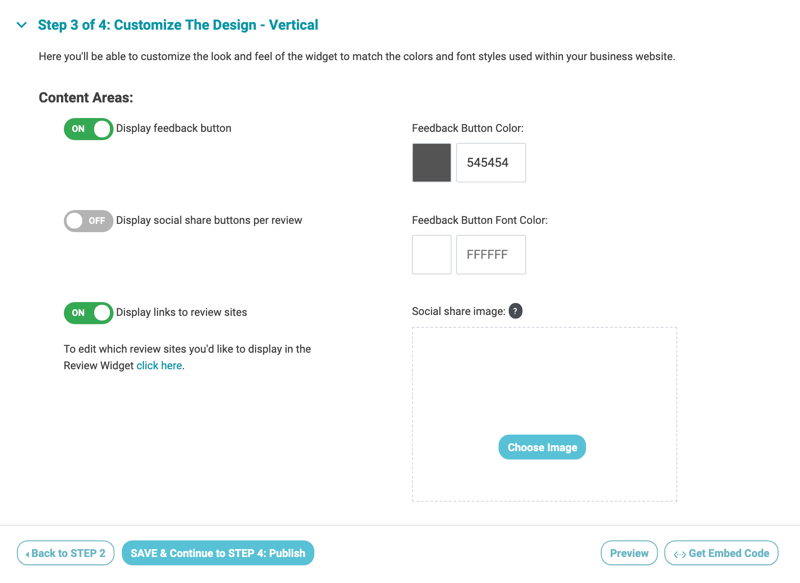
Options include:
- Intro Paragraph Content (Full Page Layout Only): Tell consumers that you value feedback and invite customers to leave a review. Font and font size, weight, and color for the Intro Paragraph Content can be adjusted using Advanced Settings.
- Display feedback button: This enables consumers to click a “Give Feedback” button right from the Review Widget to enter the feedback process. It’s a simple ON/OFF toggle.
- Feedback Button Color: Select the color of your feedback button from our sample colors or enter the Hex color number.
- Feedback Button Font Color: Select the text color that “Give Feedback” displays in.
- Display social share buttons per review: This turns on, or off, the ability for a user to share a specific review in the Review Widget to Twitter, Facebook, LinkedIn and Google+ with one click.
- Display links to review sites (Vertical and Full Page Layout Only): Turning this option on will show your review sites that you are requesting reviews for at the bottom of your Review Widget. This allows consumers to leave you a review on Google, Facebook or your other request sites right from the Review Widget.
- Social share image: This image displays on social media sites when a review is shared. Some social media sites show this image and some do not.
Displaying Reviews Impacts SEO
Using the Review Widget to display reviews on your website adds a steady stream of fresh content to benefit SEO.
When you display 1st-party reviews, the Review Widget adds valuable schema to your website that may help you achieve review stars in search results.
Schema is a vocabulary of tags that can be added to HTML to improve the way search engines read and represent your page in SERPs. The Review Widget automatically includes review schema and applies it to your 1st-party reviews. This tells the search engines (Google, Bing, Yahoo!, and Yandex) that structured review content and star ratings are available for your business helping to surface this information within search results.
It’s important to note that schema is not applied to 3rd-party reviews to be compliant with Google’s guidelines for schema. Since these reviews are already marked-up on the sites they originated from, doing so would result in duplicate content.
Reviews are compelling content that helps visitors understand what other consumers think about your goods or services. This keyword rich content helps Google understand what it is you do to impact SEO.
Review Badge & Tag Review Widget Too
Tag Review Widget and Review Badge are each an extensions of the Review Widget to offer additional function and form for displaying reviews. We’ve updated these with new looks and settings too!
Tag Review Widget
The Tag Review Widget exists to allow you to “filter” the reviews displayed in a widget by tag or keyword. Go to Publish > Tag Review Widget to create a Tag Review Widget.
The settings you select in Step 2: Settings and Step 3: Design for the Review Widget will apply to the Tag Review Widget. However, the layout selection for the Tag Review Widget is separate from the Review Widget layout to allow you to utilize each of them as needed on your website.
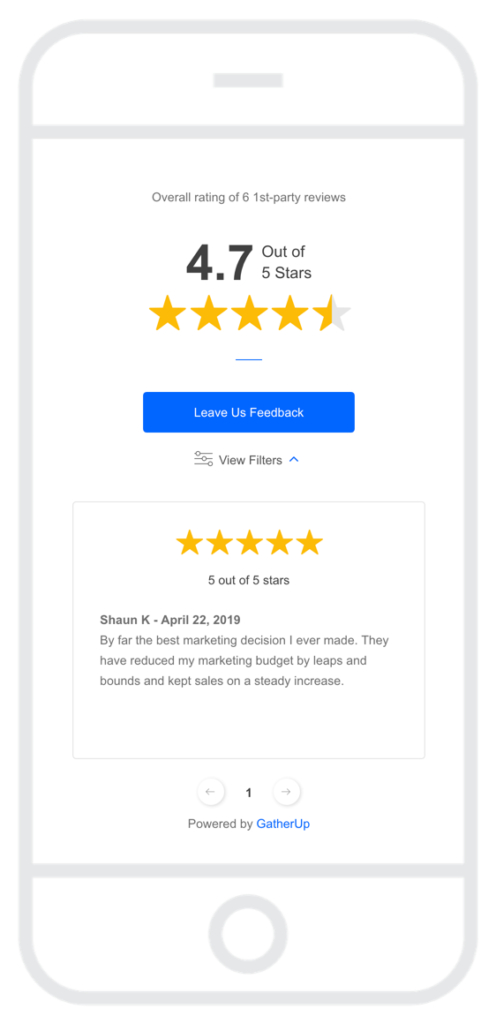
Tag Review Widget is no longer limited to pixel width. Now fully responsive, select Vertical, Horizontal or Full Page to adjust the widget layout to fit your site. For custom layouts, Data Only is available. Once you’ve selected a layout for your widget, apply or create tags using keywords to create a filter.
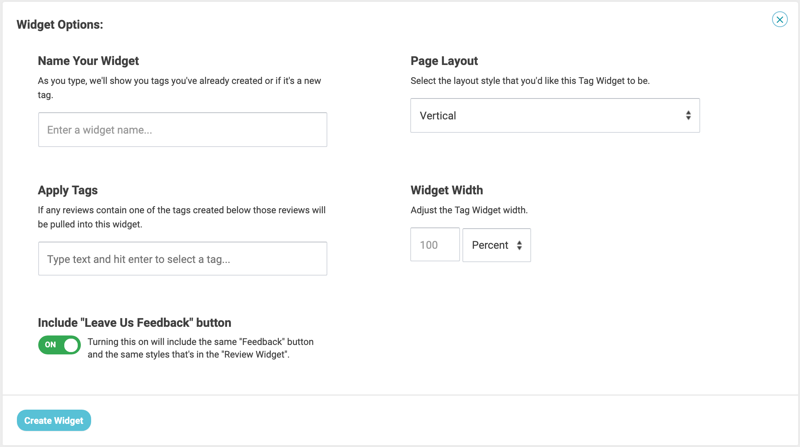
Create your Tag Review Widget to place on your product or service page and the tags added act as a filter to display only those reviews that include selected keywords. Tag Widgets allow you to group reviews by content or theme using our manually tagging functionality or with auto-tagging.
Review Badge
The Review Badge displays the average star-rating and review count (based on the settings selected for the Review Widget) in a neatly packaged format. Add the Review Badge to the homepage of your website for a pop of social proof. The badge includes a button that links to the Review Widget on your website so that consumers can access your reviews with one click.
We’ve added a new layout for the Review Badge. Update your badge to the new Modern layout. This badge has a modern design and uses the style preferences selected for the Review Widget for a cohesive look and feel across your site.
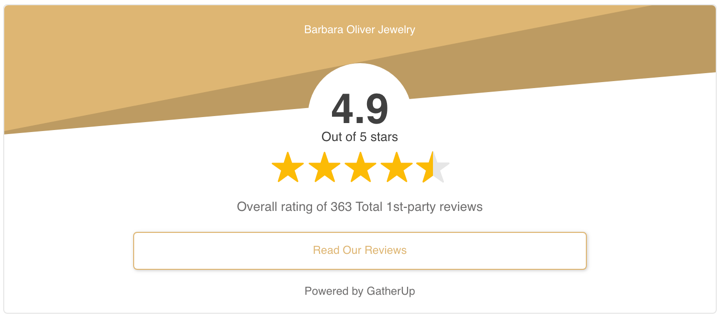
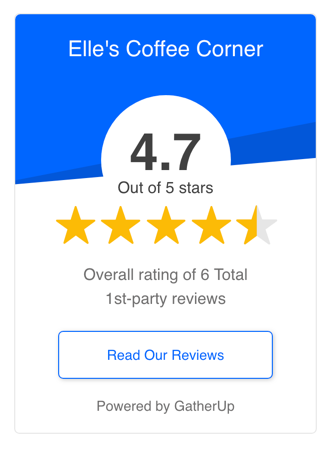
Put Your Reviews to Work with the Review Widget
The Review Widget puts the power of reviews on your business website and offers the flexibility to display reviews your way. Consider these tips to get the most out of using the Review Widget.
- Create and install the Review Widget, Tag Review Widget, and Review Badge on your business website. Make sure you are running our latest embed code or WordPress plugin on your website.
- Display both 1st-party and 3rd-party reviews together to get the full benefit of the Review Widget. On average, business’ capture 10x more 1st-party reviews creating a large collection of experiences to accurately display customer sentiment and add to the social proof provided by 3rd-party reviews. Reminder… the total review count and rating average display will reflect 1st-party reviews only to stay in compliance with Google’s schema guidelines.
- Display 1st-party reviews in the Review Widget to add review schema to your website that could help add review stars in search results and impact SEO. Reminder… schema cannot be added to 3rd-party reviews due to Google’s guidelines for schema.
- Take advantage of the new layouts and adjustable settings to make the widget feel integrated into your website.
- Turn ON the options to Display feedback button and Display links to reviews sites to give customers easy access to leave feedback or a review directly from the Review Widget
- Make sure you are running our latest widget code or WP-plug-on on your website.
- Place the Review Badge on your home page to provide a direct link to the Review Widget and all your reviews.
This feature upgrade offers you a lot more flexibility in displaying reviews on your website. Add the Review Widget, Tag Review Widget, and Review Badge to your website and put reviews to work for you.