It’s the middle of fall and football season and our team has been practicing hard getting some new plays ready for the next big game, helping you to win at customer feedback and reviews!

Let’s look at some of the new features we’ve added to the playbook over the past several weeks.
Expanded Online Review Monitoring To 7 Sites
Touchdown! We have expanded the number of review sites that we can monitor, report on, and send you alerts on when you get new online reviews to 7. We have always offered review monitoring for Google and Facebook; the new additions allow you to monitor YP.com, TripAdvisor, Avvo and Zillow.
Learn more on the new review site additions to monitoring or watch the video below:
Copy / Paste Feedback Comments To Reviews Process
Here’s a capability that many of you have been asking for – allowing your customers to copy the feedback they just left and paste it directly to online review sites like Google, Facebook and others. The goal of this feature is to make writing a review even easier for consumers.
Pro-tip: You can also now add a tag to your positive-feedback thank-you email that includes your customer’s feedback right in the email for them. This will make it easier for them to copy and paste that before the click on one of the online review links in the email. You can find this tag in the Positive Feedback Email template, and place it anywhere you like within your email.
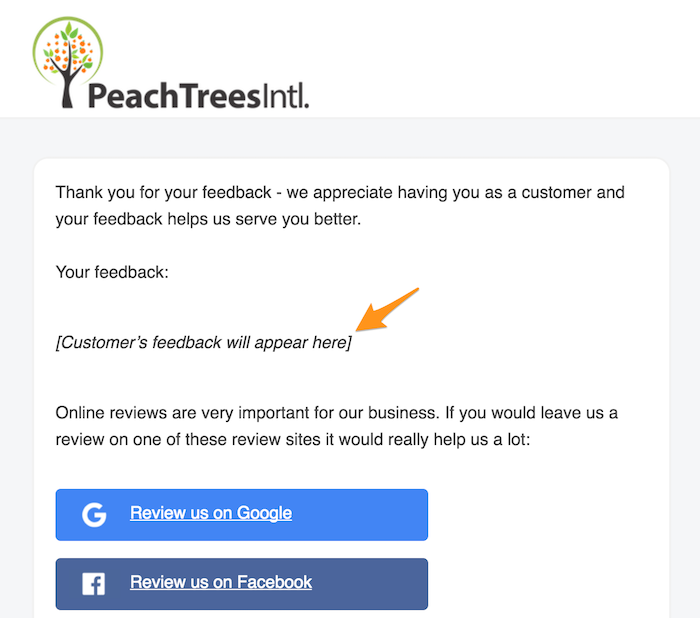
Example of adding your customer’s feedback to the follow-up email.
Quick Scan Of Your Email Follow-up Sequence & Timing
Now you can quickly scan your email templates in the Email Settings screen to see which follow-up emails you have turned on or off, and what delay timers you have set, at-a-glance.
Based on feedback from several of you, we also added the ability to delay your positive feedback thank-you emails. You identified several scenarios where the thank-you email should not go out right away, so now we let you control the timing of that.
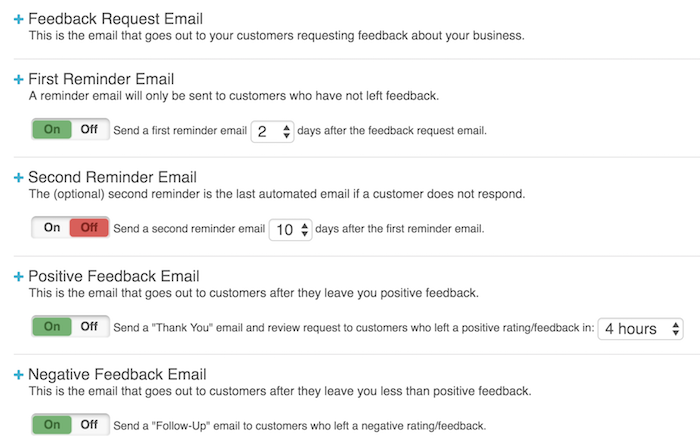
Screenshot of the Email Settings screen with timer settings shown at-a-glance
Just click the plus sign next the these settings to open up the visual email template editor.
Repeat Feedback Controls
Several months ago, we added the ability to get repeat feedback from your customers. This supported many interesting new scenarios for ongoing customer relationships. Some of you asked for more granular control over this ability. You can now turn it on or off depending on the situation for your business locations.
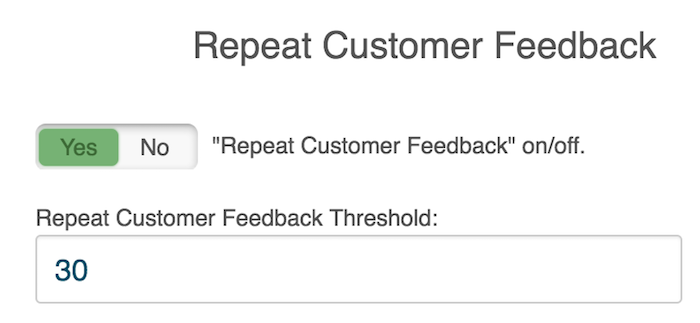
Repeat customer feedback settings
Bug Fix
We fixed a few bugs too. I want to tell you about one of them because it was my “pet peeve” (and maybe some of yours too).
When you are in the customer dashboard, or some screen deeper, and you leave your computer or mobile device for about 30 minutes and come back to it, it would drop you back to the business dashboard again. This drove me crazy because I spend a lot of time in the platform. Well we finally found this bug as squashed it!
Nothing serious, but it was a usability issue that I’m glad to see fixed now. It’s like we got rid of a delay of game penalty. 🙂
Join Us On Our Monthly Customer Webinars
Close to monthly, we publish these “release notes” to share the new features and capabilities we’ve released with you. We also cover these in our monthly webinars, where we show demos and answer questions about them. Sign up for the next webinar.
We hope you like these new features and it helps you add more points to your customer experience scoreboard!
Comments are closed.