We were busy in April and were in the ‘coding’ zone. So many great suggestions from you all. I hope you like some of the new features we just launched – here are the highlights:
New Setup Wizard
After watching how newcomers experience the first days of using GetFiveStars, we came up with this nifty new setup wizard as a guide. It helps you get started quickly and easily so that you can start receiving feedback and online reviews in record time.
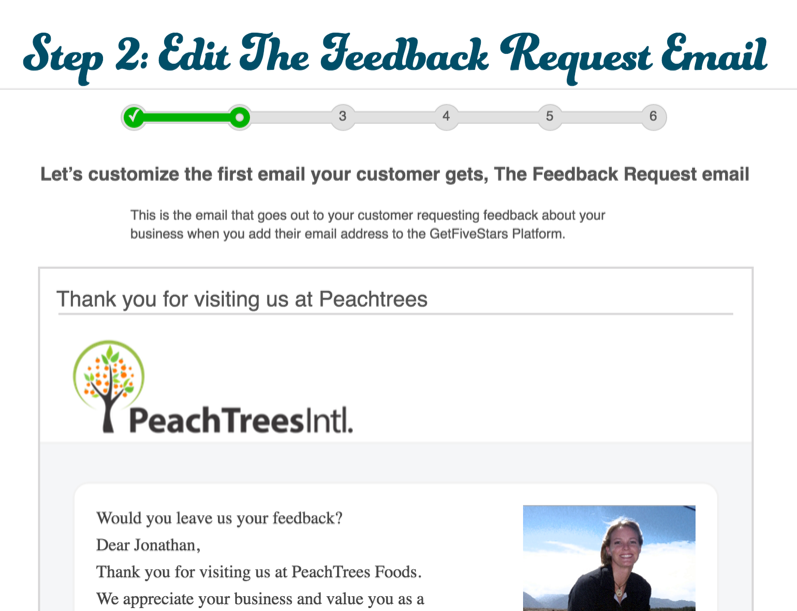
GetFiveStars Setup Wizard
The setup wizard automatically appears when you first set up a new business location, and it can be accessed any time from the Help menu:
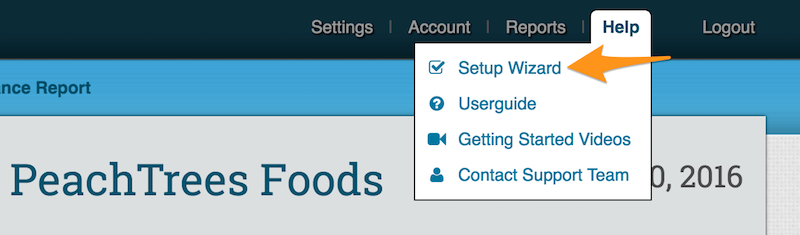
Setup Help Menu
Visual Email Template Editor
You might have spotted this in the setup wizard screenshot above; now your email templates are visual so you can see exactly how they will look to your customer. You can customize these and preview them immediately. We think this is a much nicer way to feel comfortable about what your customer sees.
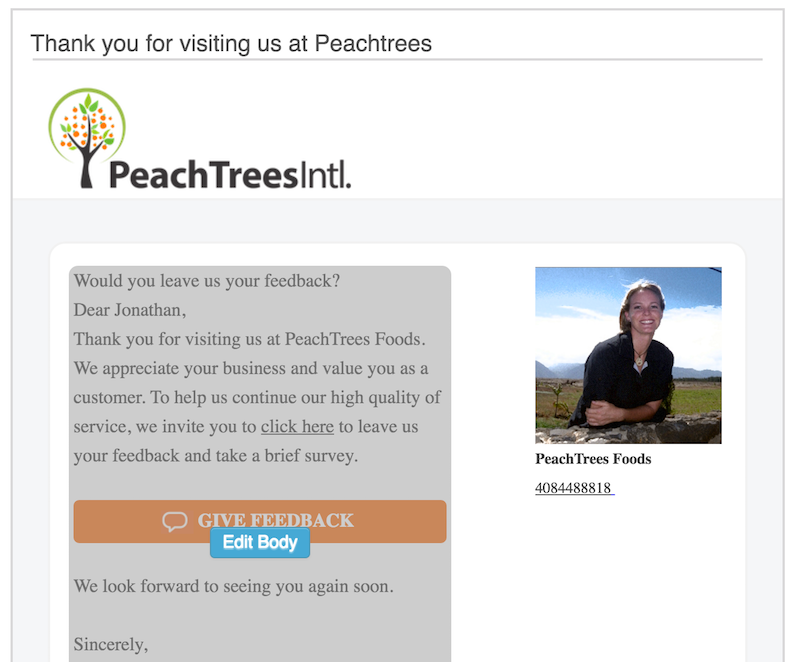
Visual Email Editor
Visual Feedback Page Editor
Similar to the visual email editor above, you can also customize your positive and Negative Feedback Pages this way too!
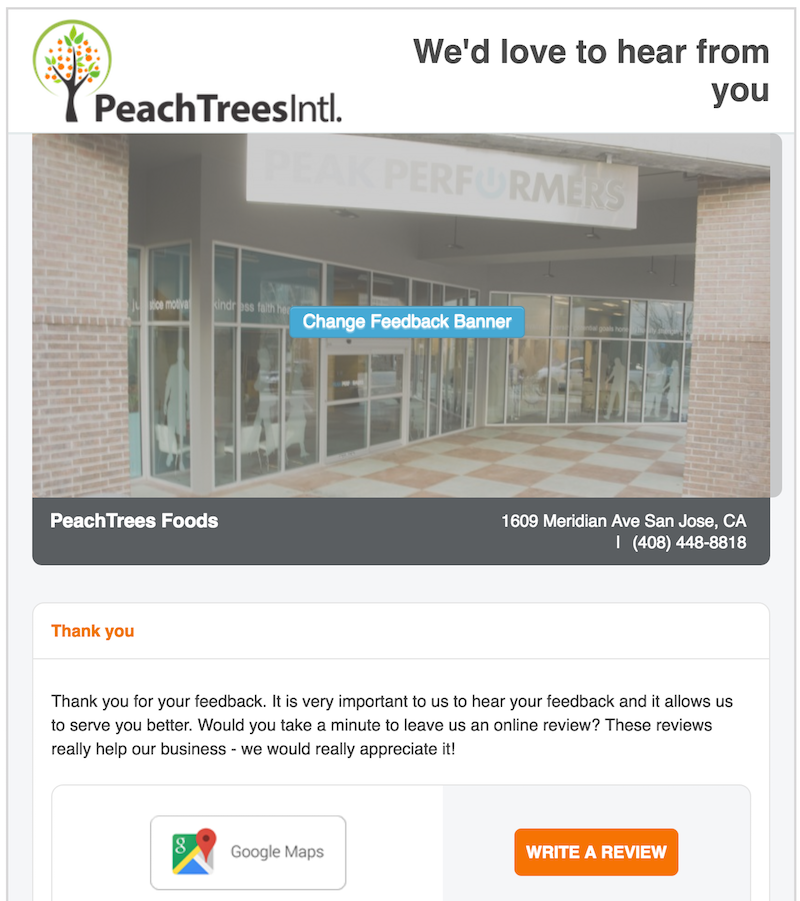
Visual Feedback Page Editor
Add Your Title to Customer Feedback Responses
Responding to your customer’s feedback is a good practice (your customers expect it) and if you are using the Testimonials Widget it’s a great way to get more crawlable content on your website too. Many of you asked if you could add your title to the response, so that the customer knows who from the company is responding (e.g. Manager, Office Admin, CEO, …).
Now you can add your title to your response, so that it shows up to the customer email, and in the testimonial response.
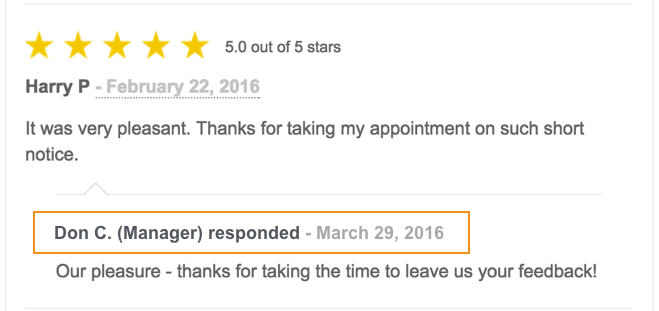
Title with feedback response
Performance Report Updates
We’ve added a new indicator to the Performance Report – Feedback Received. So now you can see all in the same row – How many feedback requests you have sent, what your email open rate is, how many feedbacks you have received, and how many online reviews for the period. We will continue to tweak the performance report to make it more meaningful and actionable for you.
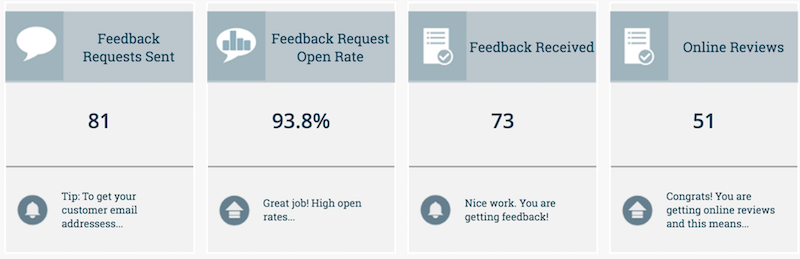
Customer Feedback Performance Report
As always, we want to hear your suggestions for how we can make GetFiveStars a better experience and better value for you. So don’t hesitate to reach out to us with your ideas and suggestions!
Ok, time for us to get back to work!
Sign Up for our Monthly Customer Webinar
p.s. The first week of each month, we will be publishing these “release notes” to share with you the new features and capabilities we’ve released. We also cover these in our monthly webinars, where we show demos and answer questions about them.