Displaying your reviews with multiple great looking designs has always been a focus for GatherUp. Today we are adding another small, but great looking option to our Review Badge feature for those smaller spaces on your website where you want to market your reputation. That new option is called Minimal.
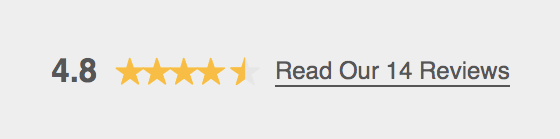
Meet The Minimal Review Badge
We focused on less is more for this option. Your rating, stars, and review count is all that displays in a simple design for the new Minimal badge option. Minimal joins our existing badge display options of Clean and Modern.
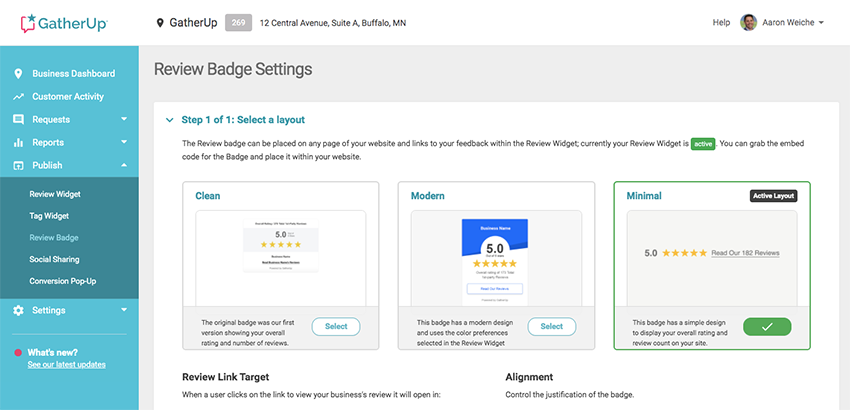
The purpose of any of our review badges is to highlight your reviews and reputation on whatever page your visitors are reading and to funnel those website visitors to where your full review collection (displayed with the review widget) lives.
Review Badge Display Options
The Minimal Badge provides new display options that many of our customers have been asking for. Reduced sizing in both height and width allows you to market your review in new ways.
Many web designs feature a top header, notification bar, or other elements in the header that helps your reputation appear on every page. The example below shows the Minimal Badge in the top header.
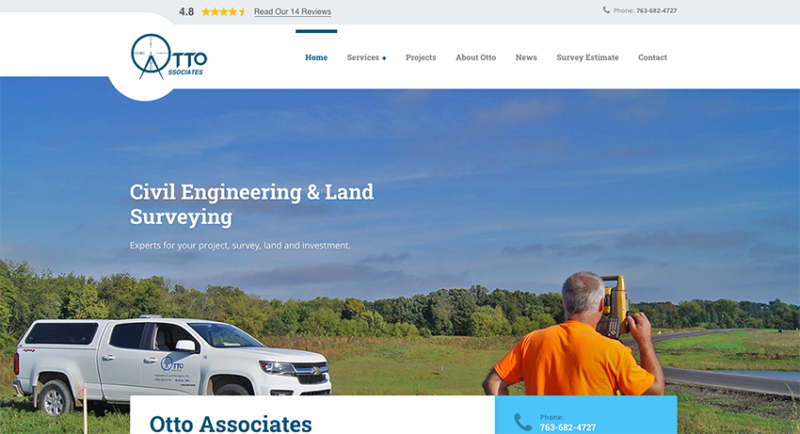
Another great location would be adding it to your pre-footer or footer area on your website. Many footers have a lot of options and elements to help users as they reach the end of your content and this brings forward many badge display options.
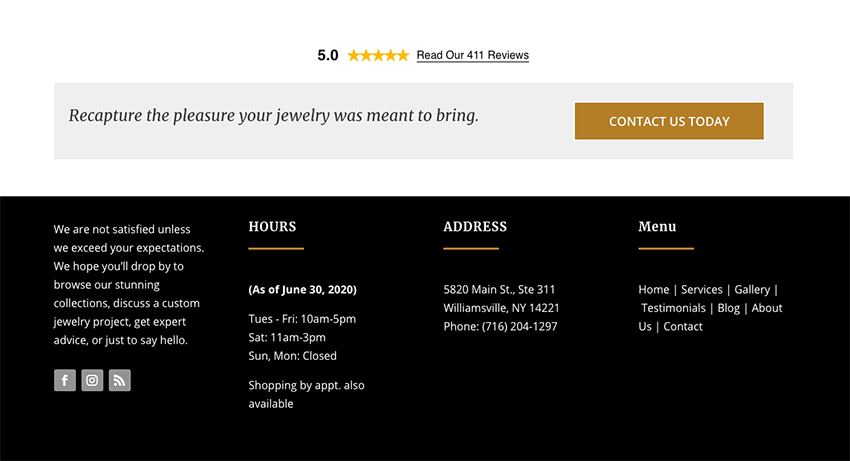
The Minimal Badge has a couple of options to be aware of. The color of the text can be changed to whatever color needed for your design to allow it to work on light or dark backgrounds and be on brand. Our goal with GatherUp’s marketing features is to be the best-looking part of your website.
The Minimal Badge also allows for alignment options of left, center, or right to help customize the design for your site.
Keep in mind that for the Review Badge to work you first need to create your Review Widget and place it on your site. Any of the Review Badge options will need to be linked to the page your widget is located.
Comments are closed.