As a digital marketing agency reselling GatherUp, you’ve learned what works for your clients. Why not start them all off with the best chance for success? We now provide the same Default Configuration settings you use to quickly set up business locations within a single client at the agency level. Easily assign tried and true settings from one client to all new clients using Agency Default Configuration.
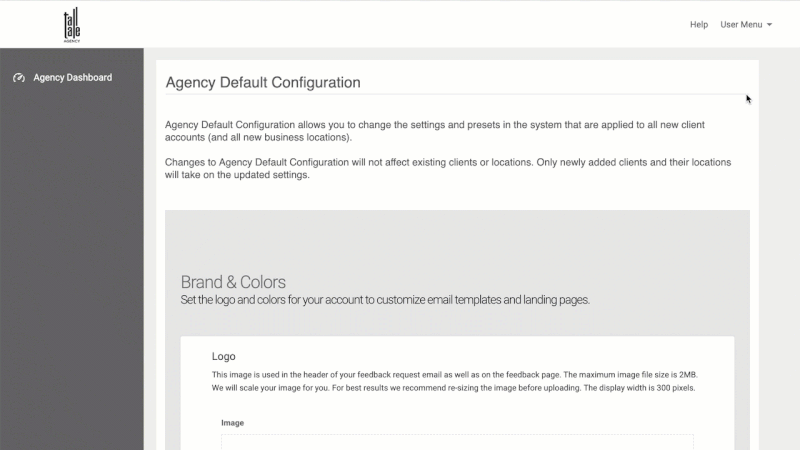
Repeat Successful Strategies Automatically
Agency Default Configuration lets you edit settings in your account to your unique winning formula and apply them to all new clients (and their business locations) automatically. Set your preferences and edit as desired once, then add a new client and either add or import business locations to apply.
Configurable options include:
- Brand & Colors
- Feedback Request Mode (including Email Requests)
- Kiosk Mode
- Notifications
- Feedback Settings
- Communication Method
- SMS Requests Settings
- Login Screen
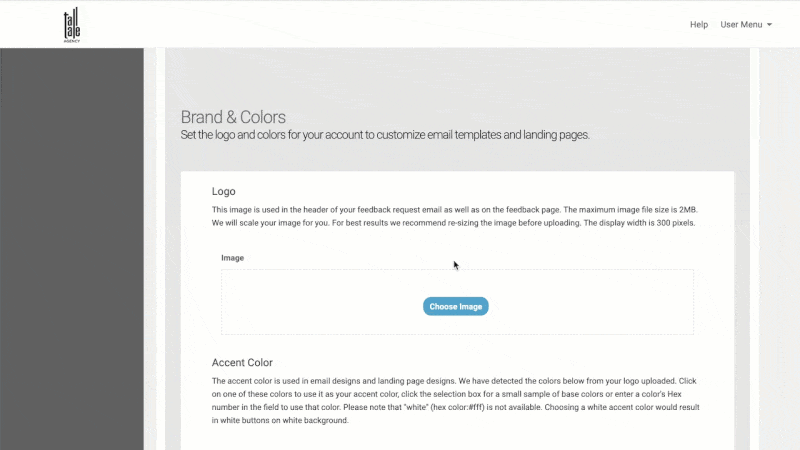
It’s much easier to tweak a few settings for a new client from a successful model then to custom setup every client. Agency Default Configuration saves time but it also makes repeating success easy.
Configure with Confidence
We’ve designed this feature to apply to new clients and locations only. Changes made to Agency Default Configuration at any time will not affect existing clients or locations. Only newly added clients and their locations will take on updated settings. This was done to protect you from unknowingly overriding client-preferred custom settings in your account.
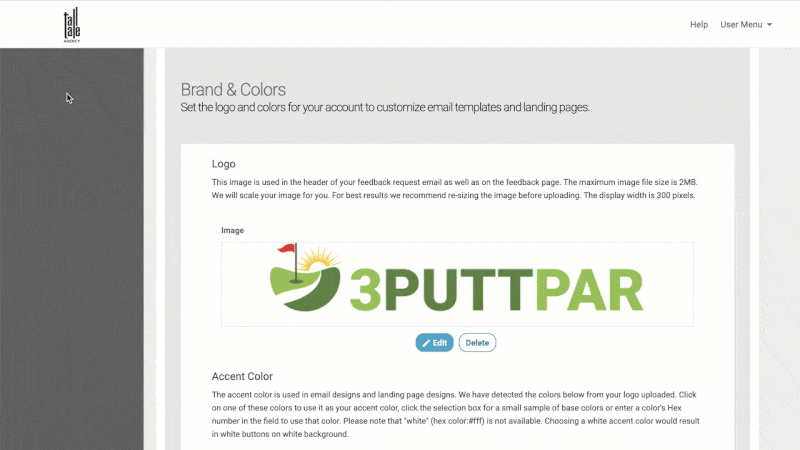
You asked and we listened. Agency Default Configuration was a feature requested by many of you so we’re excited about its release. It makes our day to deliver a tool that makes your day easier.