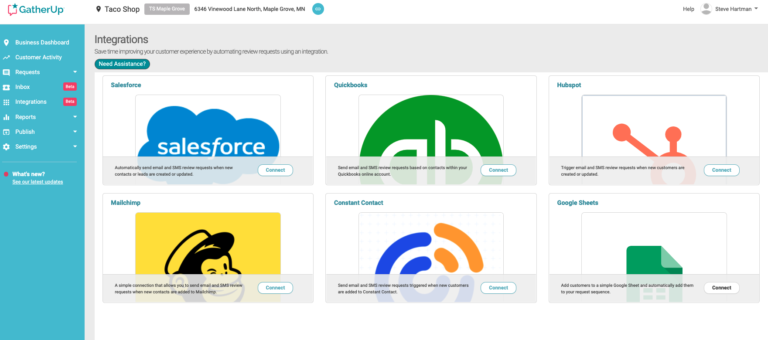We’ve just launched a new Google Sheets and GatherUp integration to allow businesses to connect a Google Sheet to GatherUp. Whenever a new customer is added to your Google Sheet, they will be automatically added to the GatherUp account and sent a feedback request. Just like our other GatherUp integrations, this one is designed to help businesses save time on tedious admin and maximize their customer reviews.
Today we’re looking at how the integration works, its key benefits, and how our other GatherUp integration can help streamline your workflow.
What are the benefits of the Google Sheets integration?
Integrating your tech stack is one way of streamlining your workflow and centralizing your data. But there are 4 key benefits you can enjoy from integrating Google Sheets with GatherUp.
1. Save time on admin
You can simply add customer data once to your Google Sheet. The integration then takes care of automatically adding it to GatherUp to trigger a customer feedback request.
Say goodbye to manually adding customers into GatherUp or having to bulk upload a CSV document. That means more time to dedicate to other high-priority business tasks. It’s one less item on your admin list and you’ll get more time back.
2. Connect Google Sheets to other software integrations
Most other software connects to Google Sheets so the integration can act as an intermediary between other software solutions and GatherUp to make adding customer data more efficient.
For instance, if you have your Google Sheet connected to your newsletter subscription provider or CRM, that data will automatically be sent to GatherUp. Your Google Sheet will act as a centralized hub for customer data and be the link between your tech stack.
Currently, Google Sheets is a free integration so you can take advantage of connecting it to other software platforms to provide an even more complete data collection.
3. Eliminate the risk of human error
When you have to enter customer data manually, not only is it painstakingly slow but you run the risk of making typos.
When you’ve got mountains of customer data to enter, it’s only natural to make a couple of mistakes. But these mistakes could cost you a few valuable customer reviews. Without these reviews, it may be harder for prospective customers to find your business.
Using software integrations to ensure all your customer data uploads are accurate will prevent human error and ensure that you maximize your customer feedback requests.
4. Automate review requests and follow-ups
Once your data is uploaded on GatherUp, you can automate review requests and follow-ups just as usual. Automating your review requests within GatherUp means that you won’t need to worry about missing customer review requests or forgetting to send out follow-ups.
When all your customer feedback requests and follow-ups are sent out timely and regularly, you’ll maximize your chance of receiving customer reviews and feedback.
Instead of having to enter all your customer details separately into GatherUp every time you want to send a feedback request, the Google Sheets integration handles the admin for you.
How does the Google Sheets integration work?
The Google Sheets and GatherUp integration works by enabling you to enter data once into your Sheet. You can also use this Google Sheet as an intermediary between another software tool and GatherUp, a la Zapier.
No matter how you choose to set it up the integration automatically adds the customer data to your GatherUp account, triggering customer review requests.
It’s easy to integrate your GatherUp account with Google Sheets. All you need to do is log into GatherUp, choose a location (if you have multiple locations or you’re an agency) and select integrations from the menu bar on the left-hand side. Select Connect under Google Sheets.
You’ll need to authenticate your integration to your Google account and the Sheet connection. Before you get to this step, make sure to name your Google Sheet something that’s easy to identify like “Taco Shop Customers”. That way you’ll quickly recognize it when you’re preparing to connect it or are confirming the integration.
During the app configuration, choose your communication preference for sending customer feedback requests. Currently, you can choose between sending feedback via SMS and email.
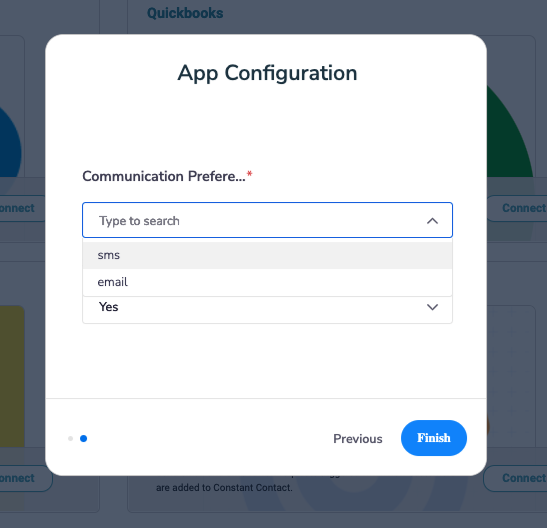
Next, your Google Sheets integration will go live –– it really is as simple as that.
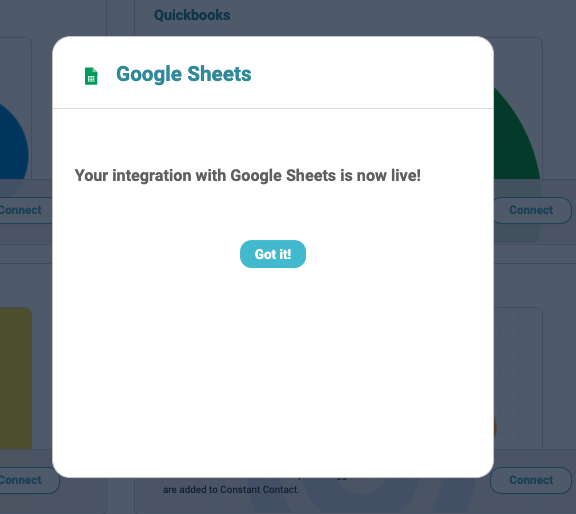
The best part is that integrating with Google Sheets is free –– you won’t be charged any additional fees in your subscription.
For full details on setting up the Google Sheets integration check out our User Guide. If you need any other support or simply have some questions about how the Google Sheet integration works, reach out to [email protected]
What other GatherUp integrations are available?
Our integrations are there to make your life easier when it comes to requesting customer reviews and feedback. As well as a new Google Sheet integration, we have 5 other direct GatherUp software integrations.
Choose to use GatherUp integrations with CRM solutions like Salesforce and Hubspot. Alternatively, link GatherUp to email service providers like MailChimp or Constant Contact to trigger email and SMS review request campaigns. We also offer a direct integration with popular accounting software tool, Quickbooks.
Of course we have a Zapier integration that allows GatherUp to connect with any of the 500 apps in the Zapier directory. Using Zapier, you can connect with popular apps like HelpScout, Gmail, and others.
To power up our integrations and make it easier for you to automate customer review requests, we’ve teamed up with industry-specific POS and EHR platforms Toast and AthenaHealth.
If your preferred apps aren’t currently listed under our integrations or Zapier’s but integrate with 3rd party vendors through Webhooks, let us know and we can create a tailored GatherUp webhook for your GatherUp account to send to your preferred app.
Integrate Google Sheets with GatherUp to save time and increase customer reviews
By integrating GatherUp with Google Sheets, you’ll ensure seamless data transfer between the two platforms and make sure you never have to waste time manually uploading customer data.
You won’t need to worry about human error or about having differing customer data lists spread across multiple platforms. Instead, you can enter your customer data just once and let the platforms automate the rest of the review request process. That way you can dedicate more time to pressing business tasks instead of worrying about tedious admin.
For help configuring GatherUp integrations, check out our user guide.
Ready to integrate more of your tech stack? Request a free GatherUp demo today.