GatherUp is excited to announce the release of our new Insights Report into public BETA. Powered by IBM Watson, the Insights Report uses artificial intelligence (AI) to analyze reviews automatically, discover keywords in your review content and display insights into your customer’s experience.

Natural language processing, sentiment analysis, and machine learning make it possible to discover the impact, sentiment, and trends of all of your review content and bring previously unknown information to light. Understand what’s delivering a 5-star experience, and what’s not, so you can take action that directly impacts your bottom line.
- Analyze Review Content Using IBM Watson
- See What Impacts Your Customer’s Experience
- Understand Customer Sentiment to Prioritize Action
- Track Keyword Mentions in Review Content Using Trends
- Get Started with the Insights Report
Analyze Review Content Using IBM Watson
Powered by IBM Watson, we employ artificial intelligence (AI) disciplines to create the content of the Insights Report including; Natural Language Processing, sentiment analysis, and machine learning. As a result, review content can be understood at scale, and with velocity, to allow you to respond quickly to shifts and signals from your customers.

Natural Language Processing
Natural Language Processing (NLP) is the use of technology (AI, computational linquistics, and computer science) to allow a machine to understand a human’s natural language.
In general terms, NLP breaks down language into shorter, elemental pieces in order to understand relationships between the pieces and create meaning. The ultimate objective of NLP is to read, decipher, understand, and make sense of language in a manner that is valuable.
Sentiment Analysis
Sentiment Analysis is a field within NLP that works to identify and extract opinions from text. Unstructured content (reviews) is automatically transformed into structured data so that the expressed opinions about an identified keyword or phrase can be surfaced as a Sentiment Rating.
Sentiment ratings assigned to keywords discovered in your review content help you understand the nuances of your customer’s experience over time and identify what’s behind shifts that happen.
Machine Learning
Machine Learning builds algorithms that allow computers to learn to perform tasks from data instead of being explicitly programmed. It then “tests” and “corrects” the computer to further the accuracy of the computer’s “understanding”.
See What Impacts Your Customer’s Experience
The Impact chart is a visual report to help you discover what keywords impact your reputation, and how. Empower your internal teams by giving them a deeper view of the customer experience. Learn what keywords have a positive impact on your reputation and help drive your average review rating up. You can also uncover the terms that drag your reputation rating down.
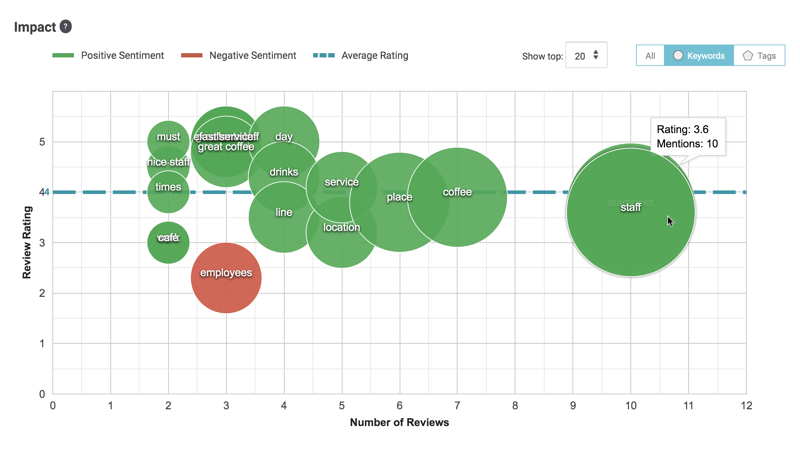
When review content is processed using NLP, keywords are discovered. The chart plots discovered keywords and provides data on five different elements:
- Average review rating for a keyword
- Number of reviews the keyword appears in
- Total mentions
- Sentiment
- How a keyword relates to the overall brand average rating
The size of the circle represents the total number of mentions for a discovered keyword. Hover over each circle in order to view the total mentions and average review rating for that keyword.
The data uncovered informs the ‘why’ behind a business’ rating, positive or negative, and tells you what you’re doing well as well as where there is an opportunity to improve to better serve your customers.
Understand Customer Sentiment to Prioritize Action
Sentiment helps you to understand your customer’s feelings about a discovered keyword. Ultimately, sentiment enables you to glean new insights about your product, service, or brand to better understand customer experience and prioritize action more precisely.
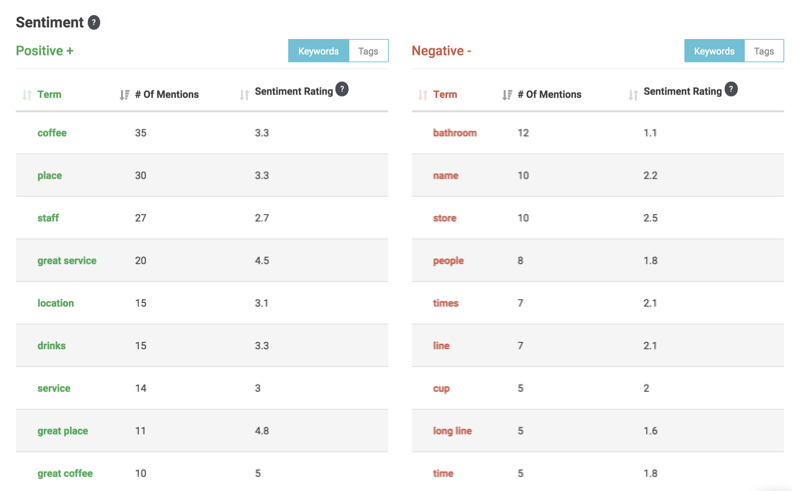
Keywords that have been discovered are assigned positive or negative sentiment based on the sentiment rating and listed as such for your review. The Sentiment Rating is generated using NLP by IBM Watson:
Greater than 2.5 – 5.0 = Positive Sentiment
Less than or equal to 2.5 = Negative Sentiment
The goal of assigning sentiment to a keyword is to provide an understanding of a customer’s attitude about a specific keyword regardless of the review rating.
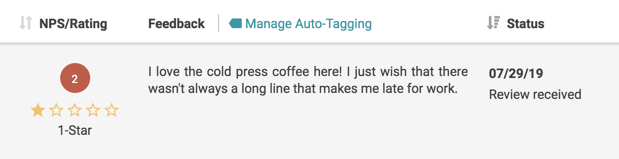
In the example above the customer gives a 1-star rating. However, their experience with “cold press coffee” is positive. The content of this review is processed to assign positive sentiment to “cold press coffee” regardless of the negative review rating.
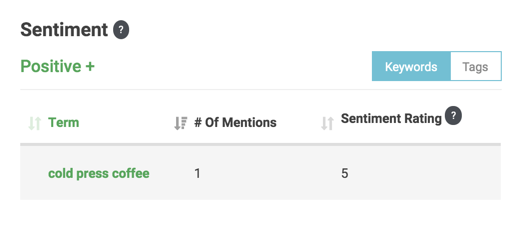
“Long line” is also discovered and negative sentiment is assigned to provide additional insight.
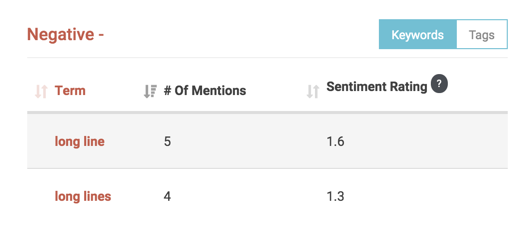
Understanding the sentiment of discovered keywords in review content separate from the overall rating given provides a deeper understanding of your customer’s experience. Use this understanding to prioritize action more precisely.
Track Keyword Mentions in Review Content using Trends
Trends identifies the percent change in the number of times a discovered keyword is mentioned between two periods. Select different time periods to understand trends on a daily, weekly, monthly, or quarterly basis.
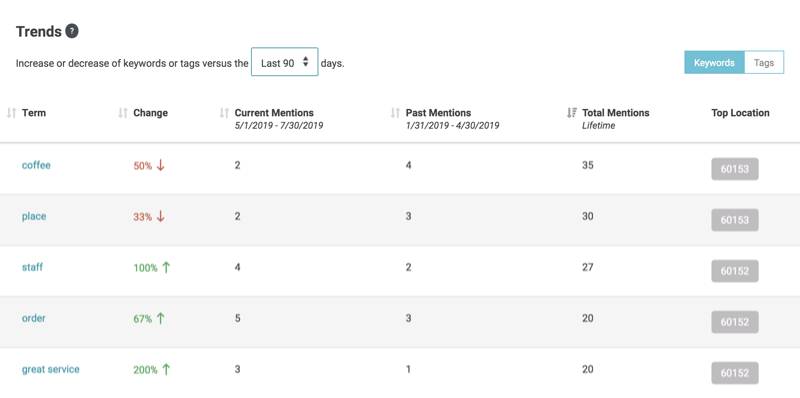
Choose to compare the last 1, 7, 30, or 90 days to the matching previous time period to uncover keywords with the most mentions and track any increase or decrease in the number of mentions of a keyword within the selected period. You can also identify the top location for a discovered keyword.
Get Started with the Insights Report Today!
The Insights Report is available on Pro plans or up. It’s easy to change your plan to access the Insight Report. After upgrading, please allow up to 24-72 hours for the report to populate data for your location(s).
If you are on the Pro Plan or up, simply loginopens in new tab to your GatherUp account and go to Reports > Insights Report.