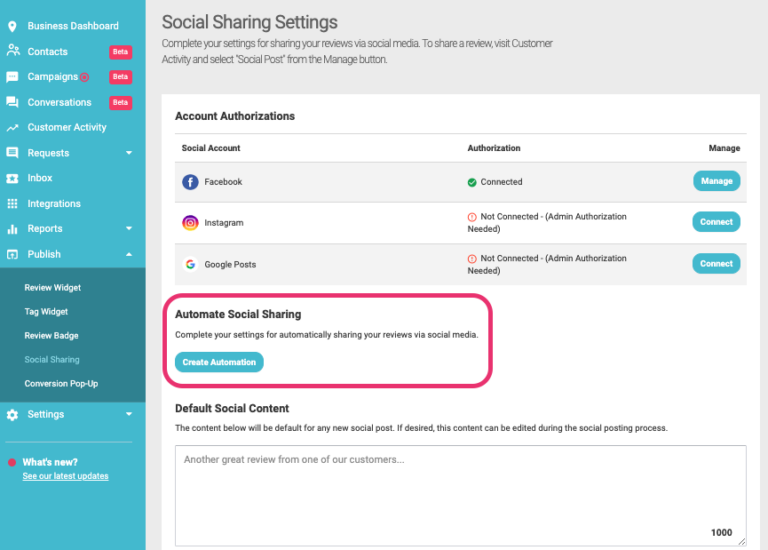Nearly two years ago, we launched Social Sharing to help businesses turn their reviews into stunning social media content. You can post reviews with custom backgrounds directly to your social media channels such as Google Posts, Facebook and most recently Instagram. This was a huge opportunity for marketing teams to reinforce social trust on their Social Media profiles.
Sharing reviews, whether on your website or on Social Media, has its benefits. In fact, the vast majority of consumers read reviews before making a purchase. Any chance you have to build trust using a customer review is an opportunity to win a new customer.
Our social sharing feature was initially a manual process. But it doesn’t have to be manual anymore. Businesses and agencies can now set up Social Sharing to post automatically!
With the addition of Automatic Social Sharing, you can set up rules and let our system post to your channels directly without having to manually post each time you want to share an amazing customer review.
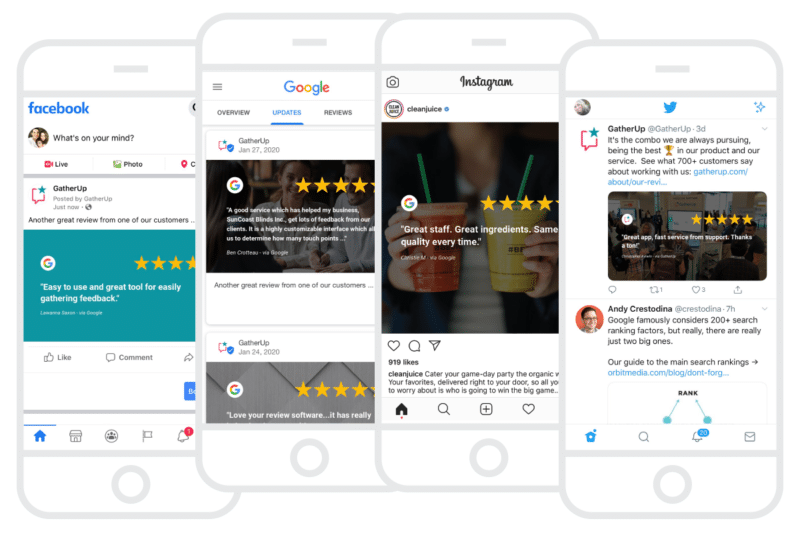
Why Automate Social Sharing?
There are obvious benefits to creating automation for an otherwise manual task. It speeds things up on your end. It allows for a “set it and forget it” way to post reviews on Social Media.
Automatic Social Posting also creates a more consistent Social Media presence. Consistent posting is effective because your audience begins to follow your cadence and understand that when they return to your Facebook page, for instance, there is likely to be new content available.
There’s a great analogy here: Say you’re dating someone and they text you 3 times after your first date. But then you don’t hear from them for a week. After a week they text you once without responding. You’d be a little confused right?
Same thing applies to your Social Media strategy. Use Automatic Social Posting as part of a consistent content plan and you’ll have fresh content. Your customers, and potential customers, will find new, useful content each time they visit your profiles.
How does Automatic Social Sharing Work?
Within your Social Sharing settings found in the left-hand navigation bar, you will now have an option to set up parameters for which reviews will be shared automatically and to which social channel.
Choose your channels on which to post, create a custom theme, choose the reviews to share, and how often you’ll be posting using this automation.
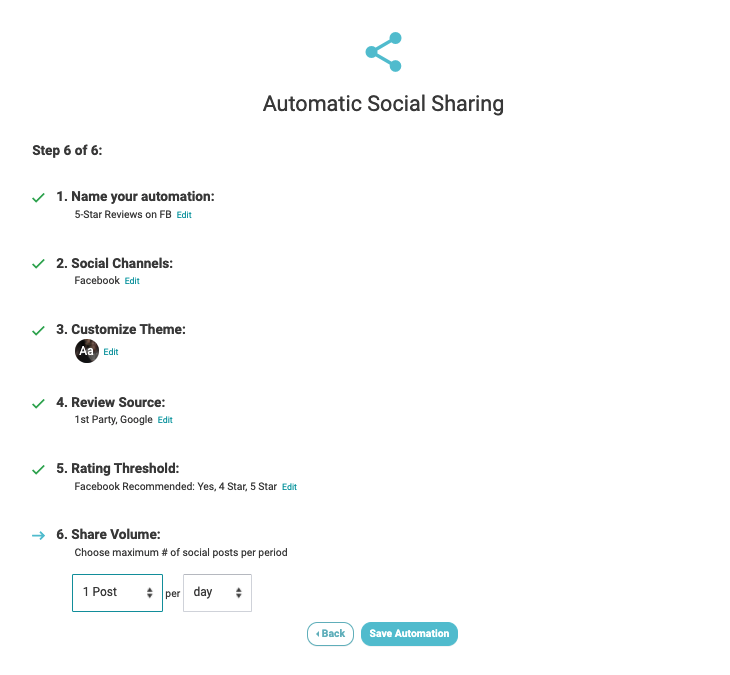
Upgraded Social Sharing to help businesses grow
Social sharing is a unique way to leverage our 5x Review Strategy, and showcase your reputation via Social Media. We’ve taken the manual work out of this process and made it even easier by automating the posting of your best reviews on your favorite Social Media channels.
Along with the recent addition of direct posting to Instagram we are doing our best to enhance our popular Social Sharing feature and listen to our customer needs.
For help getting started with Automatic Social Sharing, view the user guide.
If you are not using GatherUp, sign-up today to start capturing customer feedback and reviews to turn into unique visual images that you can share to your social media profiles.