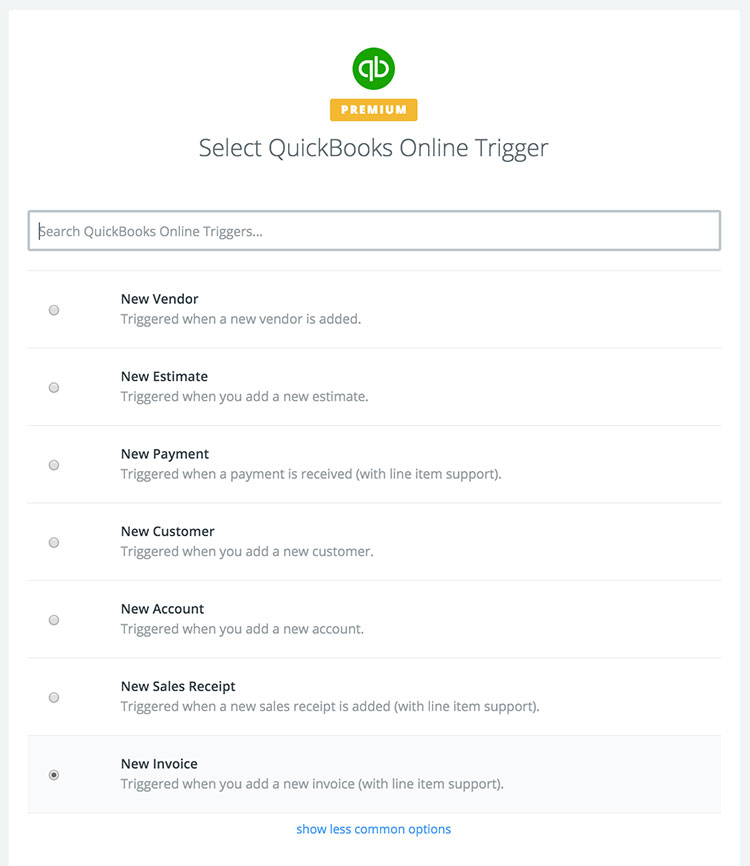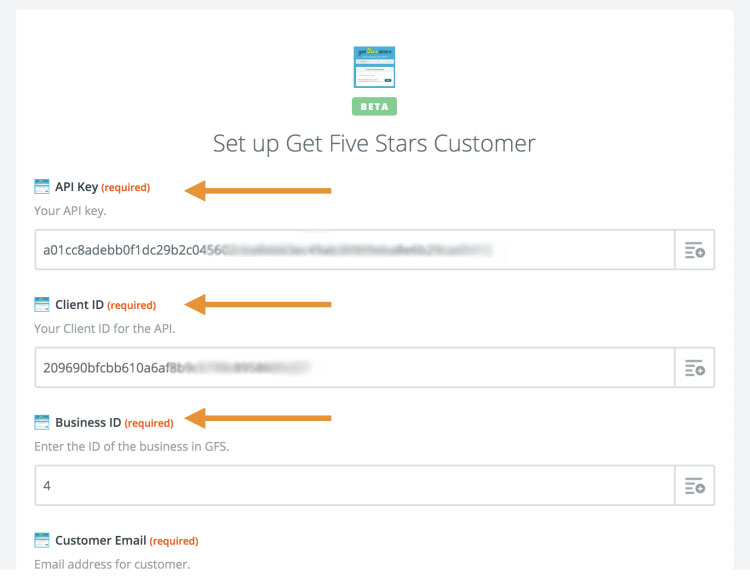NOTE: This integration is currently in BETA. We need QB Online users to be part of the BETA test, so please contact us and we’ll get you set-up.
The GetFiveStars team is extremely excited to announce our ability to now integrate with Quickbooks Online. Utilizing Zapier, an online service to connect apps through triggers and actions, we developed a “Zap” that allows Quickbooks Online to tell GetFiveStars to send a customer feedback request email. Adding a customer to GetFiveStars and sending out a feedback request is then automatic making the use of our feedback platform even easier.

What Does The Integration Do?
In short, the connection of GetFiveStars with Quickbooks Online allows for your customers to be sent feedback requests automatically by our platform when a certain trigger is completed in Quickbooks. Best of all, you get to choose what that trigger is. It can be when you add a new customer into Quickbooks Online, when you invoice them or when they pay an invoice.
The screenshot below shows you your choices of what “trigger” passes that customers information into GetFiveStars for customer feedback and to encourage an online review.
Once set-up, you can leverage your use of QB Online to use GetFiveStars as well … it’s automatic and efficient!
How Do I Set-up The Quickbooks Online Integration?
The set-up is pretty straight forward and you don’t have to be a web developer to pull it off. Using Zapier to create the specific “Zap” allows you to select the integration of the two apps and from there you need to complete the steps in the process to activate the integration. We’ve put together a video and “how-to” post in our User Guide for you to follow along with and understand the process.
More Integrations For Auto-magic Are Coming
In recent weeks we’ve highlighted the many ways you can use GetFiveStars automatically. The mail merge feature allows for use with MailChimp, email marketing platforms and many CRMs. This latest features enables Quickbooks Online and we are working on Freshbooks and Webhooks over the next month.
If you have a specific accounting or CRM you would like to see us create an integration for, please comment below and let us know. We’re excited to bring you more features and efficiency with our platform.
NOTE: This integration is currently in BETA. We need QB Online users to be part of the BETA test, so please contact us and we’ll get you set-up.