SMS usage is increasing. Businesses use texting to stay connected with customers. And consumers prefer text as their communication channel of choice.
To increase the likelihood of receiving a review from customers, especially those utilizing SMS, we have added SMS Reminders within Request Modes. If the initial feedback request is sent via SMS, this new feature allows you to send reminders if the customer doesn’t leave a review after the initial SMS message.
(Previously, when an initial SMS request was sent the follow-up reminders would be sent using email.)
The reason is simple: Consumers want to text with brands.
SMS Response Rates
We compared response rates of email versus SMS within our database over a 6-month period from November 2021 to April 2022. What we found was SMS averaged a:
- 33% higher Feedback rate
- 20% higher click to 3rd party review sites
- 23% higher open rate
The data builds the case. So here’s some more!
More people want to connect with business through text
As discussed in a previous webinar with Leadferno CEO Aaron Weiche, customers prefer to text with businesses. According to Leadferno, texting saw the biggest gains from 2020 to 2021 when it comes to contacting a local business.
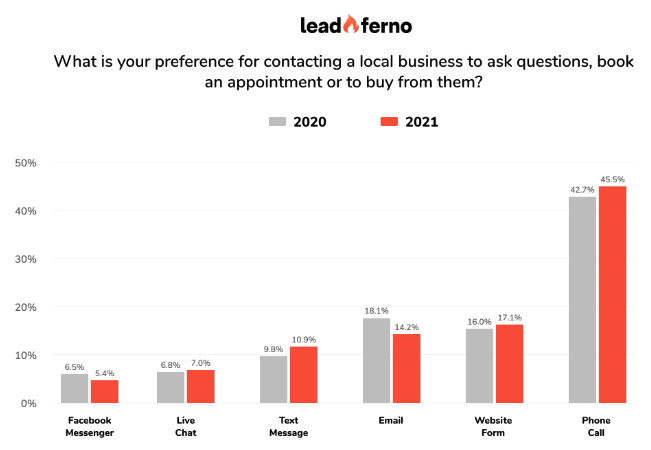
How to edit SMS Reminders?
How can you utilize texting from within GatherUp to make sure your customers don’t miss an opportunity to leave feedback and thus increase review counts?
Set your preferences to send Feedback Requests AND Reminders via SMS.
First you’ll go into a client’s or location’s Settings. Choose Feedback Settings. From there you’ll select SMS as the Default Send Method.
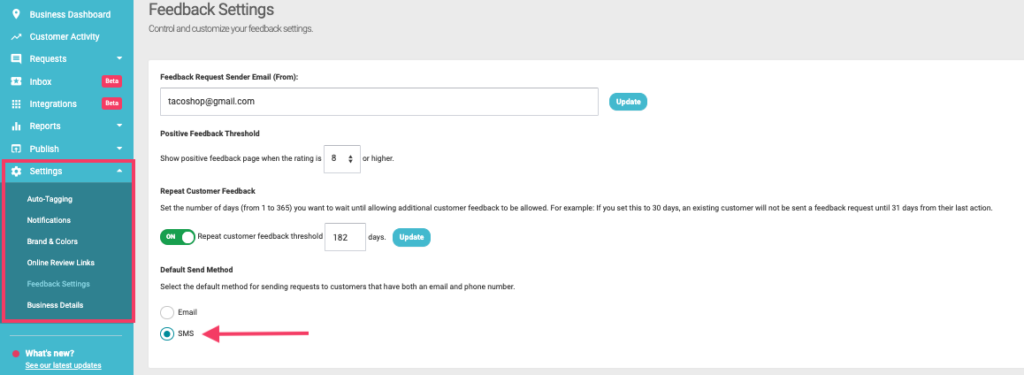
To set your request reminders to be sent via SMS as well as the initial request, go down to Reminder Type for SMS Requests and select “Send reminders as SMS.”
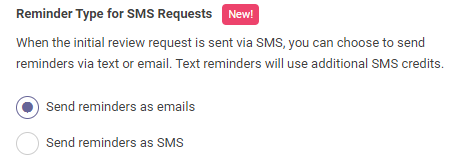
Don’t forget to edit your Request Modes under Requests. To add SMS reminders make sure your 1st and 2nd reminders are toggled on. You can adjust the timing based on the business and customer experience. For instance, you’ll want to balance any other texts regarding follow-up appointments or billing with your review request reminders.
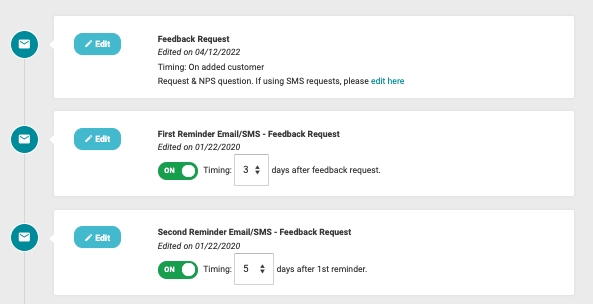
Each location or business in GatherUp comes with 300 SMS credits. If you’re focused on using SMS to drive response and feedback rates you may want to add more SMS credits.
Another recent upgrade to GatherUp was made to assist. It’s now easier than ever to add more email or SMS credits by utilizing the Add-ons & Integrations Menu. This self-service feature allows you quicker access to the email and SMS credits you need to drive better response rates.
Use texting to gather more feedback and make a better business
SMS or Text requests have higher open rates and feedback rates than email. If your customers are used to communicating with your business via text you should highly consider implementing SMS requests and SMS reminders.
SMS feedback request reminders are now available in GatherUp meaning your initial request, and subsequent reminders, are ALL sent via text. Customers will appreciate having all their communication, from appointment reminders to payments and review requests, in the same channel making for a better overall customer experience.