GatherUp’s Social Sharing feature was built to help you turn reviews into stunning social media content. Users love how simple it is to create custom social media images in seconds from your 5-star reviews. Now, we’ve added the most visual social sharing platform, Instagram, to your direct posting arsenal from within GatherUp.
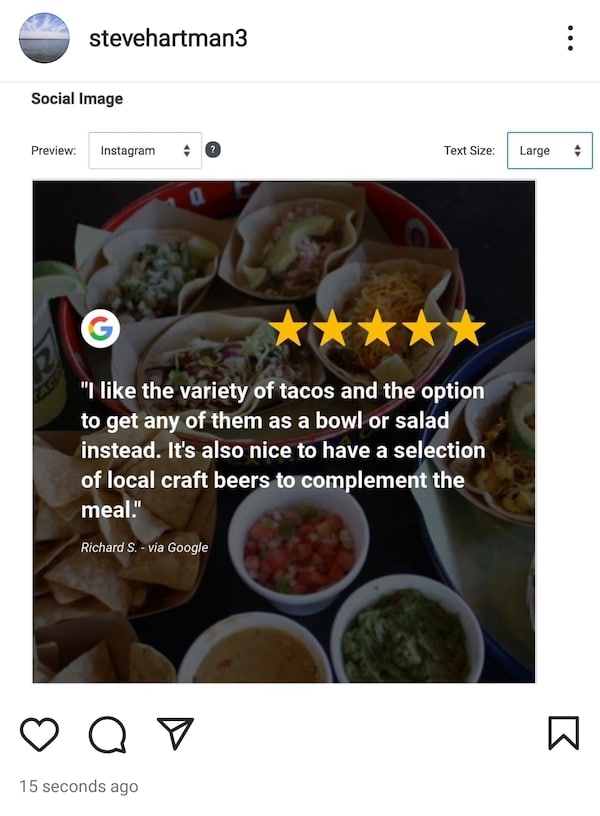
The importance of Instagram
Instagram boasts over 1 billion users, 71% of whom are under the age of 35. The average Instagram user spends nearly 1 hour per day on the platform posting, sharing and browsing images from topics of interest. It’s a powerhouse communication tool!
If you’re one of the 71% of all US businesses using Instagram, you already know how engaging the platform is. It’s a great way to visually showcase your brand to customers or potential customers. .
Before, if you wanted to post an amazing review or testimonial from GatherUp on Instagram you had to download the image, then upload to your platform. We’ve removed the extra step so now you can upload to your Instagram account right from within GatherUp!
Displaying elements of your business that customers need to see or “experience” before trying such as menu items at a restaurant, or the pool at a hotel, will be showcased beautifully on Instagram. If you’re a home builder or contractor, there’s no better way to highlight the before and after work than on a visual medium like Instagram.
Directly post to Instagram
In a single click, you can now post your reviews in an engaging image to Instagram as well as Facebook and Google posts with direct posting via GatherUp. All images are available for download so that you can manually post to your account.
Authorize GatherUp to access your desired Instagram account so that you can save time and post your custom social images directly to Instagram from GatherUp.
Important note: Since Instagram is owned by Facebook so you’ll actually be authorizing your Facebook account. Your Instagram account must be linked to your Facebook account and it must be an Instagram Business account.
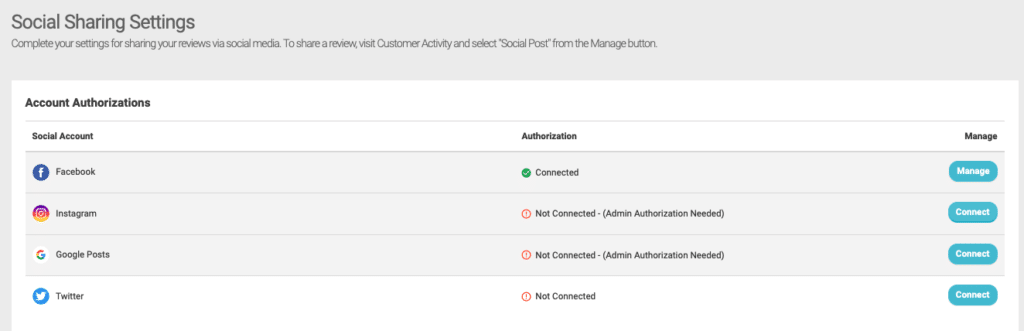
To post to your Instagram account directly from GatherUp, you will need to authorize the account first. Because Instagram Authorization is at the user level, each user that wishes to post directly to Instagram will need to complete this step. You will need to be logged into the Facebook account you wish to connect to before starting the authorization process.
A user must authorize the Instagram (Facebook) account to post directly via GatherUp
For detailed instructions check out the Instagram Authorization user guide.
Get started sharing reviews on Instagram
If you are not using GatherUp, sign-up today to turn customer reviews into beautiful branded social media posts in minutes.
To authorize or set your settings navigate to the Publish section for a location. Select Social Sharing.
To build a social sharing image and to post a review on your preferred social channel, find the review you’d like to share. Click Manage on the right side, and select Social Post.
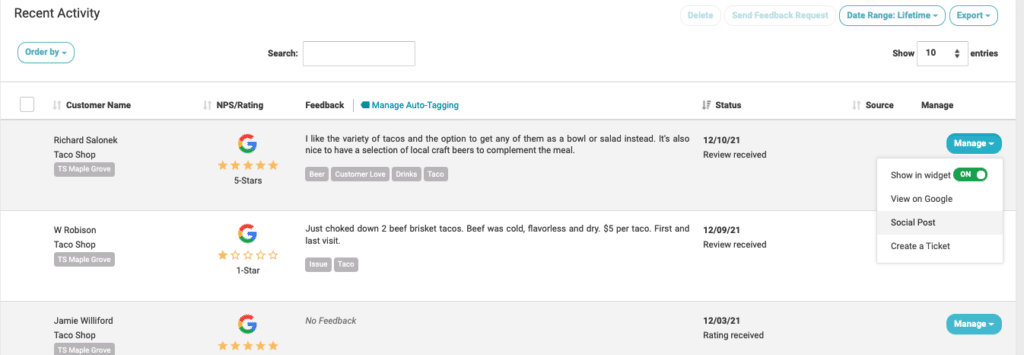
From there you’ll choose your Social Media platform, edit text size, choose or create design themes, add any content to the post. Hit Publish Social Post when ready!
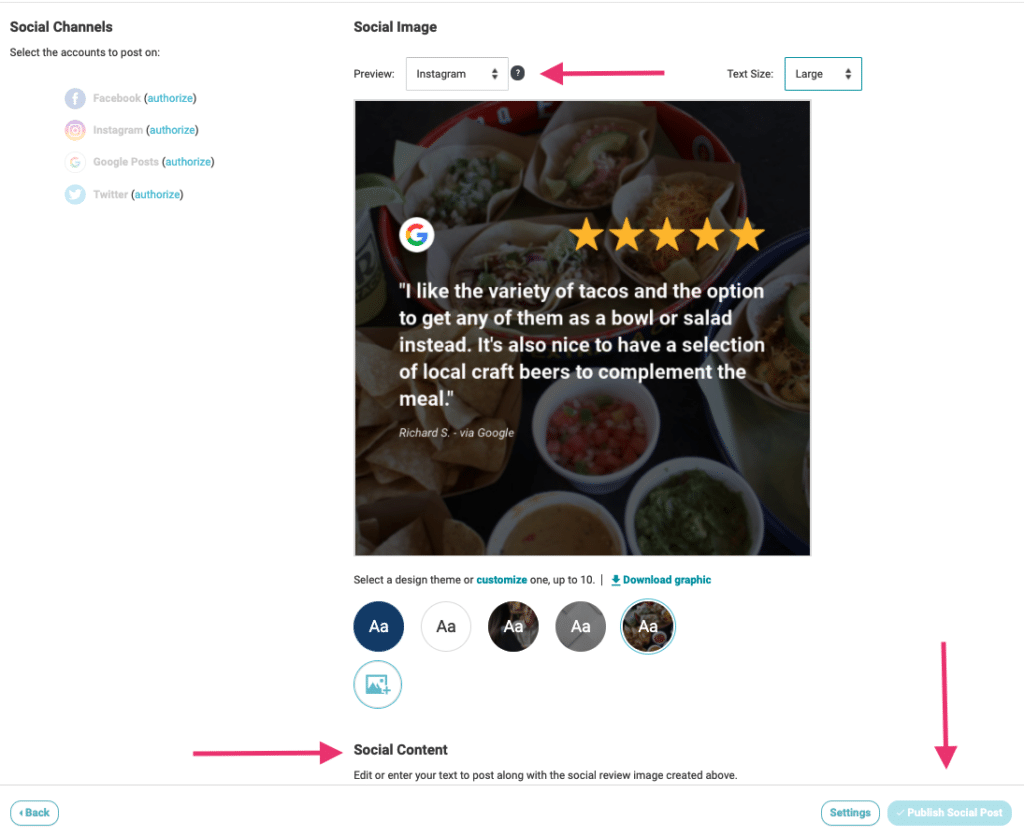
For further help in set-up or use, please view the Social Sharing user guide.
Build your brand online by sharing reviews on Instagram
Instagram is one of the largest Social Media platforms in the world. Users are highly engaged. Help your brand stand out by incorporating wonderful reviews in your Instagram strategy. Instagram is a visual medium, so make sure you incorporate stunning visuals into your design themes.
GatherUp makes sharing reviews on your favorite platforms simple and easy. Have fun and be creative when marketing your reviews and watch new customers come through your doors!
Related:
Social Sharing Adds Twitter Integration, Cropping & Themes