As a digital marketing or SEO agency reselling reputation management to your clients, you want to deliver wins early to earn the time to do the more difficult work. The following is a 5 step process for a fast path to instant reputation management value with GatherUp. It focuses on setting up features that have instant gratification first.

This process can be used for any business that has at least 12-15 good reviews combined on their review sites like Google, Facebook, the BBB, etc. or on specific industry review sites. This will help you get your prospects to be customers faster and your customers to feel instant value.
We’ll outline below how to use this process to get them excited about reviews and the features you are bringing them on day one, while leaving the tasks requiring more effort and time until later in the process. Pick the low hanging fruit first!
If they don’t have at least 12-15 reviews, then you will want to start with how to get them more reviews using personal asks and setting up review requests.
The Instant Reputation Management Value Checklist
I’ll give you the quick checklist first and then go into detail on each step and what you should be completing as I set this up for a home painting business as an example.
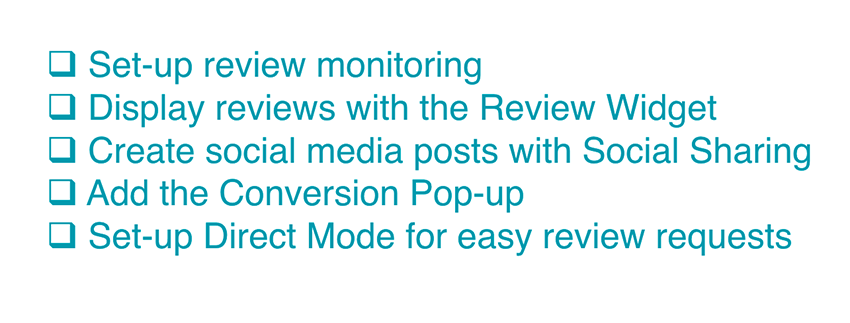
Step 1: Review Monitoring
Set-up their review monitoring sites to get their existing reviews into the platform. Google, Facebook and industry sites. You should be adding as many applicable sites as possible. To get an idea of what sites to monitor, do a Google search for “business name +reviews” and add any review sites on page one of the search results.
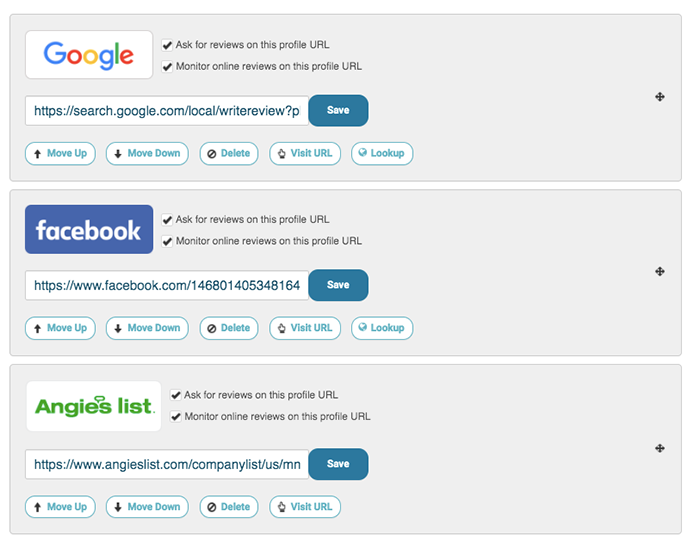
Key element: Get data into the platform, data is what fuels just about every feature.
Step 2: Display Reviews With The Review Widget
Once the historical reviews are pulled in (minutes to hours depending on the site), you will set-up their Review Widget. If they are a prospect use the “preview” option to show them how it will look if they go with you. If they are a customer, get the Review Widget added to their website.
Create a dedicated reviews page or add it to their About Us page. I usually recommend using the Full Page Widget layout for the best visual impact and set the widget to display “3rd-party reviews only” so the review count and average will be your newly monitored reviews.
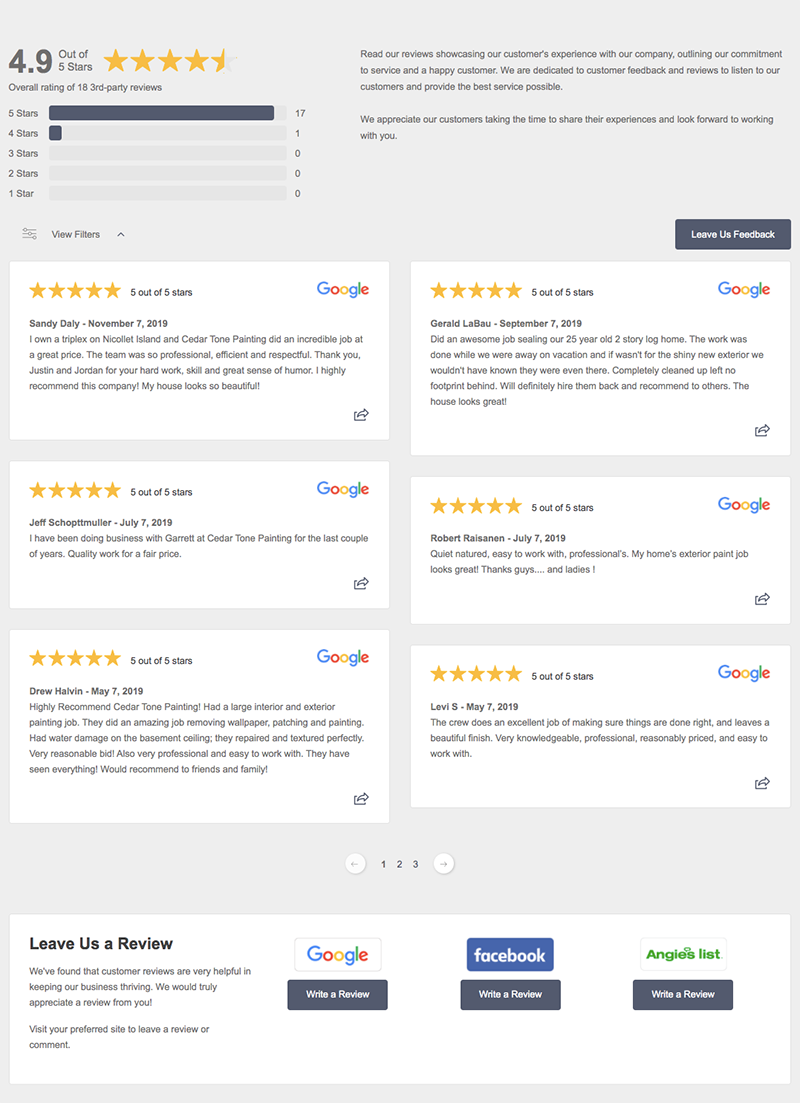
My example above allows you to instantly display the 18 reviews this painting business has across 3 different review sites.
Key: Great reviews are instant content on their website, content they are PROUD of and that will help them convert prospects to leads. They can also see a direct path for customers to leave reviews with the CTA buttons below the reviews.
Step 3: Create Social Media Images With Social Sharing
Save photos from their website, social channels or business profiles to create customer Social Sharing images of their best reviews. Create them for any of their 5-star reviews and download the versions that they have a social media account on. It’s better to email them to them and let them post them over the process of integrating to start, unless you manage their social media (then you can post them!).



Use their oldest reviews first since our image creator does not apply a date, so this can make sharing a review from 3 or 4 years ago feel like today. Social sharing creates four versions of each review with specific optimized sizes for Facebook, Twitter, Google Posts and Instagram.
Key: Giving them 5 to 10+ pieces of great looking social media content is an easy win. Most businesses are always wanting new social media content and this uses your reputation to create content on all of your social media channels.
Step 4: Set-up The Conversion Pop-up
Enable and add the Conversion Pop-up to their website to add reputation to any or every page. This will rotate their great reviews on the website. This provides trust on every page of the website, especially right on the home page. The pop-up can be linked to the page where you have your Review Widget displayed so the prospect can then read all of the reviews.
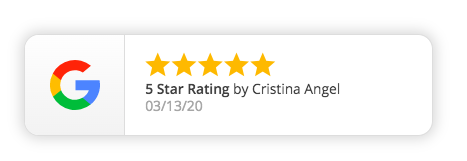
Key: The pop-up can bring trust and social proof to every page. It’s a combination of visuals, stars and motion that the business can see to believe … as well as their customers.
Step 5: Enable The Quickest Review Request – Direct Mode
Last, let’s get their first review funnel created for quick access to guide a customer to write a review. Set-up their request mode to Direct Mode. Share their “Feedback URL” with them and let them know this link is an easy way to put their review sites in front of customers to leave reviews.
This enables the Feedback URL to be one-click access to write Google or Facebook reviews as well or write direct 1st-party reviews.
Learn all of the ways you can use the Feedback URL to guide your customer to write a review via email, SMS and more by including this link.
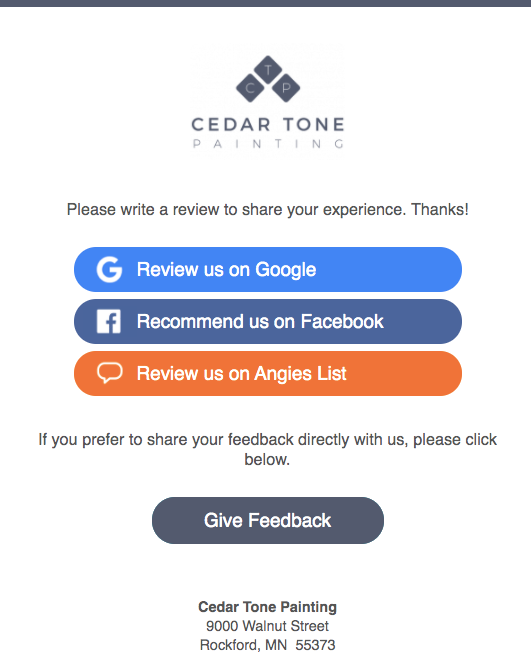
Summary – Quick Work, Quick Wins
Creating these steps can get you instant reputation management value for your prospect or customer in just an hour or two. Once you are complete with these steps, you can go back and work on setting up their process to add customers (manual, list upload, Zapier, TextBack, etc.) to request new reviews.
Once you have more reviews coming in you can then leverage our full 5x Review Strategy for even more value.