Your ability to generate reviews can hinder or harness success. Today, a sticker in the window isn’t going to get the job done. Consider these statistics:
- Consumers require an average 40 online reviews before believing a business’s star rating is accurate (up from 34 in 2017)
- Shoppers in the 18- to 24-year-old range expect an average of 203 reviews per product page
- 85% of consumers think that online reviews older than 3 months aren’t relevant
Are you wondering how to get more reviews? Or more specifically if it’s OK to ask for them?
These questions are common because business owners and marketers want to know how to manage and improve their online reputation. With this in mind, we’ve outlined 10 strategies you can use to get more reviews for your business.
1. Deliver an Outstanding Customer Experience

There are many reasons customers write reviews, including to share an experience and to reward a company for good performance. Thus, an experience that doesn’t stand out, isn’t worth sharing. If you want to generate more positive reviews you must deliver an outstanding customer experience.
When you’re not getting any, or the ones you are getting are negative, work to understand why. Send an email directly to your customer asking for feedback or add a form to your website. Customers will tell you about their experience if they can. They’ll tell you what they like… and what they don’t.
Once you’re receiving feedback, use it to understand how customers experience your business and how they feel about your brand. If they feel bad, work to make them feel better. Improve the experience to make it one worth talking about. As a result, more customers will be happy and you’ll earn the extra reviews you’re looking for.
2. Ask Every Customer
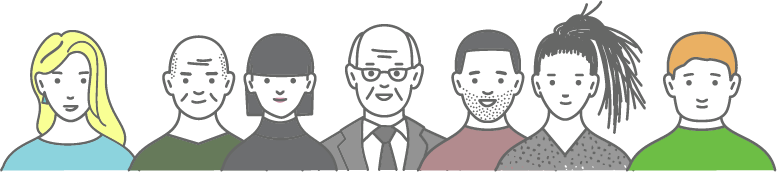
Research shows that 86% of consumers would consider leaving a review for a business and 80% of 18-34-year-olds have left one. Participation rates vary by industry, demographic, and customer experience however, odds are good that asking every customer will return the extra reviews you’re looking for.
Ask customers directly:
- Email customers
- Send a text message
If you don’t have customer information:
- Promote your review profile urls on your website, product packaging, receipts, appointment confirmation cards, in-store signage, and business cards.
- Use TextBack. Customers can send a keyword text to your TextBack number that triggers a reply. The reply includes a link customers can use to give feedback and leave a review. You can display and promote your TextBack number and keyword to customers giving them access to participate.
Psssst. Don’t fear the negative review.
Not asking for reviews won’t prevent negative ones from happening. So don’t let this fear get in the way of good strategy. In fact, consumers expect to see negative reviews. They increase consumer trust and present an opportunity for your brand to respond, provide information, and answer questions.
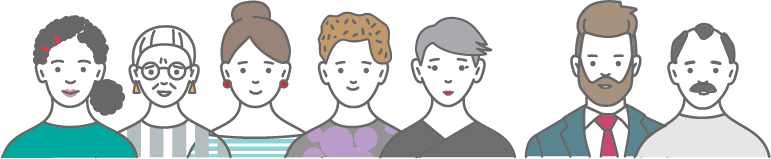
GatherUp takes site terms and conditions very seriously. Our product is, by default, compliant with Google and TripAdvisors Terms of Service and we work diligently to maintain compliance. So go ahead and request reviews on these sites (and many others). You’ll know you’re in good standing when you use GatherUp.
3. Respond to Positive and Negative Reviews
Online review sites are social communities of consumers that have a desire to contribute. When a business engages in these communities, it promotes participation, strengthens communication, and signals to customers that they matter. Replying to reviews has many benefits but let’s focus on how replies can increase the impact of the reviews you have.
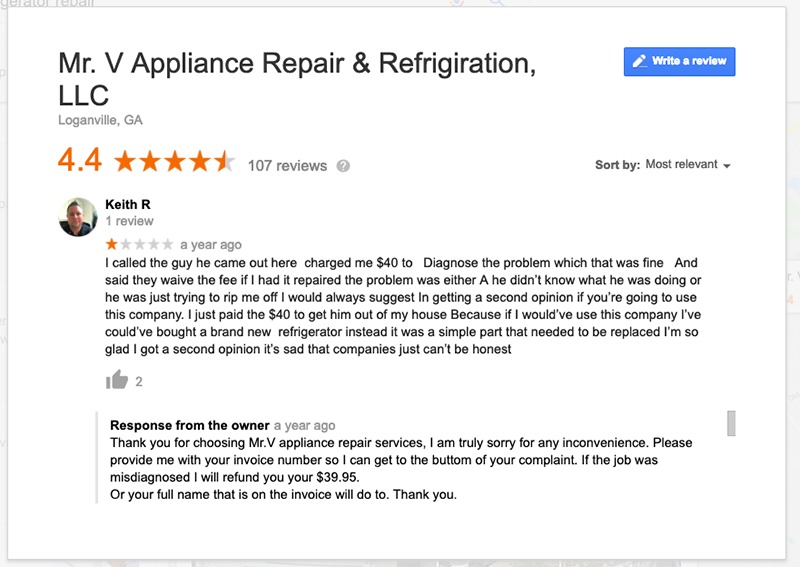
In the example above, the business owner replies to an unhappy customer. He thanks the customer, apologizes for the inconvenience and offers a refund. The reply accomplishes two things. Firstly, it delivers great customer service to an unhappy customer. Secondly, it shows prospective customers that you care about your customers and work to make things right when they go wrong.
When feedback is positive, it’s an opportunity to celebrate a job well done. Take a moment to reply to your customer. Say “Thanks!” and share in their joy. Don’t be afraid to reference their review and highlight the 5-star qualities they mention so that your reply expands the review’s impact. Future prospects will take note.
Customers have questions that often times end up being asked within a review. Don’t let them go unanswered. Shoppers expect an average of 8-13 questions per product to be answered by the brand itself.
Today, many consumers are adopting Google Q&A to submit questions to a business. As a result, these questions and answers can show directly in search results.
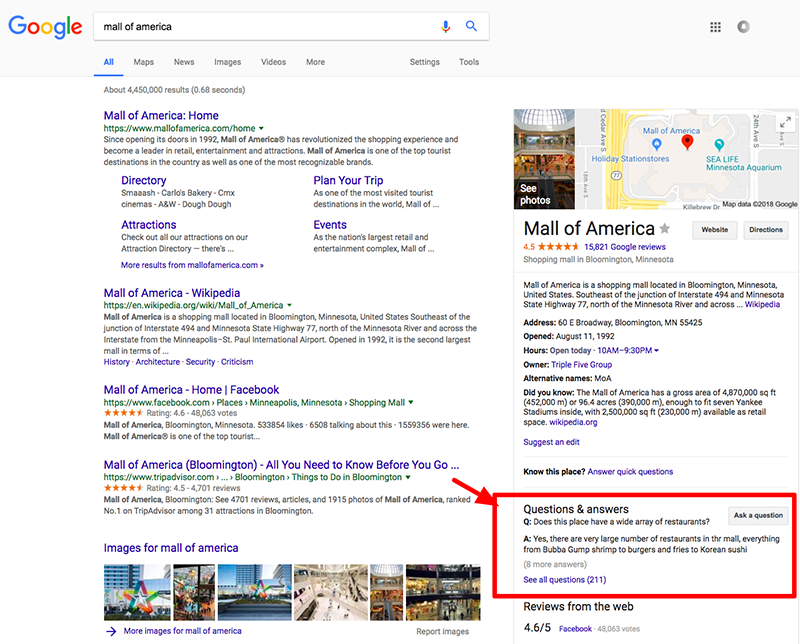
Be sure you are monitoring your review sites. Notifications will let you know when there’s work to be done so you can respond quickly. Monitor your Google My Business profile and respond to questions asked there too.
4. Offer More Ways In
Give customers a variety of ways to communicate with your business and discover your online profiles. Do the work for them and find ways to remind and encourage customers to contribute to your online reputation. Doing so will create a cycle that creates reviews.

- Display reviews on your business website to encourage reviews.
- Create a page on your website that gives customers access to leave a review with the click of a button.
- Make it easy for a customer to select a location, access a feedback form, and click links to leave feedback for a specific location.
- Create a Google link to include in email campaigns, order confirmations, blog posts, and employee signatures. Customers can click the link to easily leave a rating of your business.
- Verify that your Facebook business page(s) allows recommendations. If it doesn’t, turn on recommendations. Monitor Facebook Recommendations to gain valuable insight into your business.
- Display any logo or icon, URL, email address, or phone number that directs a customer to an online review profile for your business. Get creative and add info to in-store signage, coupons, promo flyers, business cards, or product documentation.
- Ask the customer in person. Create business cards that include a request and point the customer in the right direction for leaving a review. It’s a good way to wrap up a conversation and can increase customer participation.
5. Use Customer Feedback as a Review
Don’t let semantics fool you. Customer feedback is a review. Furthermore, customer feedback is a testimonial and 1st-party review. Understanding the difference between a 1st- and 3rd-party reviews will highlight how important customer feedback is to a successful strategy.
- 1st-Party Review: Feedback or testimonial given directly to your business by a customer. The business owns the content.
- 3rd-Party Review: Feedback given to a 3rd-party review site like Google or Trip Advisor. The site owns the content.
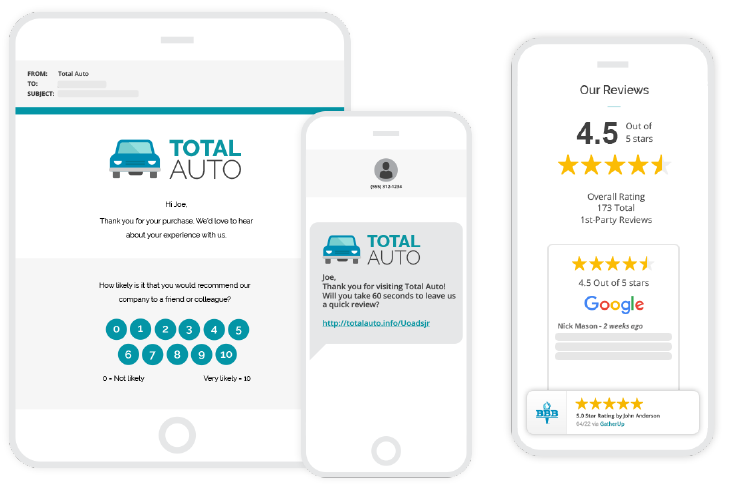
It’s important to understand who owns what content because who owns the content determines what can be done with it.
Third-party sites can remove, hide, or label content they own as not recommended. As a result, your review count can decrease.
First-party content owned by you is controlled by you. Use it. Display it. Mark it up with schema to impact SEO and surface review stars in search results for your business.
Similarly, combine 1st- and 3rd-party reviews on your website or product pages to increase review counts and give a huge boost to your online reputation.
6. Make Leaving A Review Simple
Customers crave convenience. So providing an accessible, simple, and quick process to leave a review is vital to getting more of them. With some due diligence, you can delight customers with a painless process.
- Create or claim your online listings/profiles on sites like Google or Facebook and provide customers links to them for easy access.
- Understand what sites are popular amongst your customers. Sites often require people to create an account and login to leave a review. Selecting sites that people are already using increases the likelihood that they will already by logged in on their device making it easier to participate.
- If it’s quick, it’s easy. In Ultimate Request Mode, offered by GatherUp, you can request a Net Promoter Score, answers to up to 5 survey questions, customer feedback, and a 3rd-party review in about two minutes.
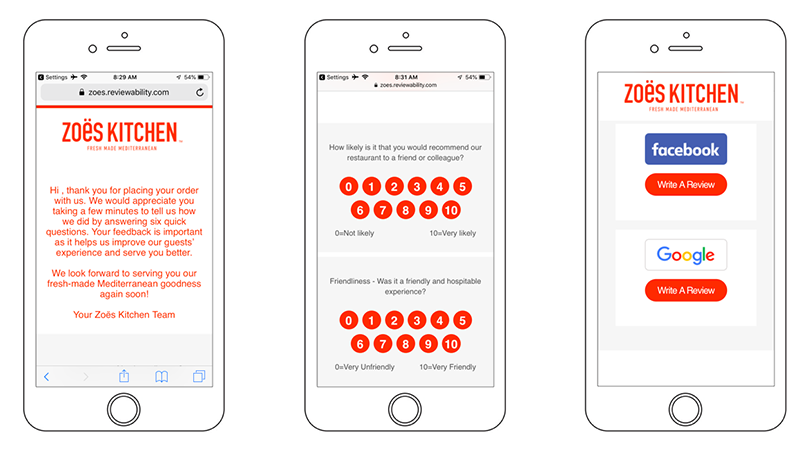
7. Select Sites Customers Use
We surveyed consumers and asked “Which site do you prefer to leave a review on?” and learned that consumers ages 25-34 prefer to give feedback on the following:
- 40.8% Google
- 24.3% Business Website
- 19.4% Facebook
- 14.1% Yelp
Requesting reviews on Google and asking for customer feedback is a sound strategy to get more online reviews for your business.
We recommend including at least two, but no more than four sites for a customer to choose from. If you can’t decide, test different review sites in your request to see which one gets the most participation.
Don’t forget to monitor your review sites for new reviews. It’s important to respond (see number #3 in this list) and do it in a timely manner. Review notifications let you know when there’s work to do.
8. Time Your Request

Time your request to land at just the right time. Requests are best when your customer is still having all the feels of an experience. Customers are far less likely to have something to say about their experience a day later, let alone 30 days later.
- In a restaurant, a customer receives the bill for their meal. As they leave a gracious tip for excellent service, they notice a brightly designed insert in the bill jacket telling them how to leave review.
- A salon gives an iPad to a customer that asks for a rating. Happy with their newly polished set of nails, the customer taps out a Net Promoter Score of 10. Next, they receive an email requesting a review.
- An insurance agent calls their customer to tell them their claim has been processed and the check is in the mail. He ends the call and then clicks a button that sends a text message requesting a review to his happy customer.
This moment is unique to every business, but when captured it turns timing into more online reviews.
9. Automate Requests
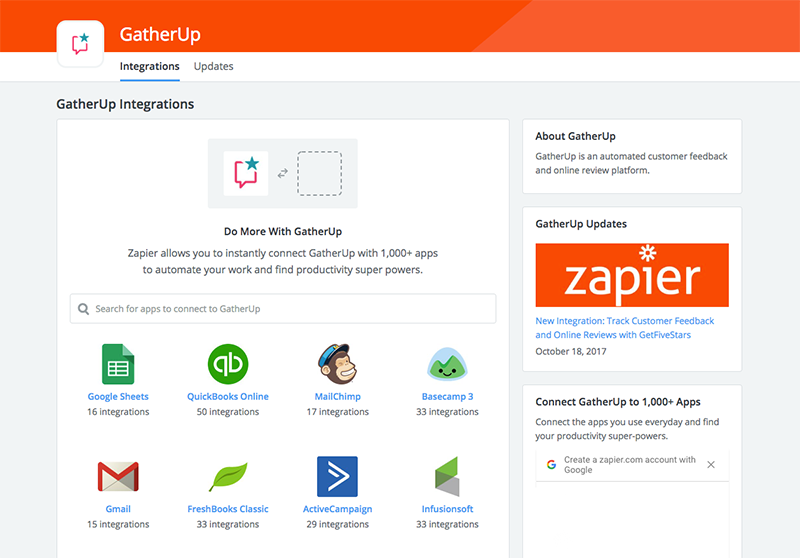
Turn to automation to deliver a steady flow of feedback to not only increase your review count but keep content fresh too.
Use Zapier to integrate GatherUp with your current tech (like your POS, email marketing or CRM) to automatically send a request to your customer. Zapier turns an action such as a purchase, order confirmation, appointment reminder, or Google Sheet entry into a “zap”. When an action happens, the zap triggers GatherUp to send a request to that customer. It happens automatically and doesn’t require a single line of code.
The automation does all the work to generate feedback and reviews at the same rate as the flow of customers to your business. Now that requests happen automatically, you can work on harnessing the power of a customer experience hub.
10. Play the Long Game
Incorporating any of these tactics into your reputation management strategy will result in a surge of new reviews for your business. Pat yourself on the back but know this… you want to be the turtle, not the hare, for this race.
Barbara Oliver Jewelry has been requesting reviews since 2009 and started using GatherUp in 2014. She has a NPS score of 97, asks every customer, and has an average participation rate of over 36% for both 1st-party and 3rd-party reviews.
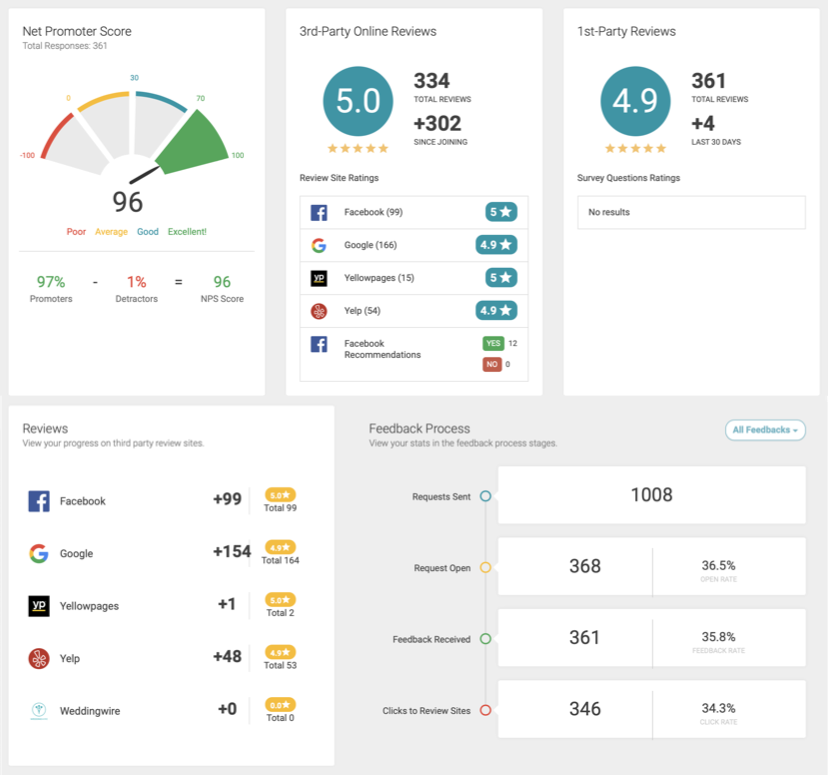
All reviews on her website. The Review Widget automatically marks up 1st-party reviews with schema to impact SEO and help obtain stars in search results.
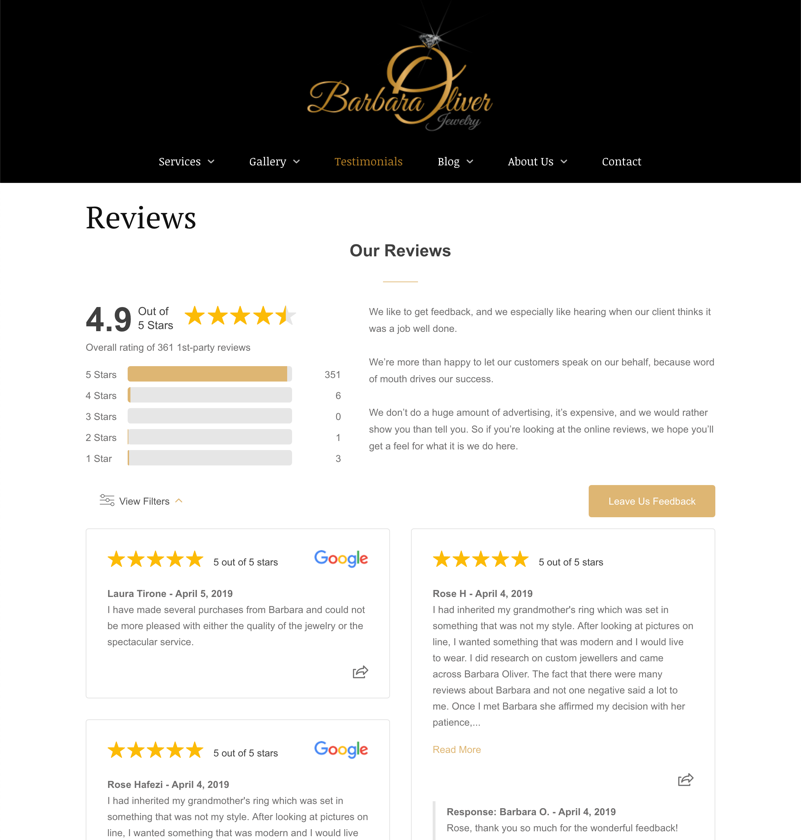
She consistently shows up in top positions on SERPs for competitive keywords in her industry and local market. Her review count of 166 stands out in comparison to other jewelers, including big box competitors, in the local search results building consumer trust and increasing click through rates.
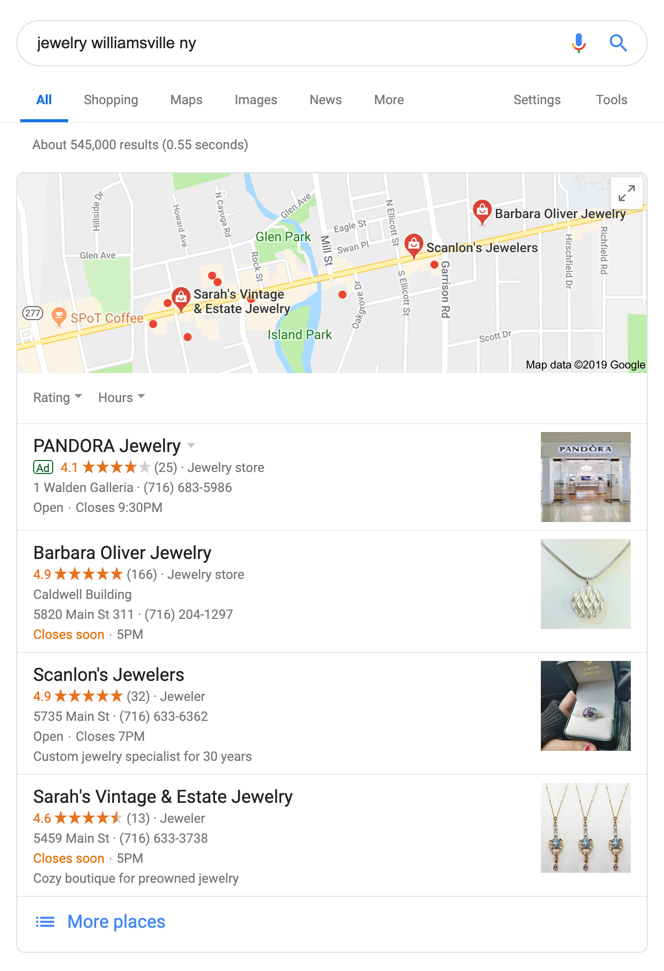
Due to Barbara’s commitment to exceptional customer service, creating conversations, and seeking out the best reputation management tools she has earned a stellar online reputation.
May we all be like Barbara.
Comments are closed.