Customer experience, feedback and online reviews are massively important to any type of business today. The best companies are proactive in engaging their customers and send them emails to request feedback and reviews to manage their reputation. Did you know that GatherUp offers 3 different request formats (and endless options) for your review request email?
We do, and each one has it’s own specific purpose – to get you customer feedback (1st-party review), a 3rd-party review (Google, TripAdvisor) or both. These core 3 formats are known as our Request Modes and allow you to target your main goals while making the desired customizations in your email request process.
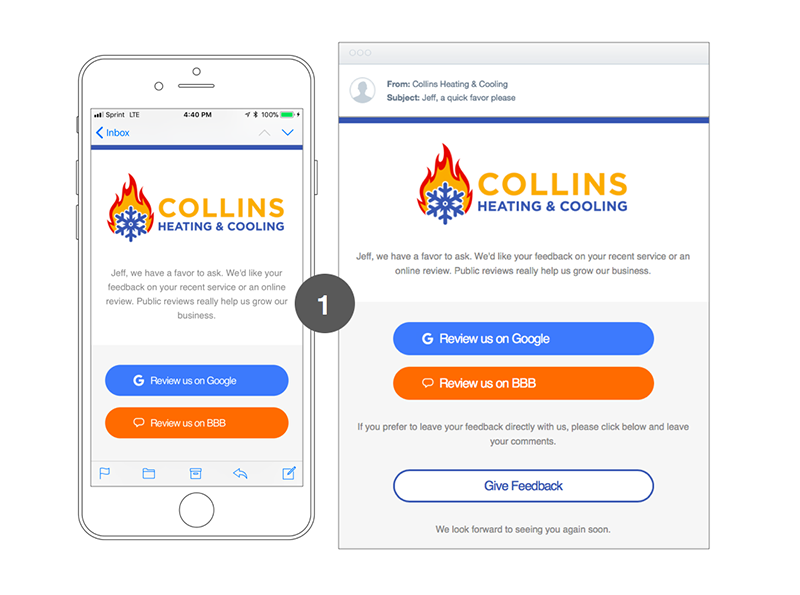 Let’s look at the 3 options our platform offers for email requests (we offer SMS/text too) and show you how to enable or create each one so that you can get the most out of GatherUp and your interactions with your customers.
Let’s look at the 3 options our platform offers for email requests (we offer SMS/text too) and show you how to enable or create each one so that you can get the most out of GatherUp and your interactions with your customers.
 Main Focus: The main focus is listening to the customers experience by capturing Net Promoter Score, 1st-party reviews and survey questions.
Secondary Focus: The secondary focus of Ultimate Mode is to encourage 3rd-party reviews on sites like Google, Facebook, TripAdvisor (or other sites you set).
Why: This mode thanks your customers for their business, captures NPS, asks them for feedback, asks survey questions and captures 1st-party reviews that you can stream to your Review Widget on your website. There is a reason why it is called Ultimate Mode – for most businesses it offers the maximum customer data and value.
Pros: What’s best about emailing requests in Ultimate Mode?
Main Focus: The main focus is listening to the customers experience by capturing Net Promoter Score, 1st-party reviews and survey questions.
Secondary Focus: The secondary focus of Ultimate Mode is to encourage 3rd-party reviews on sites like Google, Facebook, TripAdvisor (or other sites you set).
Why: This mode thanks your customers for their business, captures NPS, asks them for feedback, asks survey questions and captures 1st-party reviews that you can stream to your Review Widget on your website. There is a reason why it is called Ultimate Mode – for most businesses it offers the maximum customer data and value.
Pros: What’s best about emailing requests in Ultimate Mode?
 Main Focus: Quickly capture NPS and ask for a 3rd-party review
Why: Review Mode takes our base Ultimate Mode process and shortens it to a 2-step process. You still get to capture NPS and understand if the customer is happy or upset to personalize the content in the following step, but now the consumer will only write a 3rd-party online review if they take action from the email.
Pros: What’s best about this version?
Main Focus: Quickly capture NPS and ask for a 3rd-party review
Why: Review Mode takes our base Ultimate Mode process and shortens it to a 2-step process. You still get to capture NPS and understand if the customer is happy or upset to personalize the content in the following step, but now the consumer will only write a 3rd-party online review if they take action from the email.
Pros: What’s best about this version?
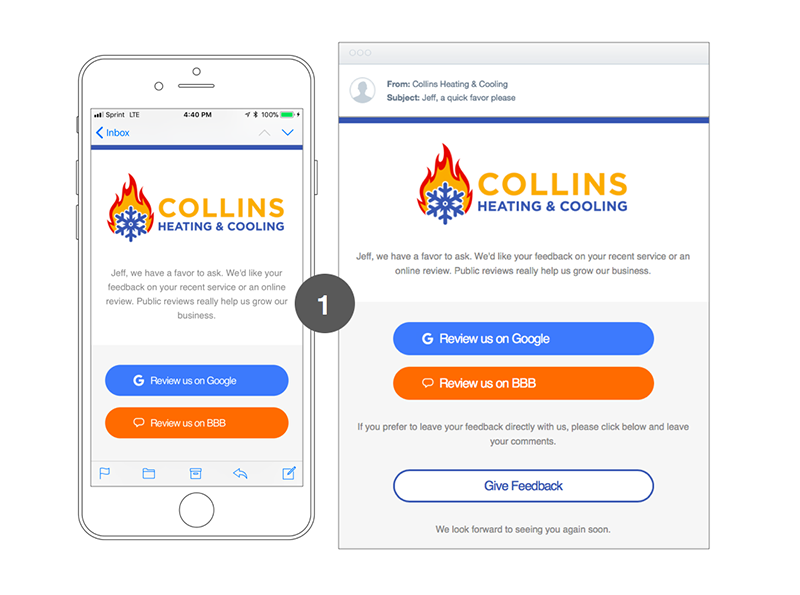 Main focus: Put online review links right in front of your customer immediately and still offer a feedback route to capture 1st-party reviews at the consumers choice.
Why: If your only focus is 3rd-party online reviews, this puts that process in its fastest route. Going to Direct Mode when you have no idea on how any set of your customers generally feel about you might create a problem. We usually advise to use Ultimate Mode to start and once you have a good baseline of customer data and a high NPS you can move to Direct Mode.
Pros: What’s best about this version?
Main focus: Put online review links right in front of your customer immediately and still offer a feedback route to capture 1st-party reviews at the consumers choice.
Why: If your only focus is 3rd-party online reviews, this puts that process in its fastest route. Going to Direct Mode when you have no idea on how any set of your customers generally feel about you might create a problem. We usually advise to use Ultimate Mode to start and once you have a good baseline of customer data and a high NPS you can move to Direct Mode.
Pros: What’s best about this version?
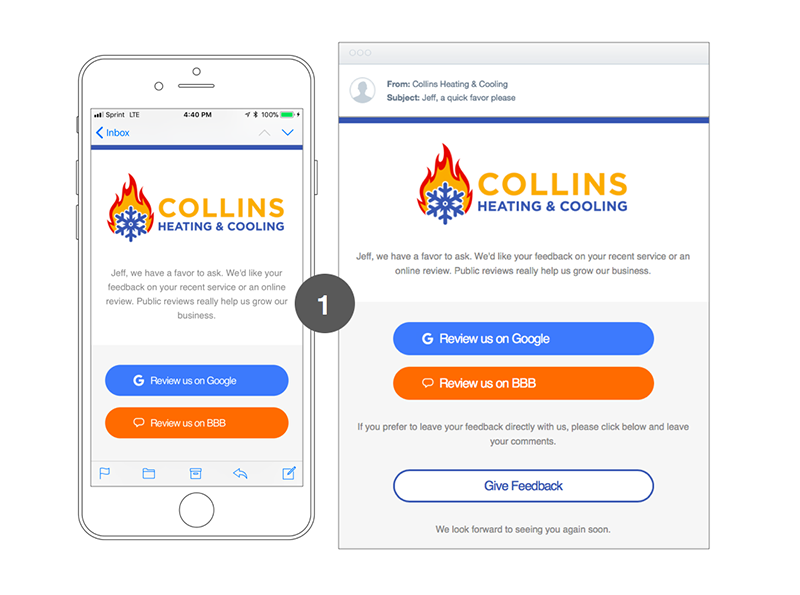 Let’s look at the 3 options our platform offers for email requests (we offer SMS/text too) and show you how to enable or create each one so that you can get the most out of GatherUp and your interactions with your customers.
Let’s look at the 3 options our platform offers for email requests (we offer SMS/text too) and show you how to enable or create each one so that you can get the most out of GatherUp and your interactions with your customers.
1- Customer Feedback Request Using Ultimate Mode
This is the feedback request email format that allows you to capture the full amount of customer experience data our platform has to offer. Both 1st-party reviews (direct customer feedback) and 3rd-party reviews are requested along with the option of custom survey questions.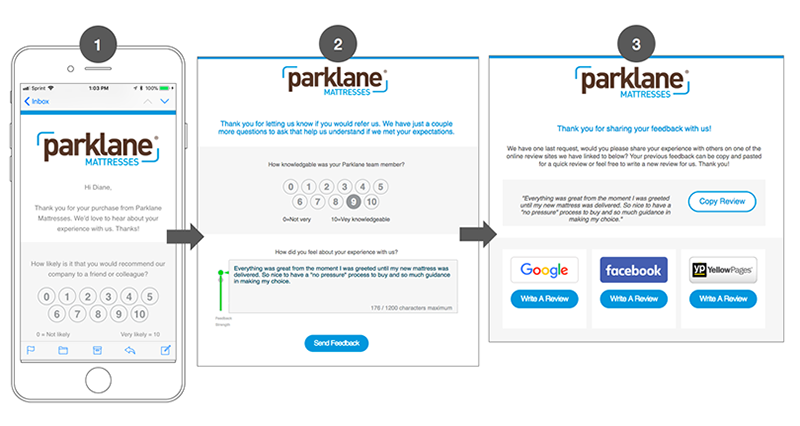
Example Ultimate Mode email request process and screens.
- This version gets you the most detailed feedback from your customers
- You can capture your Net Promoter Score (NPS)
- Capture survey question scoring on price, service, results, etc.; you decide
- You will get 5x to 15x the amount of 1st-party reviews (direct feedback) vs. 3rd-party reviews, and it is VERY valuable and provides you with WAY more insight than just reviews
- Generate 1st-party reviews to stream to your Review Widget for SEO benefits and ratings to your Conversion Pop-up making your website stronger
2- Customer Feedback Request Using Review Mode
As some customers asked for a more direct route to obtaining 3rd-party reviews like Google reviews, we added Review Mode to the options. This mode is a more compact 2-step process with the email request asking the NPS question and the next step/page asking for the 3rd-party review. The consumer also has the option to leave you a 1st-party review directly if they choose to. This mode does NOT ask the customer for their comments or feedback in a step, so the only typing they do is to leave an online review.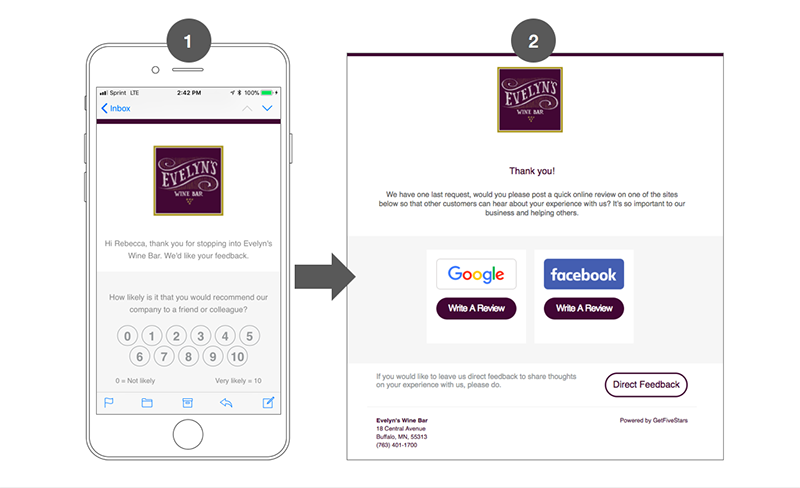
Email review request using Review Mode.
- You capture your NPS score
- You still segment happy and unhappy customers to personalize the email content (NOTE: We do not support review gating. We follow Google’s terms of service. We do support personalized content so happy customers are thanked, while unhappy customers are given an apology.)
- You get customers to the online review links fast, with just one click
3- Customer Feedback Request Using Direct Mode
Let’s get right to the point, it is Direct Mode after all. Direct mode allow you to ask for 1st-party and 3rd-party reviews right in the email request. It’s a 1-step process that allows the consumer to choose their path to leaving you review, whether direct or at a review site like Google.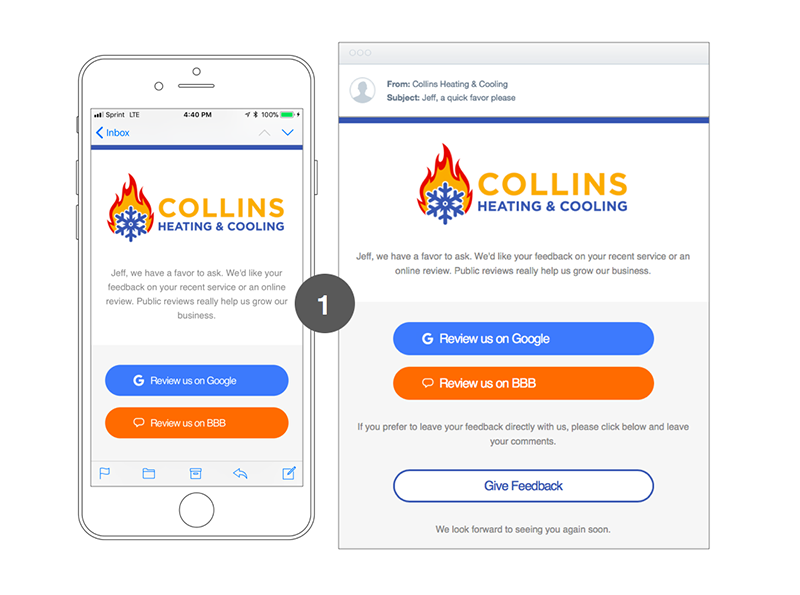 Main focus: Put online review links right in front of your customer immediately and still offer a feedback route to capture 1st-party reviews at the consumers choice.
Why: If your only focus is 3rd-party online reviews, this puts that process in its fastest route. Going to Direct Mode when you have no idea on how any set of your customers generally feel about you might create a problem. We usually advise to use Ultimate Mode to start and once you have a good baseline of customer data and a high NPS you can move to Direct Mode.
Pros: What’s best about this version?
Main focus: Put online review links right in front of your customer immediately and still offer a feedback route to capture 1st-party reviews at the consumers choice.
Why: If your only focus is 3rd-party online reviews, this puts that process in its fastest route. Going to Direct Mode when you have no idea on how any set of your customers generally feel about you might create a problem. We usually advise to use Ultimate Mode to start and once you have a good baseline of customer data and a high NPS you can move to Direct Mode.
Pros: What’s best about this version?
- The fastest way to request online reviews
- Review links in your very first email that follows up with the customer
- GIVE FEEDBACK button that hopefully an unhappy customer uses
Comments are closed.